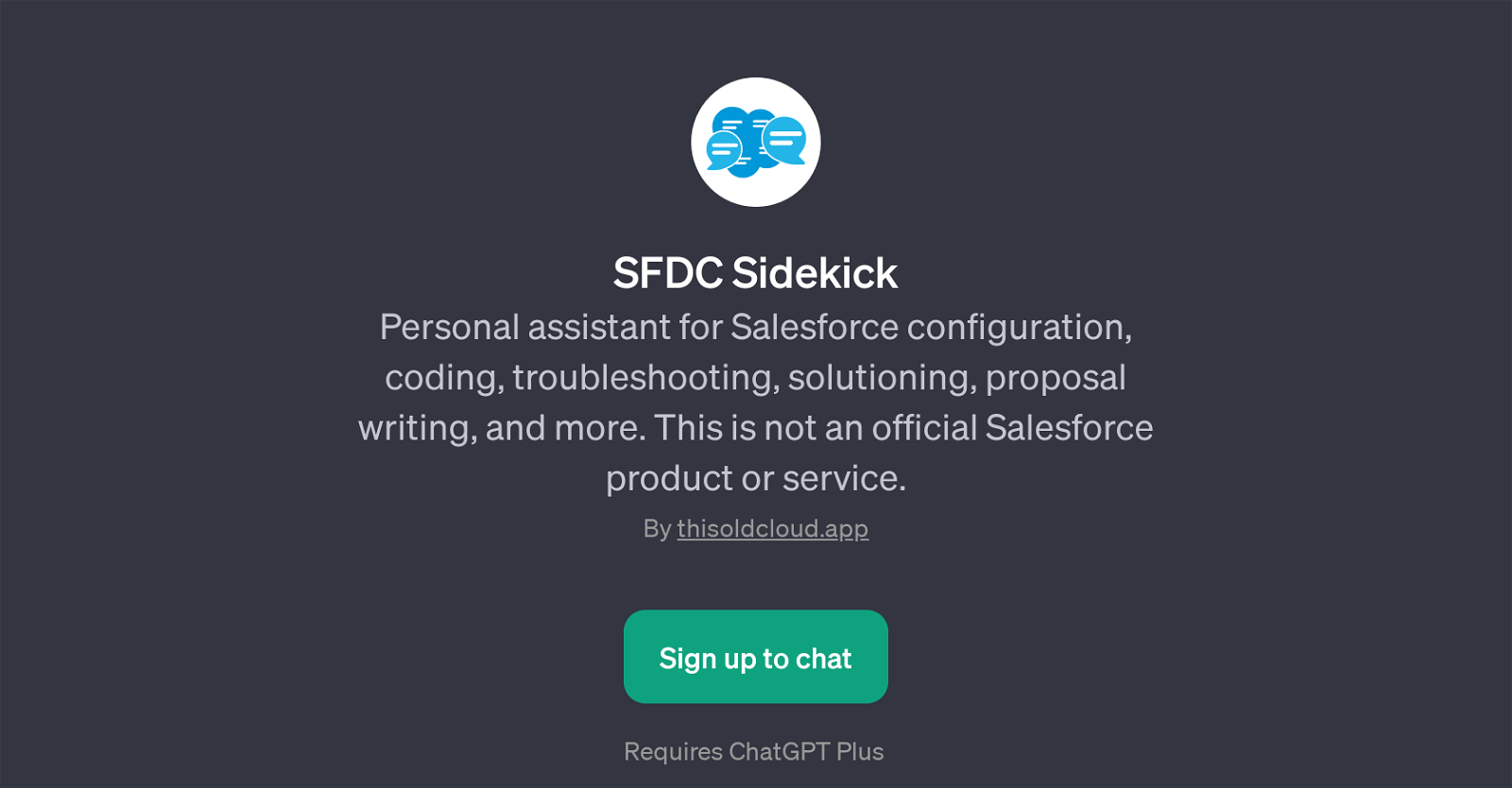SFDC Sidekick
SFDC Sidekick is a GPT intended as a personal assistant for several Salesforce-related tasks. It helps users with Salesforce configuration, coding, troubleshooting, and proposal writing, among others.
Despite its Salesforce-oriented features, it is important to note that SFDC Sidekick is not an official product/service of Salesforce. This GPT works in conjunction with ChatGPT providing enriched interactions and guidance leveraging advanced AI capabilities.
Users can depend on this tool to help write Apex code, configure Salesforce features, and handle Salesforce issues or errors. It is also useful for proposal writing related to Salesforce services, making it valuable for Salesforce administrators, developers, and consultants.
Additionally, SFDC Sidekick offers assistance in conceptualizing solutions for specific use cases. Users can also request a brief summary on any Salesforce feature, increasing their overall knowledge on the widely-used CRM platform.
SFDC Sidekick is a GPT designed to handle complex Salesforce tasks, making it a valuable tool for those dealing with Salesforce on a regular basis.
Would you recommend SFDC Sidekick?
Help other people by letting them know if this AI was useful.
Feature requests



If you liked SFDC Sidekick
People also searched
Help
To prevent spam, some actions require being signed in. It's free and takes a few seconds.
Sign in with Google