Buildship
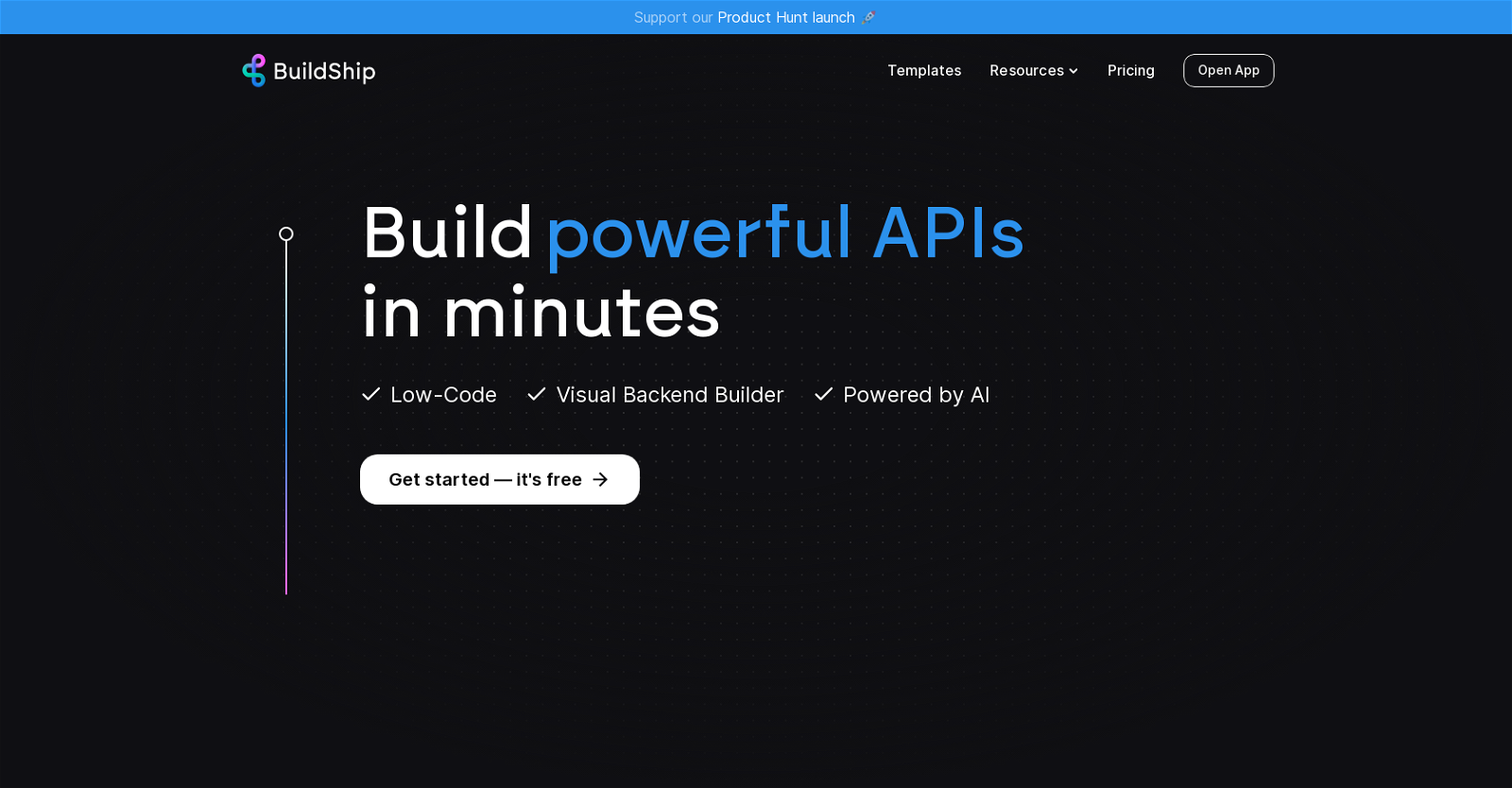
BuildShip is a low-code visual tool that allows users to build the backend workflows, APIs, scheduled jobs, and cloud functions for their applications.
It is powered by AI. With BuildShip, users can easily create their backend components without the need to write extensive code. The tool offers a range of features that simplify the development process.
One of the key features of BuildShip is the ability to connect pre-built nodes or create custom nodes using AI. Users can browse through a collection of ready-made nodes or generate their own using AI.
This eliminates the need to wait for integrations and allows users to bring their ideas to life quickly and effortlessly. BuildShip also enables users to combine multiple AI models and tools into their workflows.
The tool supports multimodal flows with various AI models, such as LLMs, image and video generation, and integrates with popular platforms like OpenAI, Stable Diffusion, and HuggingFace.
Additionally, BuildShip provides a range of templates that cover complex use cases using popular AI tools. Users can leverage these templates to fast-track their development process and create powerful APIs and scheduled tasks.
The tool also offers built-in features like version control, a code editor with advanced dev tools, and the ability to use JavaScript/Typescript for development.
Overall, BuildShip offers a streamlined and efficient solution for building backend components using a visual, low-code approach, coupled with AI-powered capabilities.
Would you recommend Buildship?
Help other people by letting them know if this AI was useful.
Feature requests



16 alternatives to Buildship for AI app integration
If you liked Buildship
Help
To prevent spam, some actions require being signed in. It's free and takes a few seconds.
Sign in with Google








