CamPlan AI
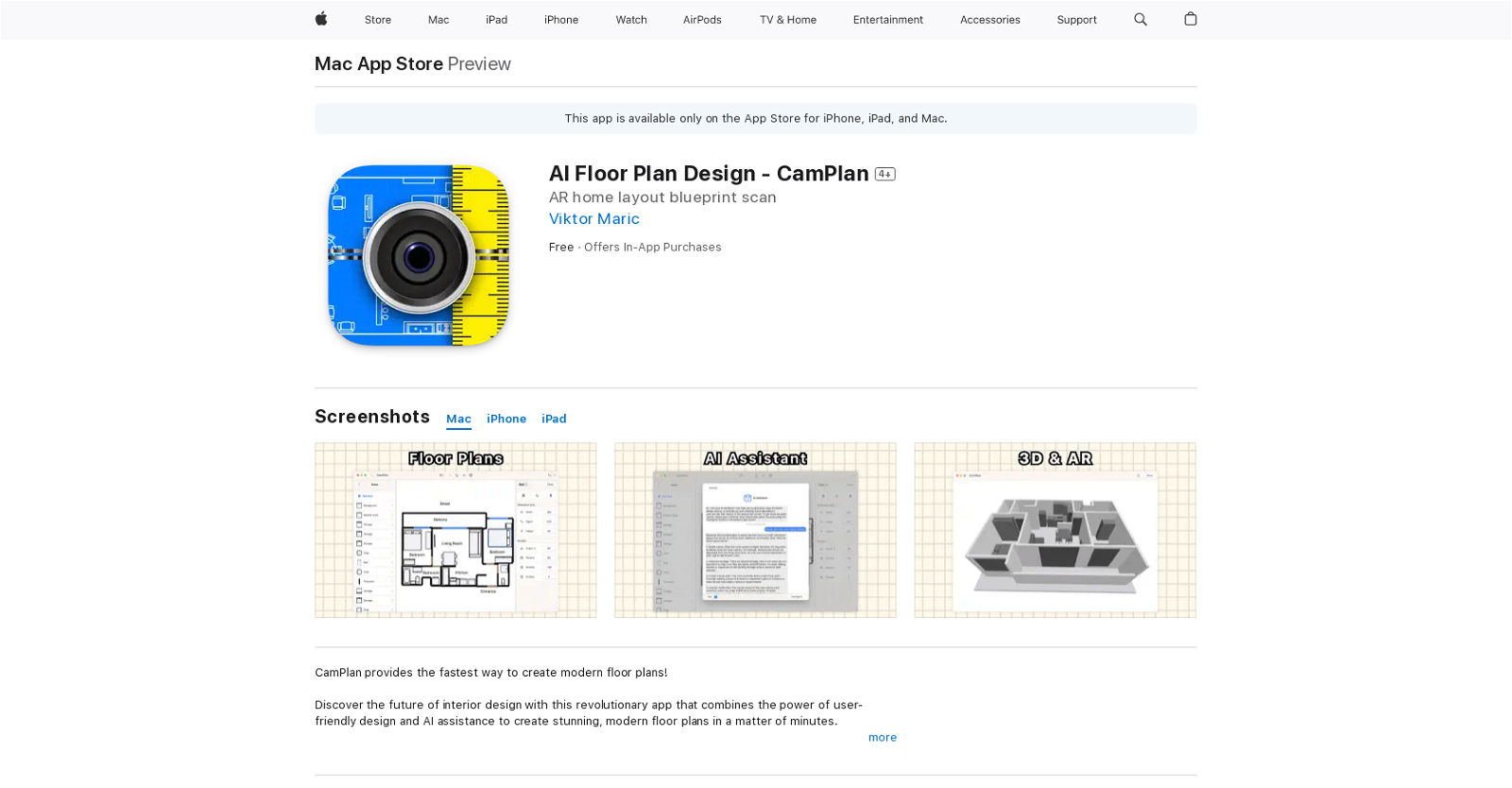
AI Floor Plan Design - CamPlan is an app available on the App Store that allows users to create customized floor plans using artificial intelligence. The app is compatible with iPhone, iPad, iPod touch, and Mac OS X 13.0 or later.
Users can read reviews, compare customer ratings, and view screenshots before downloading the app. CamPlan offers a variety of features, including the ability to create floor plans from scratch, import images of existing floor plans, add furniture and fixtures, and generate 3D models.
AI is used in the app to automatically generate room measurements, suggest furniture and fixture placements, and provide design recommendations based on the user's preferences.
The app is user-friendly and includes a drag-and-drop interface, making it easy for users to add and remove elements from their floor plans. Users can save their designs and share them with others via email or social media.
Overall, AI Floor Plan Design - CamPlan is a useful tool for anyone looking to create a customized, intelligent floor plan for a home, business, or real estate project.
Would you recommend CamPlan AI?
Help other people by letting them know if this AI was useful.
Feature requests



4 alternatives to CamPlan AI for 3D floor planning
Pros and Cons
Pros
Cons
If you liked CamPlan AI
Help
To prevent spam, some actions require being signed in. It's free and takes a few seconds.
Sign in with Google








