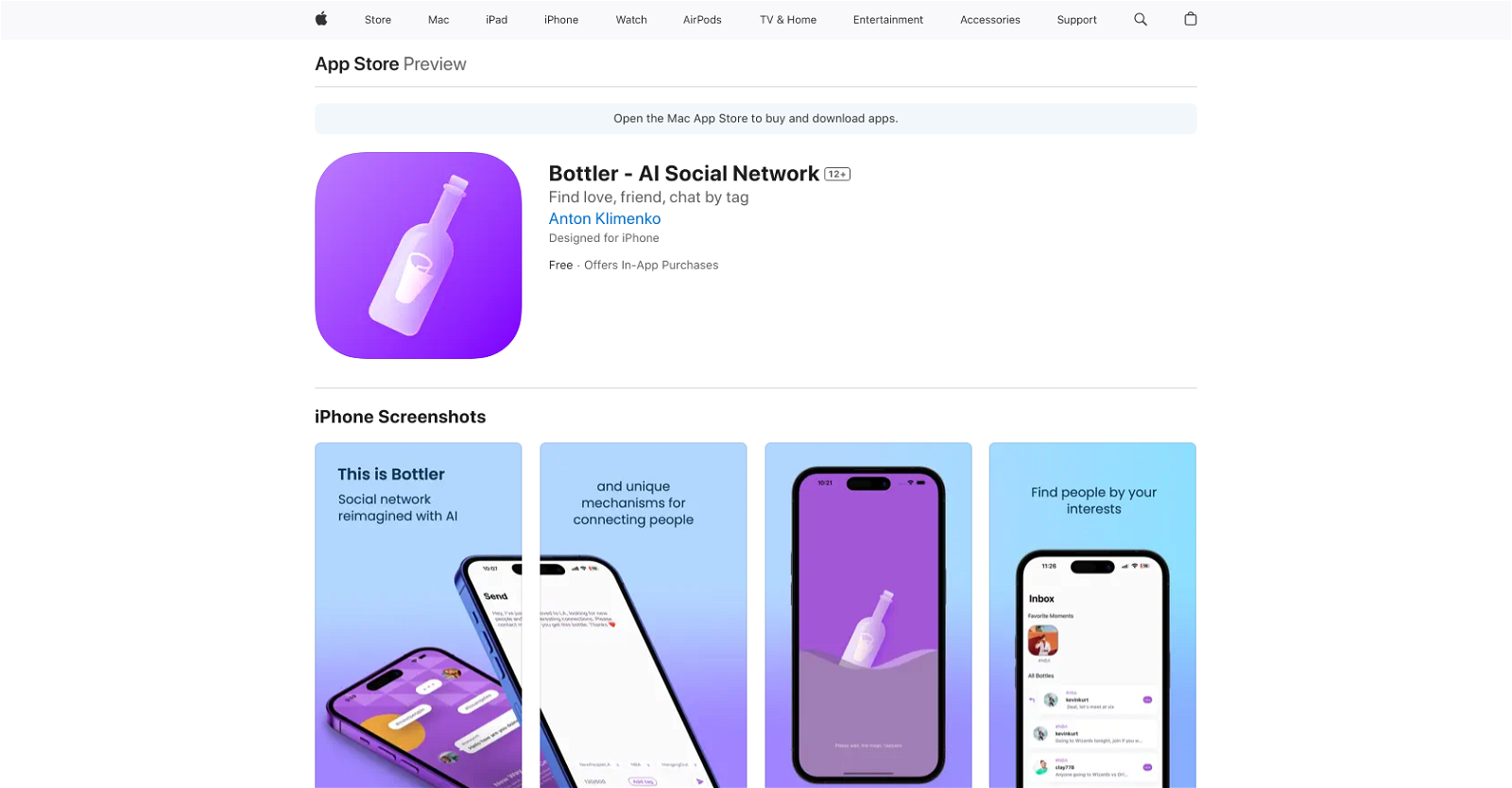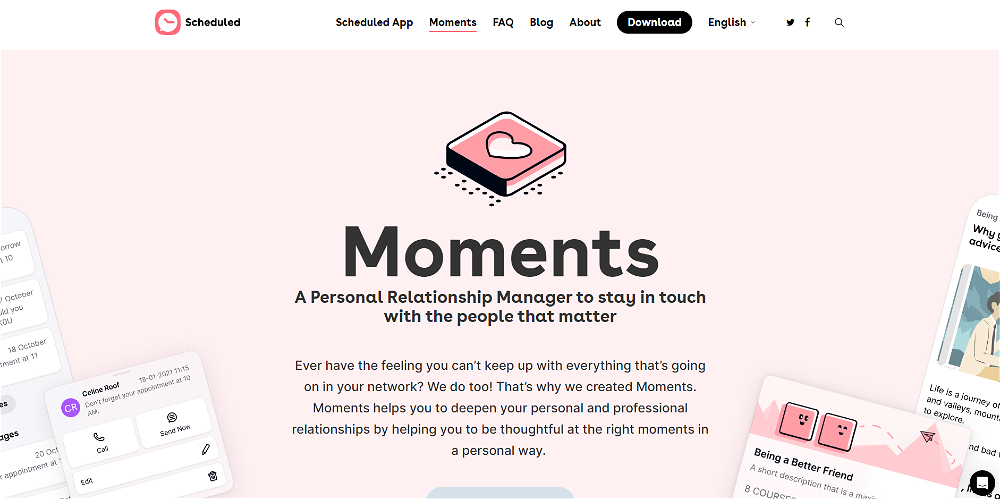What are the key features of Bottler?
The key features of Bottler include the ability to send Bottles, which are messages tagged with a specific topic and can be picked up by any user globally. It leverages AI-backed technology to connect users based on their interests. It provides personalized recommendations for content and users, enhancing the social network experience. The app also comes with in-app purchase options for additional features.
How does Bottler's AI functionality enhance user experience on the platform?
Bottler's AI functionality enhances user experience by providing personalized recommendations based on user behavior patterns, preferences, and interests. It suggests relevant content, people, and groups for users to follow. The AI technology uses machine learning algorithms to analyze user behavior, which enables custom recommendations, making social networking more engaging and easier.
How does Bottler use machine learning to suggest relevant content?
Bottler uses machine learning to analyze user behaviour patterns, preferences, and interests. These data sets are used by its advanced recommendation engine to suggest relevant content, people, and groups to the user. This technology allows for custom recommendations and a more personalized experience for users.
What platforms is Bottler available on?
Bottler is available on the App Store. This means that it can be used on devices that support the iOS operating system such as the iPhone, iPad, iPod touch, and even on Mac with Apple M1 chip or later.
Can Bottler be used on both iPhone and iPad?
Yes, Bottler can be used on both iPhone and iPad. Additionally, it is compatible with iPod touch and Mac devices that have an Apple M1 chip or later.
How does Bottler AI differ from conventional recommendation algorithms?
Bottler AI differs from conventional recommendation algorithms as it uses machine learning to offer a more personalized experience. It analyzes user behavior patterns, preferences, and interests to suggest relevant content and connections, rather than just popular or trending recommendations. This approach makes social networking more engaging and tailored to each user.
How can I provide feedback or ratings for Bottler on the App Store?
To provide feedback or ratings for Bottler on the App Store, navigate to the app's page in the App Store. Scroll down to the 'Ratings & Reviews' section. Here, you can tap to rate and write a review for the app.
Does Bottler offer in-app purchases?
Yes, Bottler offers in-app purchases. Bottler Ultimate, Bottler Premium, and Bottler Better are monthly subscriptions available in the app, with prices listed as $9.99, $4.99, and $1.99 respectively.
What kind of data does Bottler collect for its AI-driven suggestions?
The data collected by Bottler for its AI-driven suggestions may include user's contact info and identifiers. This information is processed to understand user behaviour, preferences, and interests, which in turn helps in generating personalized content recommendations.
Can Bottler help me connect with like-minded individuals?
Yes, Bottler can help connect with like-minded individuals. By analyzing user behavior patterns, preferences, and interests, Bottler suggests relevant people, groups, and content. These personalized recommendations allow users to find and connect with individuals that share their interests.
Does Bottler have any community guidlines for user interactions?
IDK
How often is Bottler AI updated for enhanced user experience?
IDK
How do I download and install Bottler on my device?
Downloading and installing Bottler on your device is a straightforward process. Open the App Store on your iOS device, search for 'Bottler - AI Social Network' in the search bar, and tap on the 'Get' button. Once downloaded, you can open the app and follow the in-app instructions to set it up.
How can I delete or disable my Bottler account?
IDK
Does Bottler offer customer support for app-related issues?
Yes, Bottler offers app support to its users. Any app-related issues can be addressed to the support team via the app support link available on their App Store page.
What language support does Bottler offer?
Bottler offers language support for English, French, Georgian, German, Hindi, Italian, Japanese, Korean, Polish, Portuguese, Russian, Spanish, Turkish, and Ukrainian.
Is there a limit to the number of groups or people I can follow on Bottler?
IDK
Does Bottler offer any privacy protections?
Yes, Bottler offers privacy protections to its users. The developer, Anton Klimenko, has indicated that the app's privacy practices may include the handling of identified data such as contact info. Also, users can learn more about these practices from the developer's privacy policy.
Are there any prerequisites for using Bottler's AI features?
IDK
Can I customize my Bottler AI preferences?
IDK