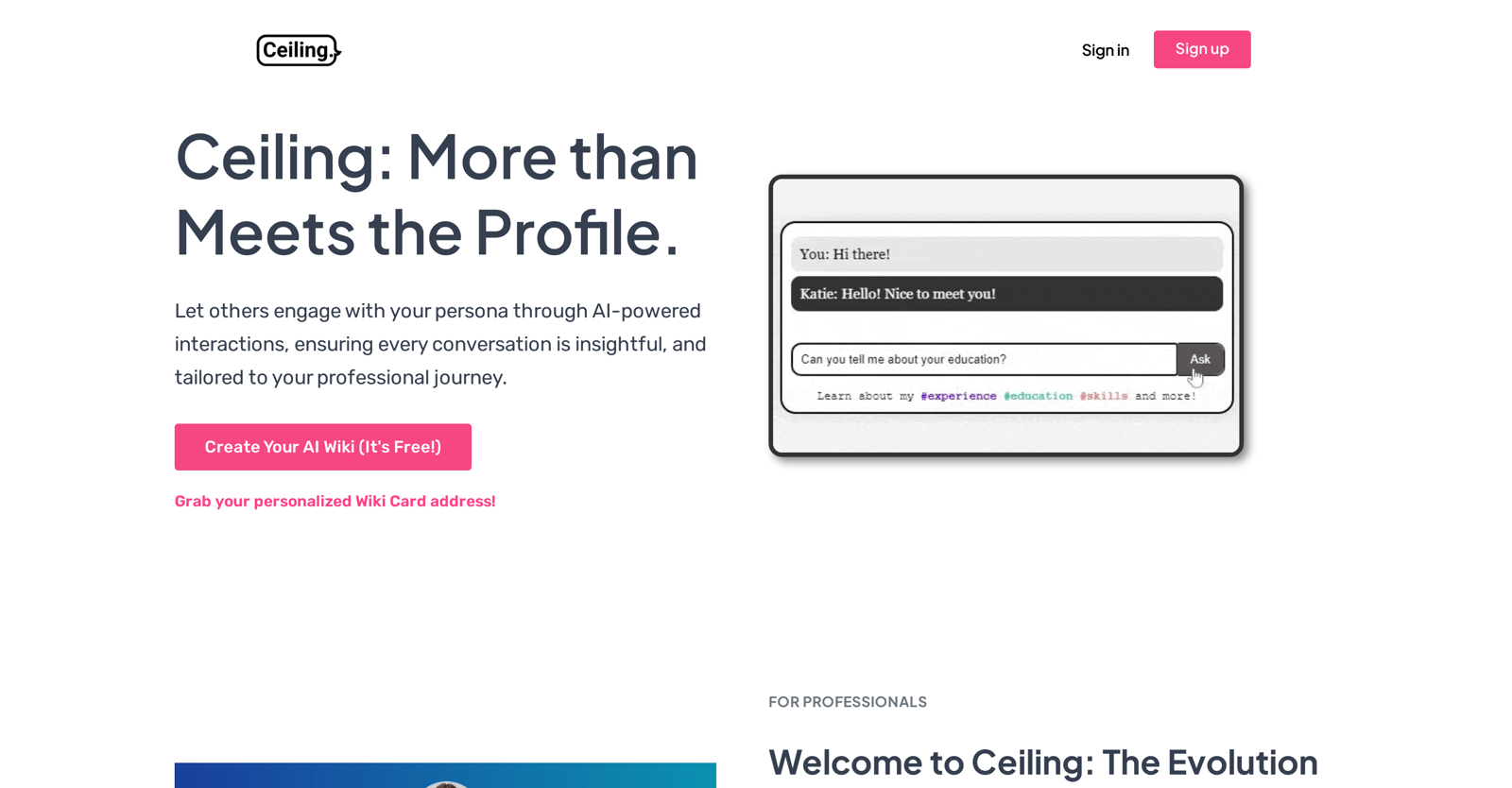What is Ceiling?
Ceiling is a novel professional networking platform that leverages advanced AI technology to provide a fresh approach to networking. It gives professionals a platform to showcase their skills and achievements beyond traditional static profiles using AI-enhanced chat and interactive Wiki Cards.
How does Ceiling use AI technology in a professional networking context?
Ceiling uses AI technology to create dynamic and tailored discussions centered around a user’s professional journey. With the help of this technology, users and recruiters are able to have insightful conversations about an individual's capabilities, achievements and skills.
What are Ceiling's Wiki Cards and how are they used?
Wiki Cards on Ceiling serve as compact yet powerful representations of a user's professional persona. Despite their minimalist design, these cards offer a deep insight into a person's abilities and achievements. They are interactive profiles that transcend the capabilities of traditional career and networking platforms. Wiki Cards can easily be shared directly with recruiters or displayed on resumes or LinkedIn.
What is the AI-enhanced chat feature on Ceiling?
The AI-enhanced chat feature on Ceiling is designed to enable meaningful and tailored conversations about a user's professional journey. This feature brings to life a user's achievements and skills, fostering richer interactions than would be possible with conventional career profiles, and facilitating an effective pre-screening process for recruiters.
How does Ceiling maintain user privacy?
Ceiling allows each user to control the visibility of their professional accomplishments, enabling them to maintain their privacy. Users can choose to share or hide whatever they prefer, offering them complete control over their professional persona and protecting their privacy.
Does Ceiling charge users for signing up?
No, Ceiling does not charge its users for signing up. The platform is free to join, encouraging a wide variety of professionals and recruiters to participate.
How does Ceiling help in efficient candidate pre-screening?
Ceiling is designed to facilitate efficient candidate pre-screening for recruiters. This is achieved by using AI-enhanced chat that dynamically interacts with individual profiles, offering in-depth insights before any calls are scheduled. This allows recruiters to understand a potential candidate's capabilities and achievements without having to spend time coordinating preliminary interviews.
How can I share my Wiki Cards on my resume or on LinkedIn?
Sharing your Wiki Cards on your resume or on LinkedIn is straightforward. Once you've structured your Wiki Card on Ceiling, you can simply incorporate it into your resume or LinkedIn profile, providing direct links or references to your interactive professional persona.
Can I keep some aspects of my professional journey hidden on Ceiling?
Yes, Ceiling allows users to keep certain aspects of their professional journey private if they wish. Ceiling's features are designed to celebrate individual achievements discretely, allowing users to share what they want and keep private what they don't.
How does Ceiling help in career development?
Ceiling aids career development by providing a platform for deeper, AI-powered conversations about a user's capabilities and achievements. This not only helps users display their full potential, but also connects them with suitable recruiters, promoting meaningful professional relationships and opportunities for growth.
How does Ceiling compare to traditional career and networking platforms?
Ceiling stands out from traditional career and networking platforms by moving beyond static professional profiles. It utilises AI-enhanced chat and Wiki Cards to create interactive profiles that present a fuller picture of a professional's capabilities and achievements. Furthermore, Ceiling emphasizes substance over fanfare and respects user privacy more than conventional platforms.
What features does Ceiling offer for recruiters?
Ceiling offers several features for recruiters, including AI-enhanced chat that allows a profound understanding of a candidate's skills and achievements. It also provides a time-saving pre-screening process by reducing the need for coordinating preliminary interviews. The interactive profiles on Ceiling offer a depth of understanding that surpasses that offered by traditional platforms.
How is Ceiling's interactive profile different from static professional profiles?
Ceiling's interactive profiles stand apart from static professional profiles by their depth and dynamism. These profiles are created using AI-enhanced chat and Wiki Cards, offering meaningful insights regarding a candidate's professional journey. This depth allows for richer interactions and pre-screening, setting Ceiling's profiles apart from traditional static ones.
How do I create a Wiki Card on Ceiling?
To create a Wiki Card on Ceiling, you need to write a concise personal introduction that serves as your digital handshake. This card is a snapshot of your professional journey and is designed to make you engaging to the people you want to connect with.
How can I customize my professional persona on Ceiling?
You can customize your professional persona on Ceiling by setting up your Wiki Card - a concise representation of your capabilities and achievements. Additionally, you can determine the visibility of your accomplishments, allowing you to share specific details and hide others as per your comfort and requirements.
Does Ceiling have a mobile app?
IDK
Can I integrate my Ceiling profile with other professional networking platforms?
Yes, Ceiling does allow for integration with external professional networking platforms such as LinkedIn. Users can easily share their Ceiling Wiki Cards on their LinkedIn profiles, thereby expanding their network and visibility.
How does Ceiling balance minimalism and depth in professional profiles?
Ceiling balances minimalism and depth in professional profiles through the use of AI Chat and Wiki Cards. While Wiki Cards present a minimalistic, digestible snapshot of a user's profile, the AI Chat navigates recruiters through the user's achievements, offering a comprehensive understanding without unnecessary clutter and keeping the interface clean.
What do I need to activate the AI chat engine on Ceiling?
To activate the AI chat engine on Ceiling, you need to first set up your Wiki Card. After this, you can empower your profile with Ceiling Chat to let others explore your professional journey in-depth.
How do I connect with recruiters using Ceiling?
You can connect with recruiters using Ceiling by setting up your Wiki Card and enabling the AI Chat engine. This allows recruiters to delve into your professional credentials and achievements in detail. In addition, you can directly share your Wiki Card with potential employers or on your resume and LinkedIn profile.