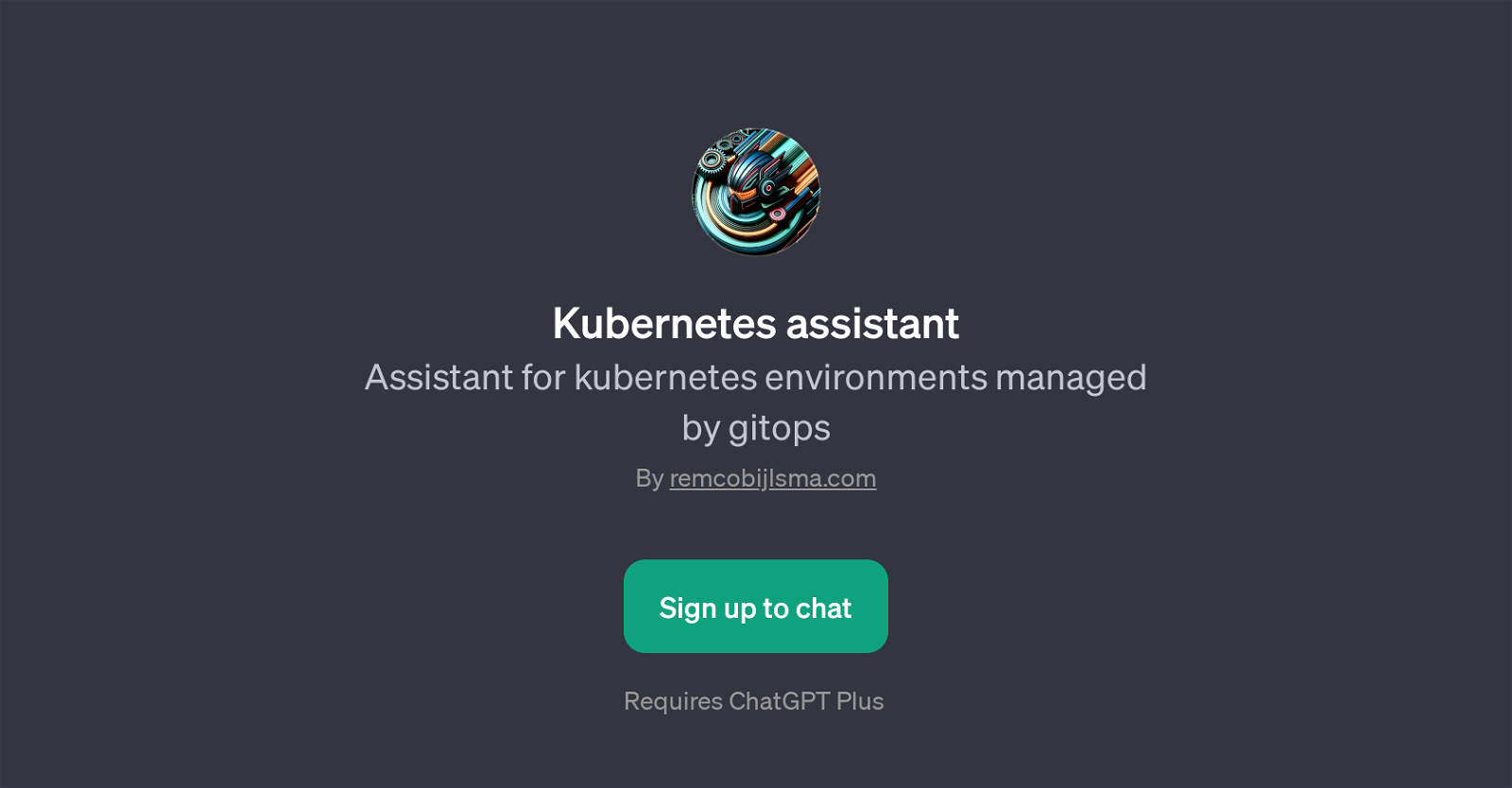Kubernetes Assistant
Kubernetes Assistant is a GPT designed to help manage Kubernetes environments through GitOps. Created by remcobijlsma.com, this GPT aims to provide insights, solutions and best practices for dealing with Kubernetes-based clusters.
It offers significant support in troubleshooting networking issues, setting up CI/CD pipelines, and enhancing security measures of your Kubernetes clusters.
As a part of its unique offerings, Kubernetes Assistant also informs users about appropriate GitOps practices within Kubernetes environments. The utilization of this GPT requires ChatGPT Plus subscription.
As its interactive functionalities are organized in the form of question-and-answer dialogue, Kubernetes Assistant is designed for ease of use and accessibility.
By intricately integrating AI with ChatGPT, it has become an effective tool ideal for anyone seeking dedicated assistance related to Kubernetes. It simplifies complex tasks, making it easier for both beginners and professionals to manage Kubernetes environments.
Would you recommend Kubernetes Assistant?
Help other people by letting them know if this AI was useful.
Feature requests



If you liked Kubernetes Assistant
People also searched
Help
To prevent spam, some actions require being signed in. It's free and takes a few seconds.
Sign in with Google