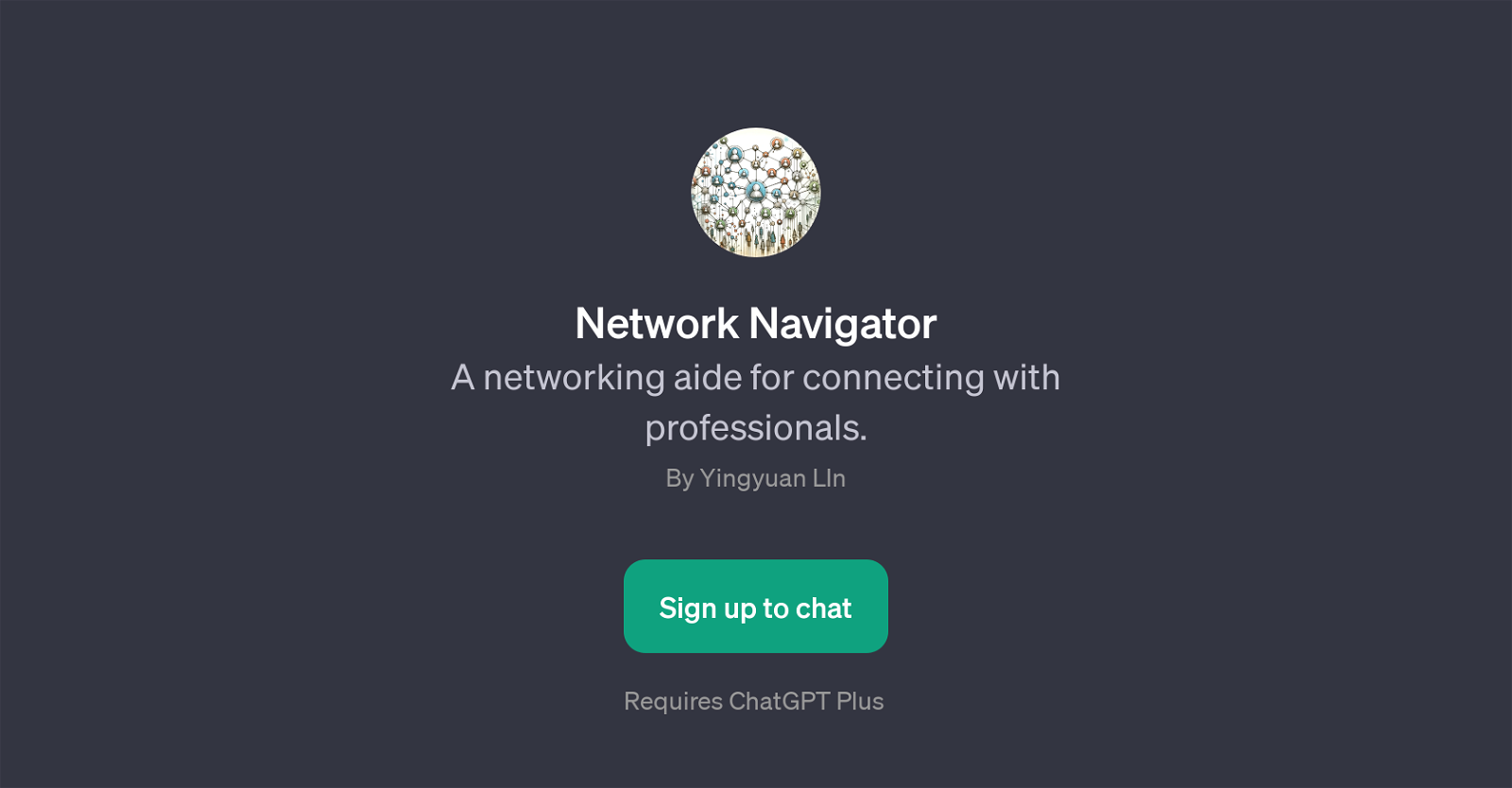Network Navigator
Network Navigator is a GPT designed as an aid for effective professional networking. It operates atop ChatGPT platform, serving as a supportive tool in expanding and maintaining business connections.
The fundamental role of Network Navigator is to guide users through the process of initiating, conducting, and maintaining meaningful dialogues with industry professionals.
This proves particularly advantageous for individuals seeking to develop their careers, strengthen their business networks, or seize new professional opportunities.Network Navigator serves as a reliable support system, offering advice and providing potential conversation starters.
It addresses queries ranging from how to initiate dialogues with alums, to giving tips and ideas for ice breakers for recruiters. Moreover, Network Navigator can also assist you in drafting professional messages, such as requests for professional references.
Network Navigator is user-friendly and offers guidance that grounds complex networking scenarios into accessible, actionable advice. Please note that this GPT tool requires a ChatGPT Plus subscription to operate.
Would you recommend Network Navigator?
Help other people by letting them know if this AI was useful.
Feature requests



If you liked Network Navigator
Featured matches
Other matches
Help
To prevent spam, some actions require being signed in. It's free and takes a few seconds.
Sign in with Google