AutoProfile
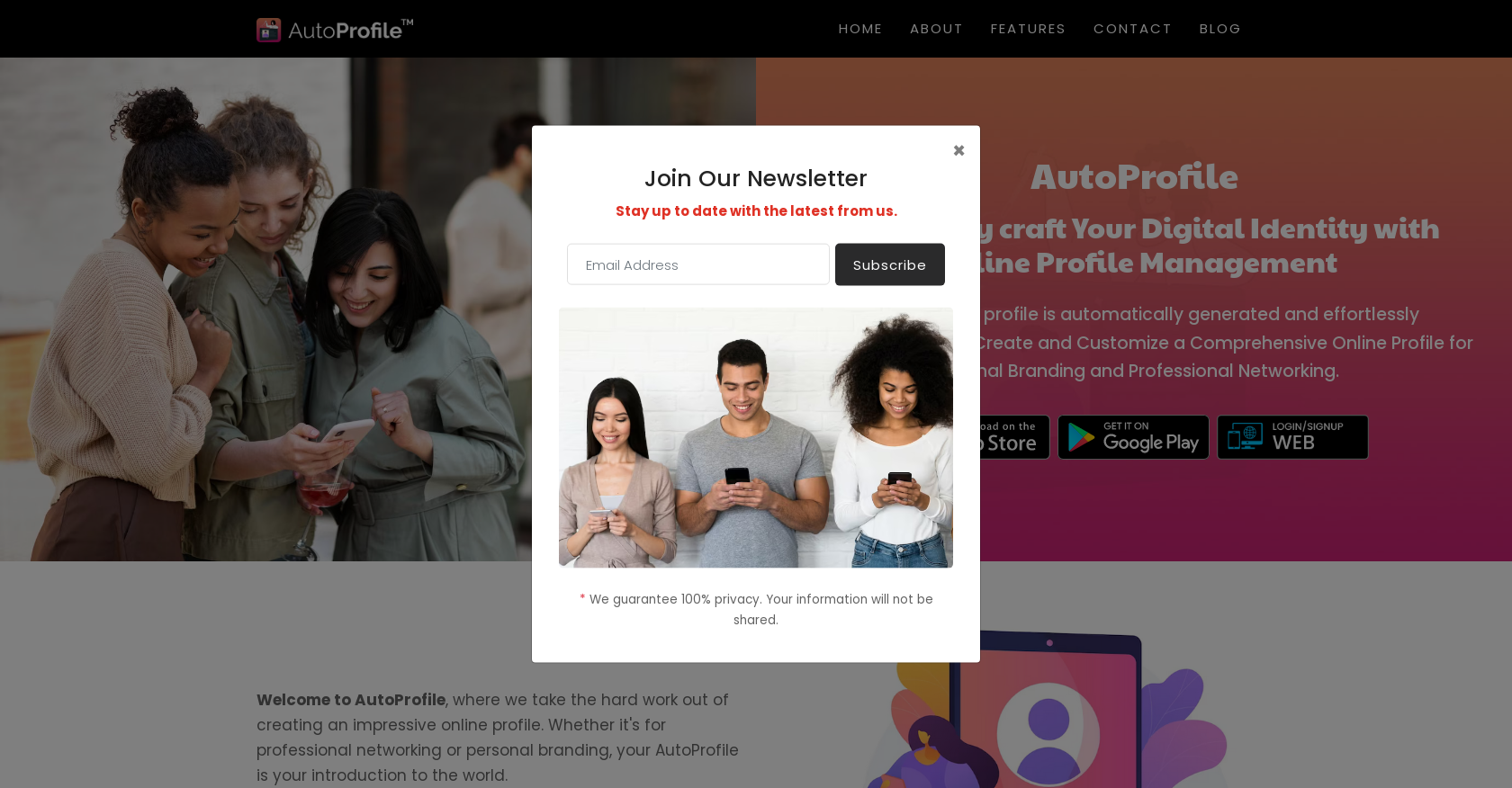
AutoProfile is an online tool that allows users to create professional, personal, or social profiles with ease. It aims to help individuals improve their careers, find job opportunities, enhance their social media presence, or simply share their profiles with friends and family.
The tool automatically generates a comprehensive online profile by scanning publicly available information about the user, saving them time and effort.
Users can then customize their profiles through a user-friendly interface, adding a personal touch by answering a few simple questions. The versatility of AutoProfile allows users to adapt their profiles to fit various purposes, such as impressing recruiters, showcasing unique interests, or personal branding.
Privacy is a priority, as users have the control to decide who can view their profiles by privately sharing the profile link. The tool ensures security by only gathering publicly available data.
Users can edit and update their profiles at any time, making it fully customizable. AutoProfile is suitable for professionals looking to expand their networks and individuals wanting to create a cohesive online identity.
Overall, AutoProfile simplifies the process of creating and managing online profiles, making it a valuable resource for personal and professional profile management.
Would you recommend AutoProfile?
Help other people by letting them know if this AI was useful.
Feature requests



2 alternatives to AutoProfile for Online profiles
If you liked AutoProfile
Help
To prevent spam, some actions require being signed in. It's free and takes a few seconds.
Sign in with Google








