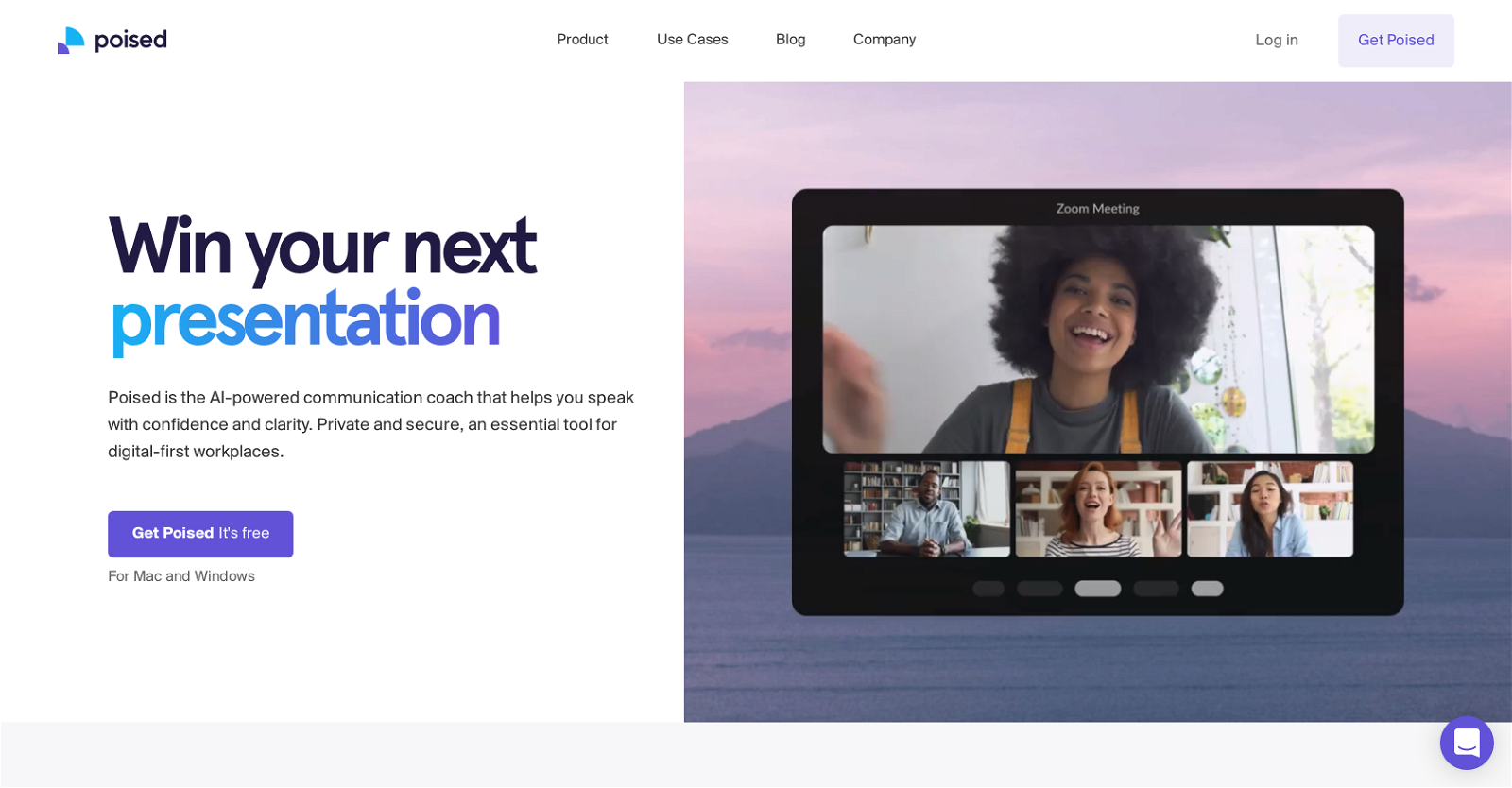What does Poised 2.0 offer to improve meeting communication?
Poised 2.0 offers personalized feedback to improve meeting communication. This feedback includes an analysis of words used, filler words, confidence, energy, empathy and more. The unique aspect of Poised is its ability to provide this feedback in real-time, without anyone else in the meeting knowing. The feedback given helps users learn and correct their communication attempts significantly.
Who is the target audience for Poised?
The target audience for Poised includes product managers, executives, founders, interviewers, and salespeople, essentially anyone who is interested in improving their communication skills.
Which operating systems does Poised support?
Poised supports both Mac and Windows operating systems.
How does Poised ensure user privacy and data security?
Poised ensures user privacy and data security by keeping the tool private and secure. It gives users control of their recording. It does not sell user's personal information to anyone and has a committed stance to data privacy.
What kind of real-time feedback does Poised provide?
Poised provides real-time feedback on various aspects of one's communication. This includes the most spoken words, filler words, confidence exhibited, energy level, empathy, and more.
Can I track my progress over time with Poised?
Yes, with Poised you can not only track your progress but also analyze speech trends over time. This helps in continuously improving your speaking skills for important meetings.
Does Poised provide a learning content library?
Yes, Poised provides access to a massive content library created by top speech coaches around the world. This library contains personalized lessons for each user.
Which communication tools is Poised compatible with?
Poised is compatible with more than 800 communication tools. This includes popular platforms like Zoom, Google Meet, Slack, and Microsoft Teams.
Does Poised offer alerts and tips for better speech?
Yes, Poised does offer alerts and tips to help users improve their speech. This is done in real time to provide maximum benefit for the user.
What professional fields has Poised been praised in?
Poised has been praised in multiple professional fields. It is highly beneficial for leadership roles, designing, sales, marketing, interview preparation, product management and more.
How does Poised help create persuasive presentations?
Poised provides specific tips and alerts to help users create persuasive presentations with great clarity. It enhances the confidence and clarity in speech, which are integral parts of a convincing presentation.
What is the Poised demo and how can I access it?
The Poised demo is a feature that allows you to experience the functionality of Poised without installing it, straight from your browser. You can access the demo via the 'Launch Demo' link on their website.
How does Poised define 'speakshare' in its performance analysis?
'Speakshare' is defined by Poised as the percentage of contributions made in a conversation. It is a metric used in its performance analysis to gauge an individual's participation in a meeting.
Do participants in my meetings know that I am using Poised?
No, other meeting participants are not aware that you are using Poised. Poised does not interact with video conferencing software, making the tool completely discreet.
How does Poised handle my calendar data for the purpose of feedback?
Poised handles meetings and calendar data with utmost care respecting user privacy. By integrating with the user's calendar, Poised ensures it does not miss any meeting and provides more contextual feedback. However, it does not sell personal information to anyone.
How can I integrate Poised with my online meetings?
You can integrate Poised with your online meetings by downloading and installing the Poised app for Mac or Windows and setting up an account. Post this, integrating it with your calendar will ensure more contextual feedback from every meeting.
Is there any cost involved in using Poised?
Using Poised is free. You can access the tool without incurring any cost by signing up on their website.
What kind of personalized lessons does Poised offer?
Poised offers personalized lessons derived from analysed data of the user's communication patterns. These lessons come from a massive content library curated by the world’s top speech coaches.
What information do I get in Poised's detailed analysis trends?
Poised provides a detailed analysis of trends including metrics like most spoken words, filler words, confidence, energy, and empathy, to mention a few. It allows the user to track their progress over time to help improve their speaking skills for important meetings.
What types of insights does Poised provide for video calls?
Poised provides a range of insights for video calls such as the words most spoken, filler words, confidence, energy, empathy and more. These insights are given almost instantly, improving the impact of feedback provided by Poised.