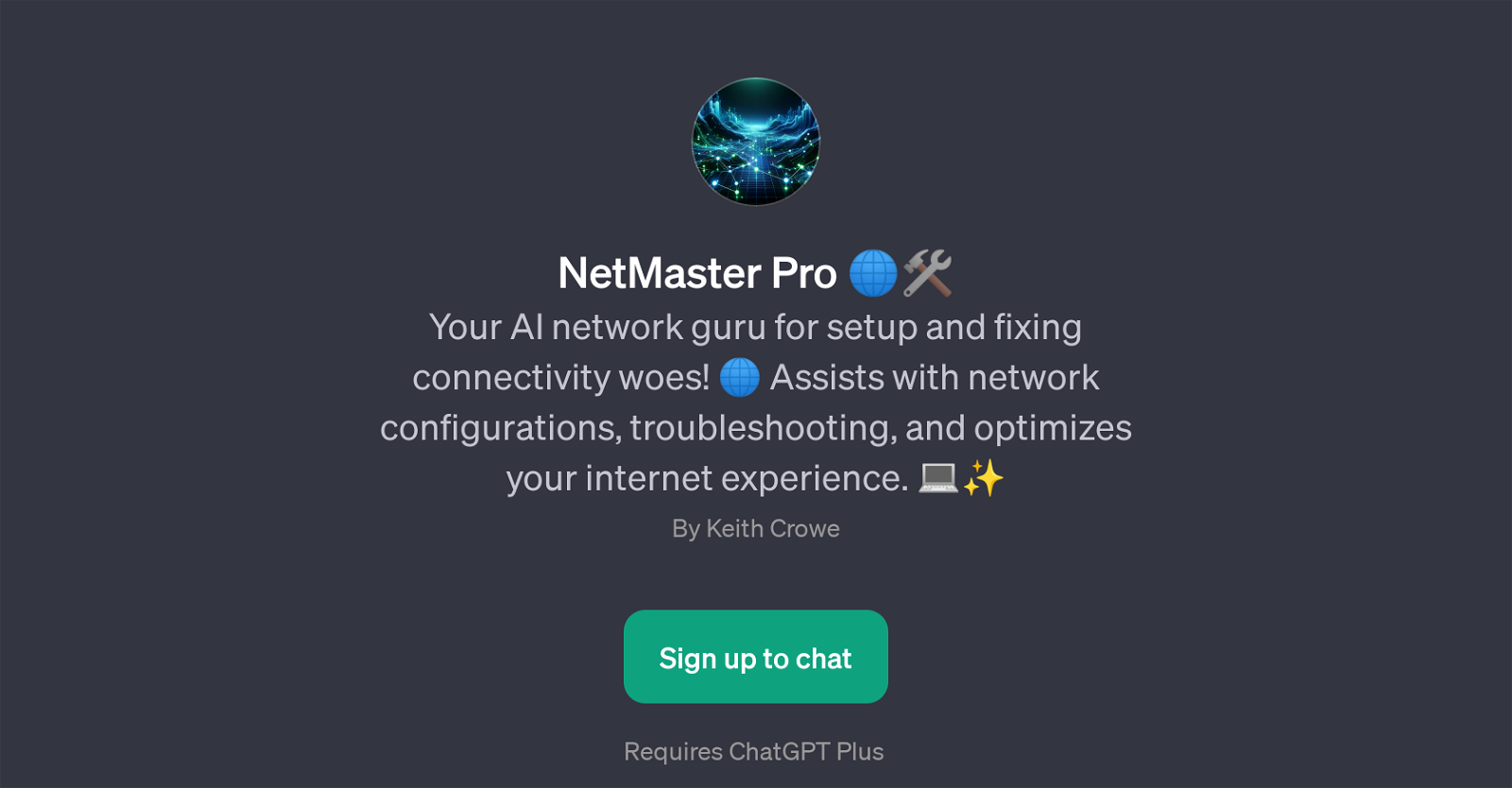NetMaster Pro
NetMaster Pro is a GPT that serves as an AI network guru. It is especially designed to handle tasks related to setup, troubleshooting, and fixing of network and connectivity issues.
Its expertise lies in assisting with network configurations, resolving problems that may hinder connectivity, and optimizing one's internet experience.
The GPT is meant to elevate the level of network management experience for users, making complex tasks such as setting up a new router or troubleshooting a slow internet connection, simpler and more accessible.
Furthermore, it can guide users on how to enhance the safety of their Wi-Fi networks. Being an AI-powered tool, it also responds to user queries and feedback, and provides assistance based on the inputs received.
Note that usage of NetMaster Pro requires ChatGPT Plus. Be it for personal use or business applications, the GPT helps users understand and manage their network settings more effectively, providing a reliable AI solution for basic network management needs.
Would you recommend NetMaster Pro?
Help other people by letting them know if this AI was useful.
Feature requests



If you liked NetMaster Pro
Help
To prevent spam, some actions require being signed in. It's free and takes a few seconds.
Sign in with Google