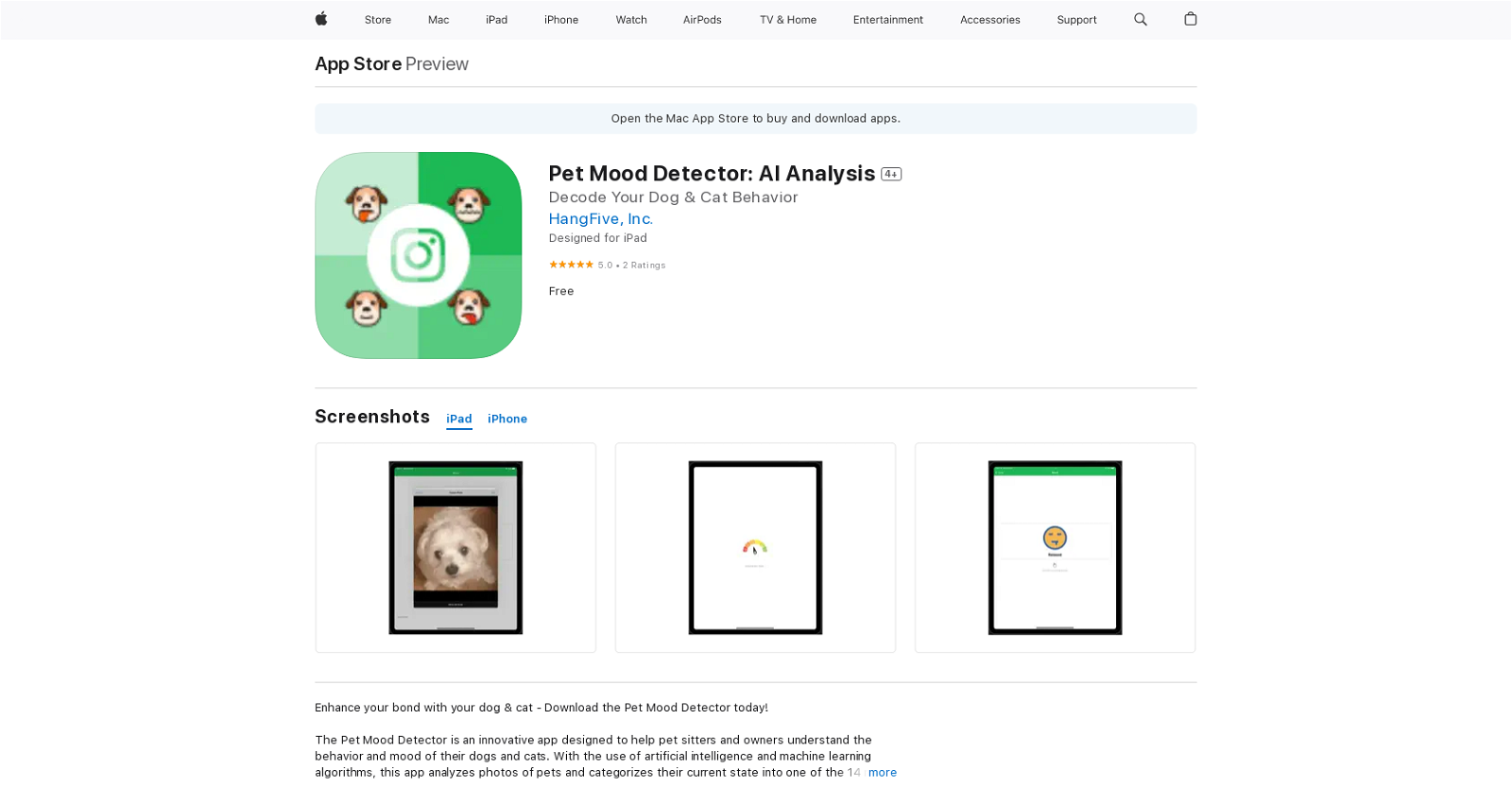Pet Mood Detector
Pet Mood Detector: AI Analysis is an app available on the App Store that utilizes artificial intelligence to analyze and detect the mood of pets. Users can download the app on their iPhone, iPad, or iPod touch and use it to gain insights into the emotional state of their pets.With Pet Mood Detector, users can read reviews and compare customer ratings to make informed decisions about the app.
The app also provides screenshots and additional information to help users understand its features and capabilities.By leveraging AI technology, Pet Mood Detector analyzes various cues and signals from pets to determine their mood.
This can be particularly useful for pet owners who want to better understand and address the emotional well-being of their furry companions.The app offers a user-friendly interface where pet owners can input data and receive real-time analysis of their pet's mood.
This information can help users identify any signs of distress, anxiety, or happiness in their pets, allowing them to take appropriate actions, such as offering comfort or seeking veterinary care if necessary.In summary, Pet Mood Detector: AI Analysis is a unique app that uses artificial intelligence to provide pet owners with insights into the emotional state of their pets.
It offers a range of features and an intuitive interface to help users understand and address their pet's emotional well-being.
Would you recommend Pet Mood Detector?
Help other people by letting them know if this AI was useful.
Feature requests



1 alternative to Pet Mood Detector for Pet mood analysis
If you liked Pet Mood Detector
Featured matches
-
Spotify Playlist & Netflix recommendations based on user preferences.★★★★★★★★★★19

-
★★★★★★★★★★1654

Other matches
Help
To prevent spam, some actions require being signed in. It's free and takes a few seconds.
Sign in with Google