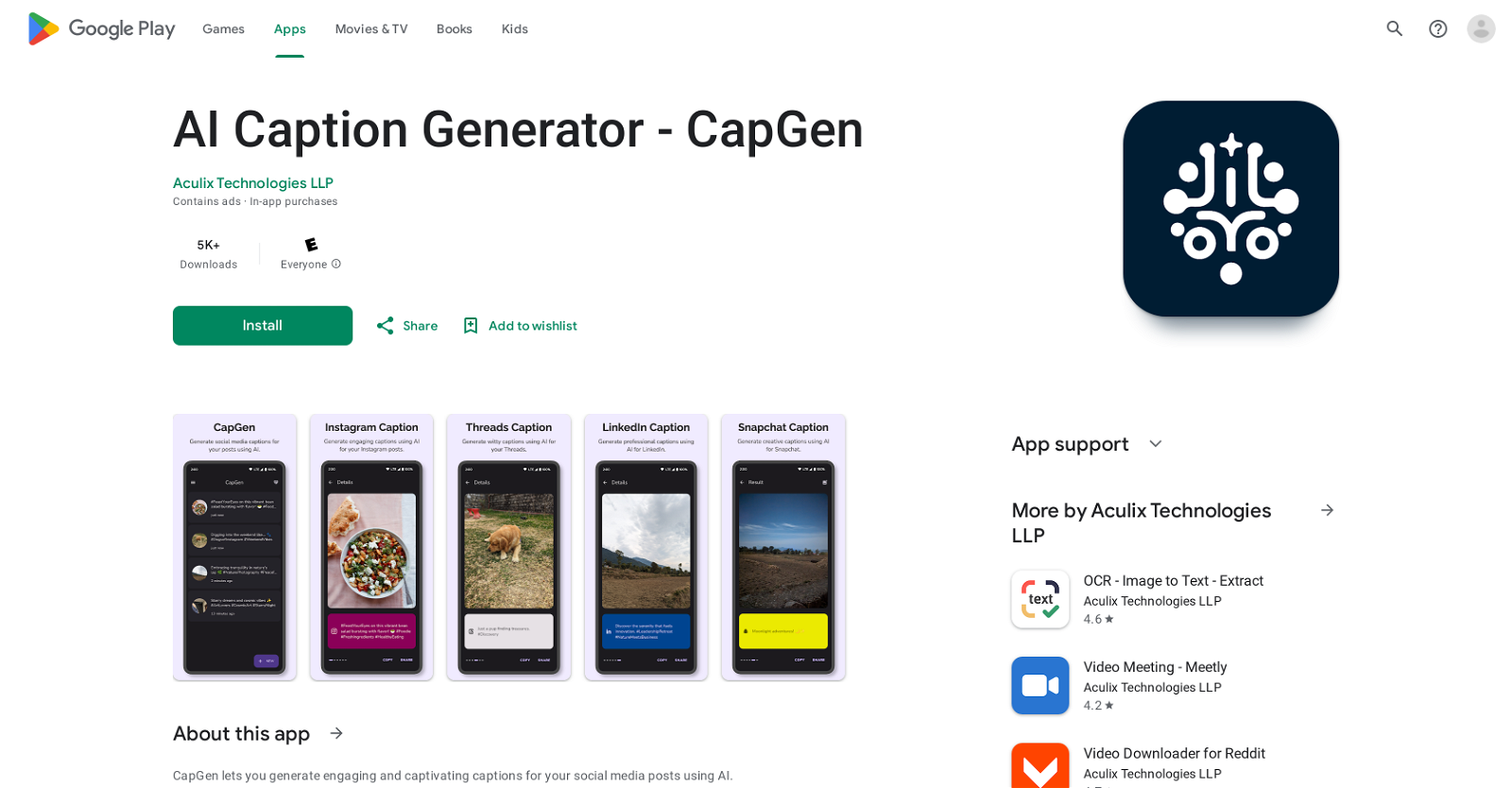What is the primary function of CapGen AI Caption Generator?
The primary function of CapGen AI Caption Generator is to generate engaging and captivating captions for social media posts using advanced artificial intelligence techniques.
How does CapGen AI Caption Generator work?
CapGen AI Caption Generator works by allowing users to upload their desired image. Upon image selection, the tool automatically generates a creative and suitable caption.
Can images be uploaded through the CapGen app interface?
Yes, images can be uploaded directly through the CapGen application interface.
Are performance updates and bug fixes regular on the CapGen application?
Yes, the CapGen application is regularly updated for performance improvements and bug fixes.
Does CapGen work with all social media platforms?
Yes, CapGen works with various social media platforms, including Instagram, Facebook, Twitter, Snapchat, and LinkedIn.
Can captions be reviewed on CapGen?
Yes, CapGen maintains an accessible list of all generated captions for users to review.
Is CapGen user-friendly?
Yes, CapGen is user-friendly. The application process involves simply selecting an image, either from an existing gallery or through the app interface, and the tool then begins automatic caption generation.
What AI techniques does CapGen use to generate captions?
While it's not specifically stated, given the nature of the application, CapGen likely uses techniques from natural language processing, a subfield of AI, to generate captions.
Does CapGen post images alongside the captions to social media platforms?
Yes, CapGen has the capability to post images along with the AI-generated captions directly to various social media platforms.
Can CapGen generate captions for any uploaded image?
Yes, CapGen can generate captions for any uploaded image.
Is there a specific method to use CapGen?
Yes, there is a specific method to use CapGen. Users can open an image in their gallery and select the share icon to open the share sheet. From the list of apps, users select CapGen to begin generating a caption. Alternatively, users can open the CapGen app and select an image for automatic caption generation.
Which company developed CapGen?
Aculix Technologies LLP developed CapGen.
Does CapGen have in-app purchases?
Yes, CapGen contains in-app purchases according to their website.
What is the customer support email for CapGen?
Does CapGen have image recognition features?
Though not explicitly stated on their website, CapGen's image upload feature implies that it possesses some degree of image recognition.
Can CapGen assist in content creation for social media?
Yes, CapGen assists in content creation for social media by generating creative captions for images.
Can CapGen help increase customer engagement on social media platforms?
Yes, by generating engaging and captivating captions, CapGen helps to increase customer engagement on social media platforms.
How many downloads has CapGen received?
CapGen has received over 5,000 downloads.
Does CapGen collect user data?
Yes, CapGen may collect data types such as Location, Financial info, and App info and performance.
Is the user data collected by CapGen encrypted?
Yes, the data collected by CapGen is encrypted in transit.