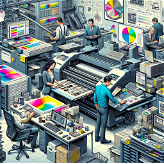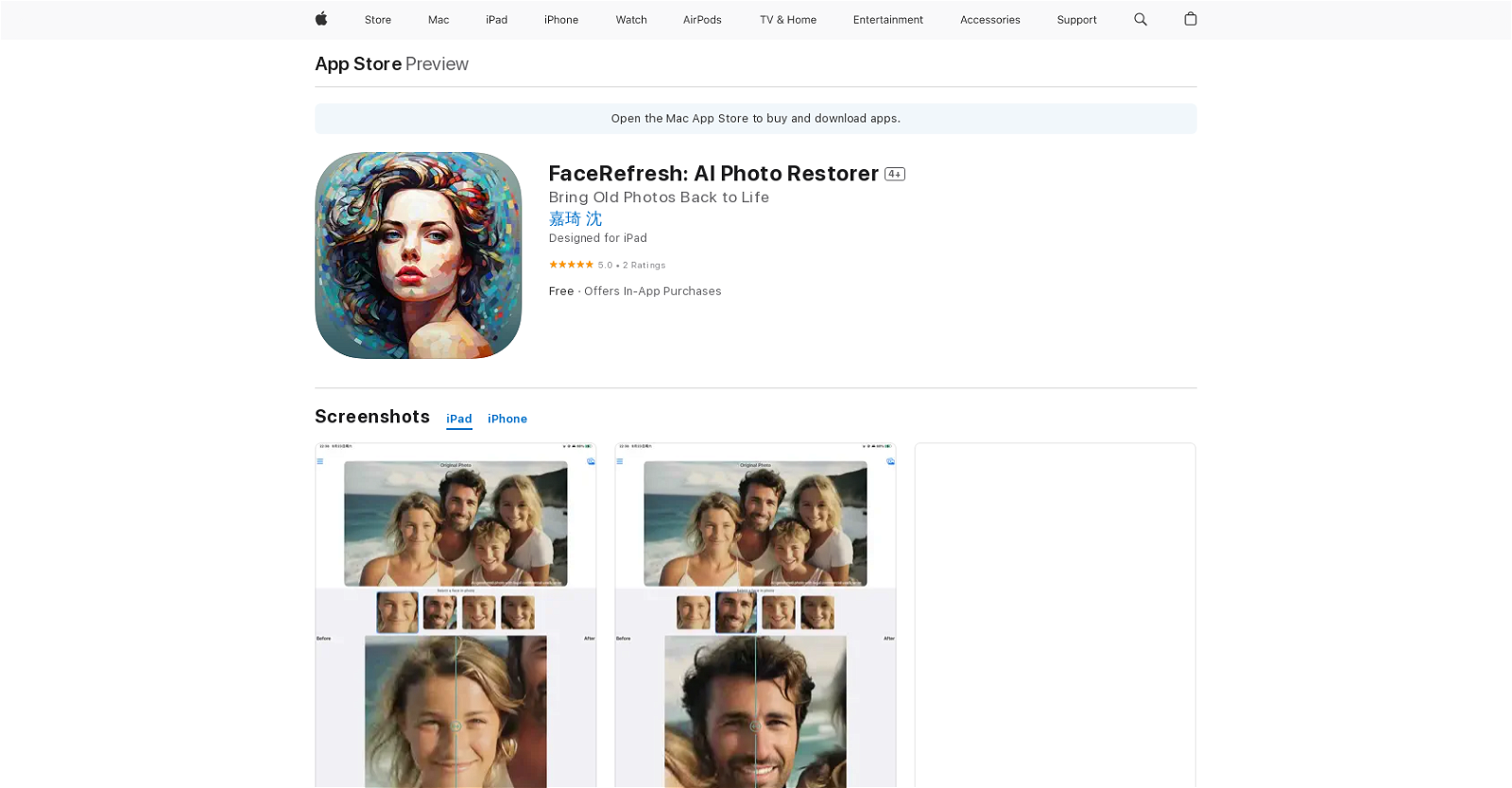
FaceRefresh is an AI-powered photo restorer available for download on the App Store. The tool uses artificial intelligence algorithms to enhance and restore the quality of old or damaged photos.
With FaceRefresh, users can bring new life to their precious memories by improving the clarity, color balance, and sharpness of their images.By leveraging advanced AI technology, FaceRefresh is capable of automatically detecting and correcting common photo flaws, such as noise, blurriness, and scratches, without the need for manual intervention.
The tool also includes features that enable users to remove unwanted elements from their photos, such as red-eye or objects that may be obscuring the main subject.With a user-friendly interface, FaceRefresh allows users to easily select photos from their iPhone, iPad, or iPod touch, and apply the AI restoration process with just a few taps.
After enhancement, the restored photos can be saved back to the device's photo library or shared directly with friends and family.FaceRefresh is designed with a focus on simplicity and efficiency, ensuring that users can effortlessly improve their photo collection without requiring extensive technical knowledge or experience in image editing.
By leveraging the power of AI algorithms, FaceRefresh provides users with an intuitive tool to bring their old and damaged photos back to life.
Would you recommend FaceRefresh?
Help other people by letting them know if this AI was useful.
Feature requests



9 alternatives to FaceRefresh for Image restoration
If you liked FaceRefresh
Help
To prevent spam, some actions require being signed in. It's free and takes a few seconds.
Sign in with Google