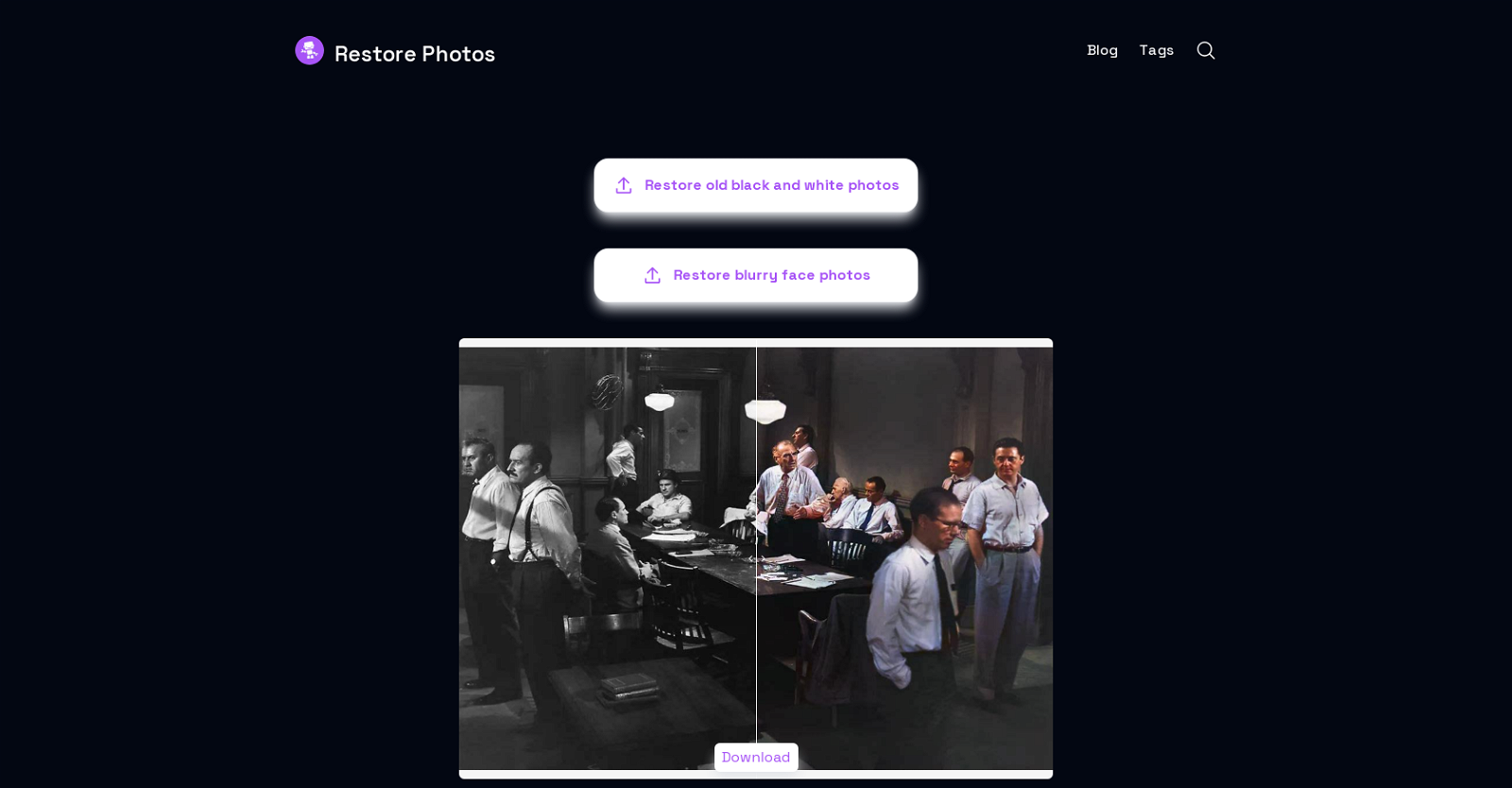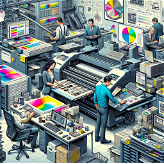What is the main purpose of Restore Photos?
Restore Photos mainly serves to revive and enhance old or damaged photographs using artificial intelligence. Its purpose is to help users preserve cherished historical and personal visual memories in their most vivid form.
How does Restore Photos use AI technology?
Restore Photos leverages AI technology for a variety of tasks such as the restoration of old photos, high-definition face retouching, and the colorization of black and white photos. The AI is used to fill in missing details, correct color imbalances, clear blur, and implement other necessary corrections, thus revitalizing images to their original quality.
What specialized services does Restore Photos offer?
Restore Photos offers several specialized services, including old photo restoration, high-definition face retouching, and colorization of black and white photos. The services are aimed at bringing new life to visuals that may have deteriorated with time or were initially taken under less than optimal conditions.
Can Restore Photos fix blurry face photos?
Yes, Restore Photos is equipped with artificial intelligence that specializes in correcting blurry face photos, common in older photos or photos taken under suboptimal conditions.
Is Restore Photos a free service?
Yes, Restore Photos provides its specialized services free of cost.
Do I need to download any software to use Restore Photos?
No, there is no need to download any software to use Restore Photos. The platform operates online, making it easily accessible from any device with internet connectivity.
Can I use Restore Photos from any location?
Yes, being an online platform, Restore Photos can be used from any location, thus enhancing its convenience and accessibility.
Can Restore Photos restore color to black and white photos?
Yes, one of the unique capabilities of Restore Photos is its ability to restore color to black and white photos. The underlying AI technology does this by intelligently mapping grayscale values to possible color values.
Can the AI technology in Restore Photos enhance high-definition face retouching?
Yes, the AI technology used by Restore Photos can enhance high-definition face retouching. It precisely identifies the facial features and applies retouching techniques, ensuring a high-definition finish.
How user-friendly is Restore Photos?
Restore Photos is designed to be user-friendly. From the user perspective, the process of uploading photos, processing them, and downloading the restored version is straightforward and smooth.
How does Restore Photos help in preserving historical images?
Restore Photos helps in preserving historical images by utilizing its capabilities of old photo restoration and colorization of black and white photos. In addition to this, it offers a modern solution to keep these images in their highest quality for future generations.
Can I use Restore Photos to retouch old photos?
Yes, Restore Photos is intended for retouching old photos. This is done through the use of artificial intelligence that performs tasks like color correction, sharpness adjustment and detailed retouching to revitalize old photos.
How efficient is the restoration process using Restore Photos?
The restoration process using Restore Photos is convenient and efficient. It is optimized to deliver high-quality results in a timely manner while ensuring ease of use for the users.
Does Restore Photos work on personal photos or historical images only?
Restore Photos can work on any photo, whether personal or historical. It is created to restore old and damaged visuals regardless of their origin or subject matter.
What level of detail can be achieved using Restore Photos?
Restore Photos, with its AI-powered procedures, can achieve a detailed level of restoration. It is adept at colorizing black and white photos, enhancing sharpness in blurry images, and restoring other missing or deteriorated details in old photos.
Is it possible to correct blurry face photos using Restore Photos?
Yes, the correction of blurry face photos is one of the key features of Restore Photos. The AI technology is trained to recognize and clear blurry facial features, thereby enhancing the overall quality of the photo.
How does Restore Photos ensure the revived images maintain their original glory?
Restore Photos ensures the revived images maintain their original glory by applying AI-powered corrections that stay true to the original visuals. It fills in lost details and repairs damages in a way that is seamless and consistent with the existing visual elements of the photographs.
Can Restore Photos enhance the quality of my old photos?
Yes, one of the main aims of Restore Photos is to enhance the quality of old photos. By reducing blur, colorizing, and improving resolution through AI techniques, it can significantly enhance the overall quality of old photos.
How reliable and accurate is the photo restoration using Restore Photos?
The reliability and accuracy of photo restoration using Restore Photos are high, given its use of advanced AI technology. The intelligent algorithms can accurately identify deteriorated or missing parts of the photos, and fill in the gaps based on trained knowledge and patterns.
Does Restore Photos maintain the quality of the original photo after restoration?
Yes, Restore Photos not only maintains but also enhances the quality of the original photo after restoration. It applies corrections and enhancements in a way that is faithful to the original characteristics of the photo while improving overall clarity, color balance, and resolution.