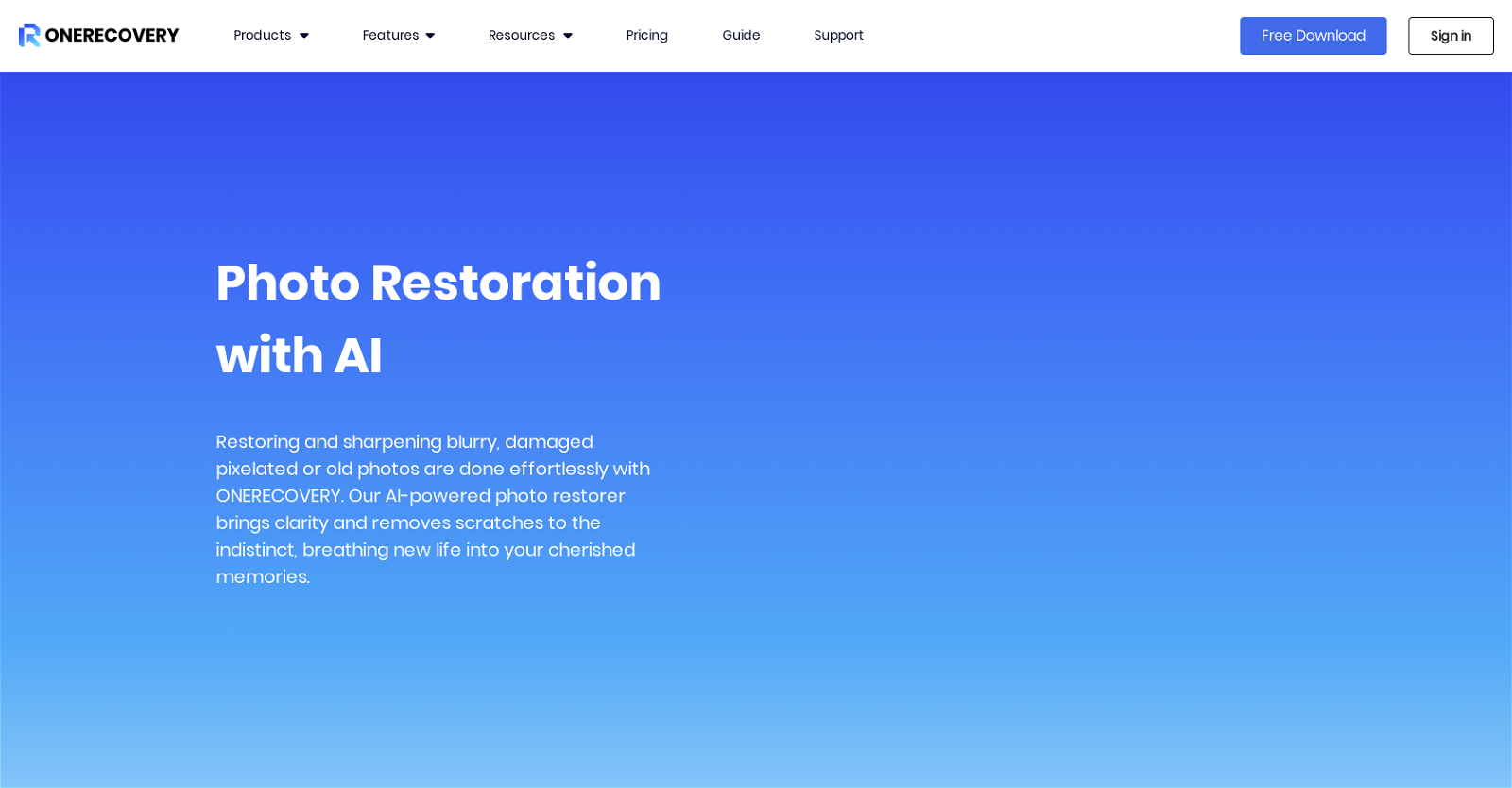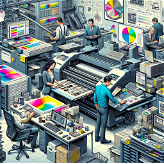What does OneRecovery specialize in?
OneRecovery specializes in AI-based solutions for photo restoration tasks, providing a platform that focuses on repairing and enhancing images that are blurry, grainy, pixelated, overexposed, or simply old and damaged.
What type of images can OneRecovery repair?
OneRecovery can repair various types of images. It can handle different photo issues including scratches, blurred and pixelated images, color irregularities, and even photos that have suffered from overexposure. Furthermore, it caters to old images that need restoration and has the ability to auto-colorize black & white photos.
How does OneRecovery’s AI algorithm work for image restoration?
The AI algorithm in OneRecovery recognizes and analyzes the details in the photos. Based on this analysis, it identifies imperfections and directly tackles damage without affecting other intact parts of the image. Rather than deploying pre-defined templates, its AI adopts a unique approach tailored specifically to the individual characteristics of each photo.
Is OneRecovery easy to use for non-tech users?
Yes, OneRecovery has been designed to be very user-friendly. All editing tasks are automated, meaning no manual intervention is necessary. The interface provides an intuitive three-step process of uploading the corrupted photos, applying AI photo restoration, and then allowing the user to download the restored image.
What photo issues can OneRecovery repair?
OneRecovery can repair a variety of photo issues including scratches, blurred and pixelated images, and even color irregularities. Moreover, it is also able to adjust overexposed images and restore old ones.
What file formats does OneRecovery support?
OneRecovery supports a wide range of image formats. These include JPG, JPEG, PNG, RAW, SRW, CRW, RAF, SVG, TIFF, CR2, DNG, and HEIC.
What is the three-step process OneRecovery uses for photo restoration?
The three-step process used by OneRecovery for photo restoration is simple and intuitive. First, users upload the corrupted photos onto the platform. Second, OneRecovery applies its AI algorithms to restore the photos. Lastly, it provides previews of the restored photos, which users can then download.
What is OneRecovery’s privacy policy regarding uploaded images?
OneRecovery takes privacy concerns seriously. They have a clear policy that all uploaded images will be deleted from their server within 24 hours.
Can OneRecovery auto-colorize black & white photos?
Yes, OneRecovery has capabilities to auto-colorize black & white photos. It uses advanced AI algorithms to add realistic colors, revitalizing these images.
Does OneRecovery use templates for picture restoration?
No, OneRecovery does not use fixed templates for picture restoration. Instead, it uses advanced AI algorithms that adapt based on the individual characteristics of each photo, providing a more precise and custom restoration process.
How does OneRecovery offer a customized approach in its image restoration process?
OneRecovery's AI algorithms analyze each photo's individual characteristics and repair them based on their specific demands, rather than using a one-size-fits-all template. This customized approach allows for more effective and accurate image restoration.
Are there any specific system requirements to use OneRecovery?
IDK
Can OneRecovery correct overexposed images?
Yes, OneRecovery has the ability to correct overexposed images. Its advanced AI algorithms can identify and correct overexposure in photos, improving their quality and clarity.
Does OneRecovery offer previews after image restoration?
Yes, OneRecovery offers previews after the image restoration process. Once the AI has restored the image, users can preview the result before choosing to download the final product.
How good is the quality of the restored images through OneRecovery?
The quality of restored images through OneRecovery is remarkably high. It uses advanced AI algorithms to repair and enhance photos, ensuring the finished products are clear, bright, and of high resolution.
How user-friendly is OneRecovery’s platform?
OneRecovery's platform is highly user-friendly. It automates all editing tasks, eliminating the need for manual intervention. This allows any user, regardless of their technical skills or experience, to use this tool effectively.
Can OneRecovery restore images with scratches?
Yes, OneRecovery is capable of restoring images with scratches. It employs AI algorithms able to identify and repair these types of damages, making it a suitable tool for such cases.
What kind of after-sale services does OneRecovery offer?
OneRecovery provides excellent after-sale services. Support extends beyond the photo restoration process, with assistance readily available whenever users need guidance or encounter issues.
Can I repair multiple images at once with OneRecovery?
IDK
How long does OneRecovery keep uploaded images on their server?
OneRecovery ensures the privacy of users by deleting all uploaded images from their server within a 24-hour timeframe.