Onelook
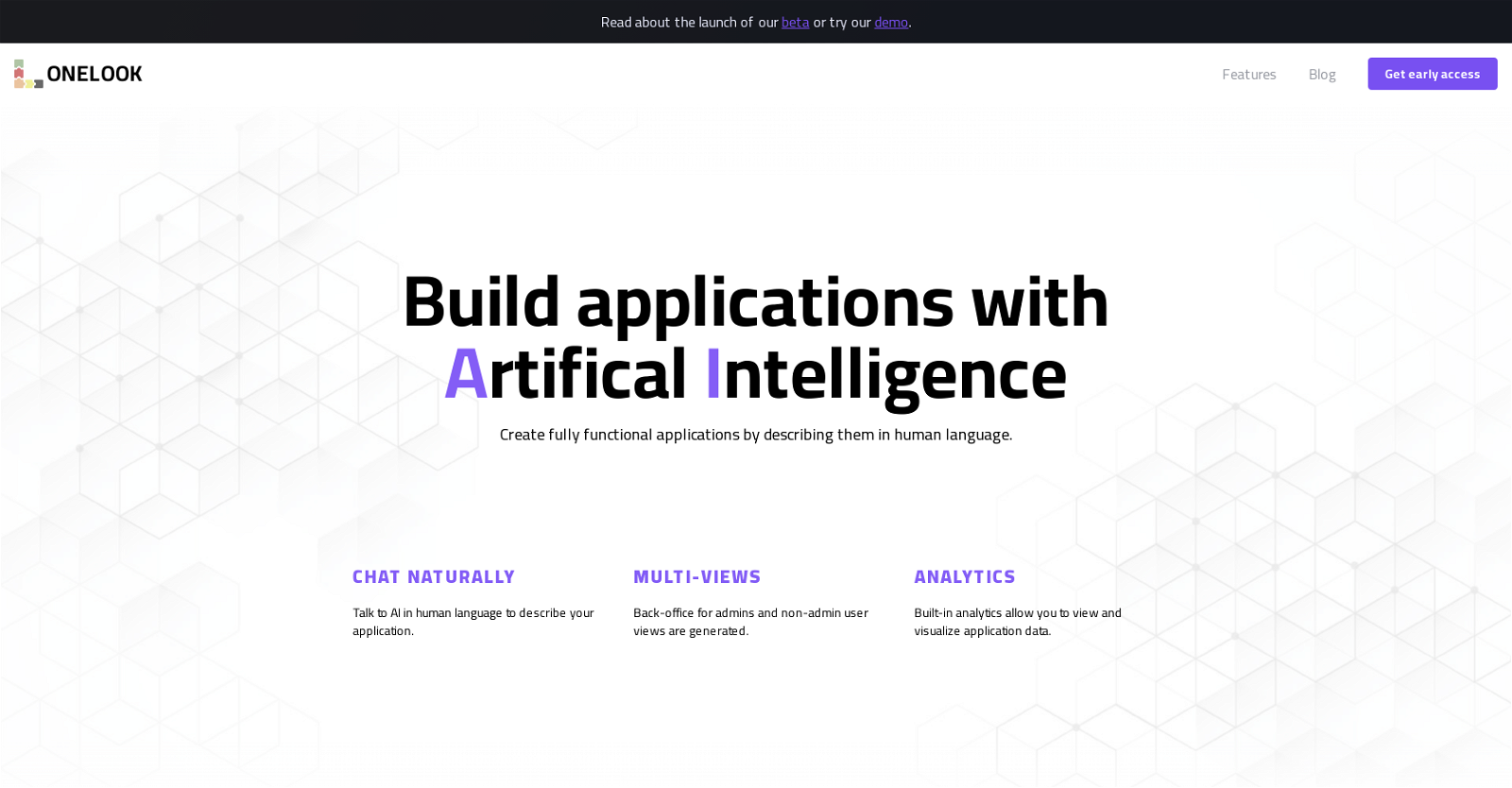
Onelook is an AI tool designed to simplify the process of building applications by allowing users to describe the application in human language. Rather than the traditional code-writing approach, you interact with the AI in a natural conversation.
A key feature of this tool is that it generates both back-office views for administrators and non-admin views, catering to different levels of users. As the AI generates your application, you can review and refine it by providing more instructions.Moreover, Onelook comes equipped with built-in analytics, providing insights into your application data.
This makes it capable of visualizing application-specific metrics and analytics, a feature that might be crucial for understanding user behavior and app performance.User Guides are automatically created for your applications, a feature designed to help your users navigate and understand the functionalities more easily.
As an integral part of creating the application, the tool generates these guides, reducing the additional labour of manual instruction creation.Onelook is designed with a human-first approach.
Whenever there are ambiguities, the AI asks for clarifications, ensuring the conversation remains natural and intuitive. The tool's design principles emphasize guiding the conversation, gradually falling into the development process by asking for details as the conversation goes.Lastly, Onelook has a feature where it explains how to use certain features in plain English.
If you're unsure about anything, you can ask the AI to clarify. This establishes Onelook not only as a tool for building applications but also as a learning resource.
Would you recommend Onelook?
Help other people by letting them know if this AI was useful.
Feature requests



152 alternatives to Onelook for Apps
-
4.84932
-
4.04332
-
206
-
160
-
5.0154
-
5.0121
-
5.01181
-
2.51081
-
5.089
-
5.0881
-
83
-
5.0751
-
72
-
72
-
71
-
1.065
-
59
-
56
-
54
-
49
-
1.0491
-
5.049
-
47
-
46
-
3.0451
-
43
-
42
-
1.041
-
40
-
37
-
5.0371
-
5.036
-
36
-
3.0352
-
2.033
-
4.533
-
5.0321
-
32
-
1.031
-
30
-
5.030
-
281
-
27
-
27
-
24
-
24
-
5.0241
-
23
-
5.023
-
23
-
22
-
221
-
3.7221
-
21
-
21
-
20
-
20
-
20
-
19
-
19
-
5.019
-
18
-
18
-
17
-
17
-
17
-
4.017
-
5.0173
-
4.0161
-
16
-
16
-
15
-
15
-
14
-
13
-
13
-
12
-
12
-
12
-
12
-
5.011
-
11
-
11
-
11
-
11
-
11
-
10
-
5.010
-
5.0101
-
5.0101
-
10
-
9
-
9
-
9
-
5.09
-
9
-
9
-
8
-
8
-
7
-
7
-
7
-
7
-
7
-
6
-
6
-
6
-
5
-
5
-
5
-
5
-
5
-
5
-
5
-
5
-
4
-
4
-
4
-
4
-
4
-
4
-
4
-
4
-
4
-
4
-
3
-
5.03
-
5.031
-
3
-
3
-
3
-
3
-
3
-
3
-
3
-
3
-
2
-
2
-
2
-
2
-
2
-
2
-
2
-
2
-
2
-
2
-
1
-
1
-
1
-
1
-
1
-
Pros and Cons
Pros
Cons
Q&A
If you liked Onelook
Featured matches
-
★★★★★★★★★★82

-
160

-
 Osum reveals the secrets to what drives success for e-commerce, apps, retail and more.★★★★★★★★★★52914
Osum reveals the secrets to what drives success for e-commerce, apps, retail and more.★★★★★★★★★★52914
-
83
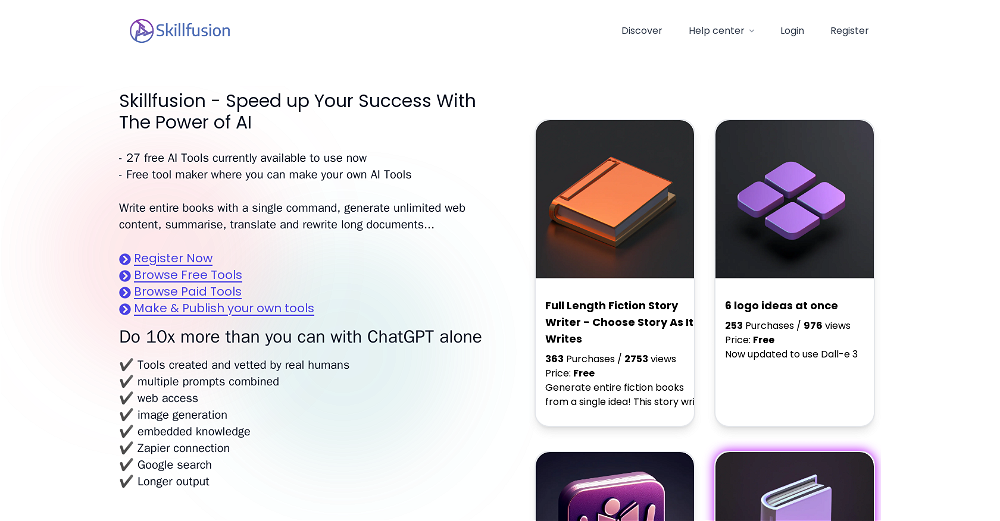
-
★★★★★★★★★★6493

Other matches
-
4.84932
-
18
-
5.03385
-
419
-
7
-
2
-
2
-
119
-
220
-
116
-
28
-
177
-
21K
-
191
-
66
-
130
-
4
-
5.023
-
4.152914
-
5.0232
-
3.42225
-
581
-
241
-
141
-
1.0151
-
732
-
1.043
-
28
-
24
-
24
-
5.0251
-
58
-
5.05
-
30
-
51
-
17
-
36
-
5.0111
-
8
-
5411
-
27
-
9
-
4
-
17
-
15
-
18
-
55
-
51
-
49
-
25
-
1.0311
-
12
-
4
-
20
-
1001
-
4
-
11
-
30
-
3.3423
-
5.036
-
9
-
9
-
13
-
1.043
-
9
-
7
-
1.014
-
26
-
52
-
40
-
29
-
22
-
5.0121
-
18
-
34
-
13
-
2.0571
-
22
-
5.038
-
50
-
33
-
28
-
62
-
14
-
37
-
13
-
11
-
16
-
9
-
36
-
1.021
-
3.0397
-
6
-
10
-
14
-
11
-
38
-
10
-
4
-
10
-
14
-
19
-
12
-
11
-
11
-
2
-
4.41583
-
171
-
5.029
-
6
-
5.04
-
2.0302
-
5.010723
-
16
-
10
-
5.075
-
16
-
14
-
11
-
24
-
5.020
-
55
-
4.54415
-
12
-
7
-
5.061
-
7
-
16
-
9
-
30
-
37
-
1.0981
-
6
-
5.01301
-
35
-
63
-
3.11,6274
-
35
-
4
-
21
-
61
-
51
-
59
-
1.0286
-
49
-
10
-
18
-
51
-
43
-
36
-
6
-
13
-
20
-
23
-
22
-
20
-
14
-
8
-
13
-
10
-
251
-
5.015
-
35
-
5
-
5.0273
-
31
-
9
-
9
-
7
-
14
-
5.08
-
5.024
-
3.0153
-
24
-
4.0732
-
7
-
21
-
3.5341
-
5.0781
-
44
-
8
-
108
-
5.06493
-
56
-
13
-
5
-
1
-
3.01092
-
34
-
10
-
4
-
9
-
25
-
8
-
5.037
-
2.01463
-
8
-
11
-
4
-
38
-
12
-
68
-
48
-
32
-
11
-
8
-
8
-
2
-
11
-
6
-
20
-
28
-
22
-
12
-
3.058
-
5.028
-
26
-
10
-
9
-
3
-
5.0455
-
21
-
12
-
15
-
15
-
5.0151
-
13
-
9
-
2
-
17
-
4
-
10
-
5.071
-
8
-
43
-
12
-
41
-
13
-
13
-
1.035
-
42
-
3.025
-
6
-
4
-
9
-
5.08
-
40
-
5.091
-
5
-
9
-
5.01721
-
9
-
15
-
22
-
13
-
5
-
13
-
6
-
25
-
9
-
16
-
3.5321
-
16
-
1.070
-
14
-
55
-
11
-
4.039
-
5
-
18
-
8
-
15
-
20
-
10
-
17
-
4
-
7
-
12
-
3.0952
-
22
-
4
-
6
-
3.0351
-
16
-
26
-
19
-
30
-
7
-
9
-
5.051
-
32
-
56
-
3.032
-
30
-
50
-
9
-
5.0341
-
12
-
21
-
18
-
331
-
9
-
43
-
23
-
49
-
38
-
3
-
1
-
9
-
3.067
-
25
-
31
-
2
-
12
-
3
-
7
-
2
-
12
-
5.05
-
32
-
5
-
5
-
15
-
14
-
9
-
38
-
4
-
5.016
-
11
-
4
-
5.0251
-
2
-
22
-
93
-
5.044
-
1.0511
-
46
-
6
-
42
-
26
-
13
-
3
-
4
-
5
-
2
-
2
-
10
-
30
-
7
-
1
-
1
-
2
-
5
-
6
-
6
-
8
-
5.0491
-
5
-
66
-
30
-
361
-
7
-
7
-
11
-
12
-
5.01524
-
11
-
45
-
4.5115
-
9
-
30
-
11
-
2
-
17
-
22
-
10
-
14
-
4
-
2
-
4.7531
-
10
-
7
-
2
-
16
-
4
-
2
-
2
-
10
-
1
-
5.0201
-
5.03
-
2
-
1
-
1
-
2
-
7
-
9
-
8
-
5.0301
-
14
-
4
-
4.7582
-
5.037
-
2
-
9
-
5
-
4
-
13
-
11
-
5.011
-
8
-
4
-
2
-
4.0125
-
1.031
-
6
-
5.073
-
8
-
23
-
35
-
5.0231
-
4
-
6
-
7
-
9
-
2
-
5.09
-
17
-
3
-
3
-
2
-
2
-
19
-
10
-
5
-
2
-
3
-
1
-
15
-
1
-
3
-
8
-
11
-
4
-
4
-
5
-
10
-
1
-
1
-
5
-
6
-
1
-
11
-
2
-
4
-
10
-
20
-
5
-
18
-
5.011
-
20
-
29
-
1
-
10
-
26
-
5.0612
-
1
-
1
-
12
-
17
-
5.016
-
4.01
-
1
-
5.024
-
6
-
1
-
5446
-
6
-
1
-
2
-
3
-
5.035
-
1
-
2
-
2
-
1
-
14
-
2
-
15
-
1
-
4
-
5.0501
-
5.06
-
1
-
26
-
42
-
1
-
8
-
13
-
22
-
5.0221
-
6
-
139
-
1
-
68
-
129
-
137
-
3
-
527
-
239
-
114
-
4
-
5.031
-
12
-
1120
-
2252
-
35
-
3653
-
33
-
2339
-
331
-
130
-
112
-
24
-
5.014
-
1
-
148
-
1226
-
5
-
15
-
213
-
130
-
1K
-
25
-
165
-
107
-
8
-
17
-
5.0121
-
1
-
2218
-
807
-
14
-
30
-
1114
-
4647
-
3
-
5.010
-
2153
-
11
-
7
-
34
-
3
-
50
-
333
-
15
-
2444
-
9
-
10
-
26
-
17
-
1
-
26
-
16
-
17
-
20
-
231
-
883
-
18
-
3
-
9
-
27
-
20
-
32
-
56
-
1205
-
79
-
17
-
59
-
1140
-
12
-
11
-
163
-
6
-
15
-
5.04
-
17
-
1
-
4
-
1200
-
460
-
5.071
-
3
-
1
-
3
-
26
-
5.031
-
4
-
6
-
5.0111
-
11
-
7
-
2
-
7
-
1
-
23
-
1
-
11
-
2
-
5.024
-
4
-
3
-
2
-
4.8205
-
2
-
5.0591
-
38
-
15
-
1
-
3
-
5
-
1
-
2
-
7
-
31
-
7
-
2
-
16
-
17
-
8
-
14
-
7
-
6
-
4
-
7
-
7
-
2
-
7
-
16
-
1
-
1
-
1
-
1
-
6
-
3
-
2
-
3
-
16
-
3
-
1
-
31
-
5.05
-
1
-
20
-
1
-
5
-
4
-
5
-
4
-
5
-
3
-
5.010
-
8
-
33
-
1
-
9
-
2
-
2
-
1
-
2
-
1
-
2
-
1
-
13
-
1
-
151
-
6
-
1
-
3
-
2
-
1
-
5.016
-
5
-
3
-
1
-
2
-
2
-
3
-
9
-
6
-
5.017
-
1
-
5.082
-
8
-
3
-
4
-
6
-
6
-
8
-
5
-
7
-
14
-
6
-
22
-
30
-
21
-
1.0931
-
17
-
4.94,79852
Help
To prevent spam, some actions require being signed in. It's free and takes a few seconds.
Sign in with Google








