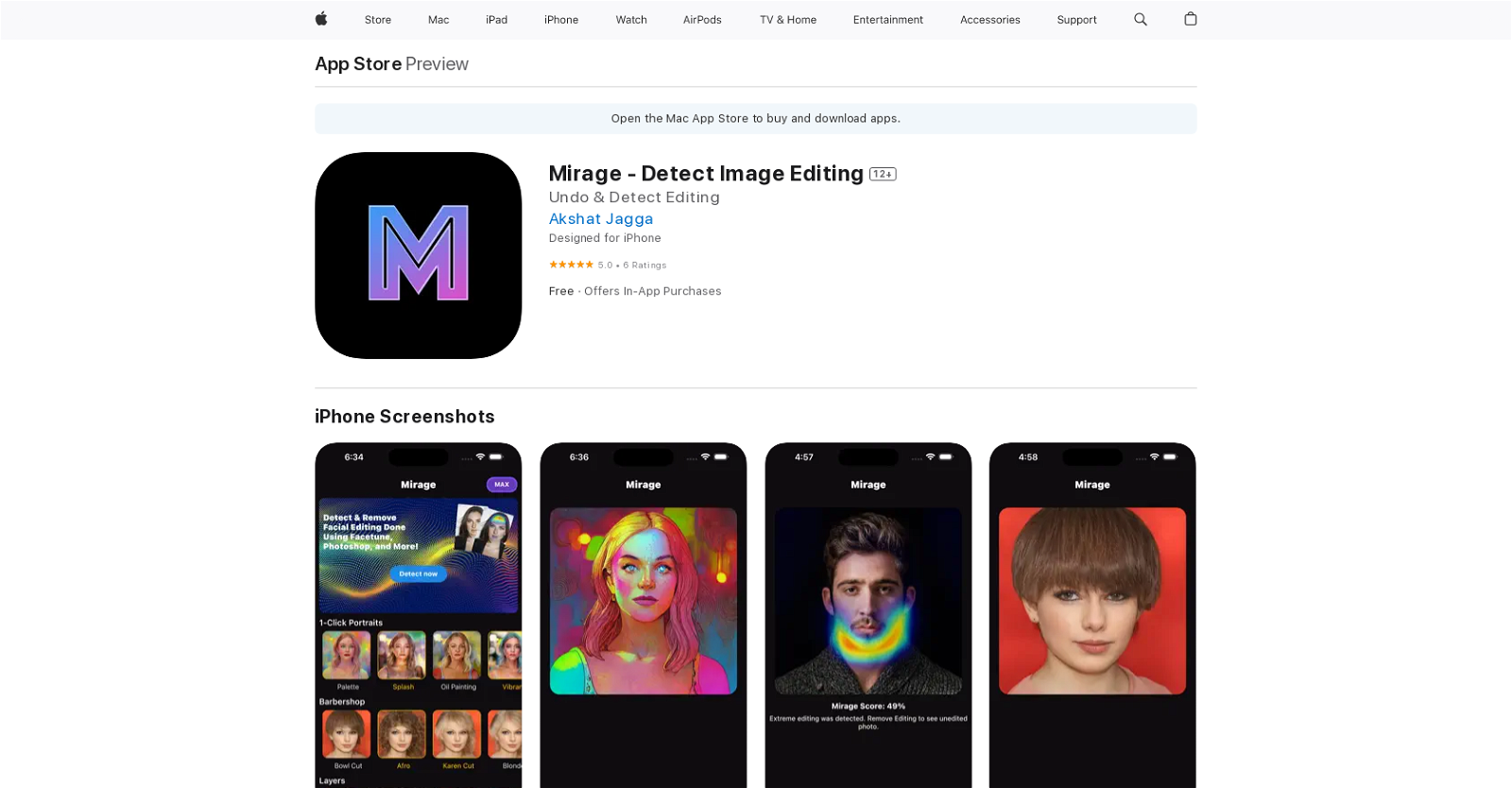What is Mirage?
Mirage is an image editing detection tool designed for devices running on iOS. It uses advanced Machine Learning to detect parts of an image that may have been edited. It not only indicates where manipulation has been made to a photo, but also provides an approximate undo to the image's pre-editing form. It's suitable for ensuring the authenticity of personal or archived images by helping identify if they have been altered or manipulated.
Who developed Mirage?
Mirage is developed by Akshat Jagga.
How does Mirage detect edited images?
Mirage uses advanced Machine Learning algorithms to detect the parts of an image that have been edited. The algorithms analyse the features and properties of the image and identify inconsistencies that may signify manipulation or editing.
Where can I download Mirage?
Mirage can be downloaded from the Apple App Store. It is designed for Apple devices running on iOS.
Is Mirage free to use or does it offer in-app purchases?
Mirage is free to download and use. However, it does offer in-app purchases which provide additional features or services. These in-app purchases include Hero Supporter for 1 month, Ultra Supporter for 1 year, and Super Supporter for 6 months.
Can I use Mirage on my iPhone or iPad?
Yes, you can use Mirage on both iPhone and iPad. It requires iOS 13.0 or later.
Is Mirage compatible with iPod Touch?
Yes, Mirage is compatible with iPod Touch. It requires iOS 13.0 or later to run on iPod Touch.
How user-friendly is Mirage's interface?
Mirage's interface is user-friendly and intuitive, designed to be easy to navigate for users. It allows users to effectively identify edited areas in an image and provides a single view to catch every detail of the photo.
Can organizations use Mirage to ensure the authenticity of their images?
Yes, organizations can use Mirage to ensure the authenticity of their images. It's a useful tool for any organization interested in verifying that their images have not been manipulated or edited, ensuring their integrity.
Why is Mirage considered a security tool?
Mirage is considered a security tool because it helps users identify and validate the authenticity of images. It can detect any manipulation made to photos, which can be essential in sectors like law enforcement, forensics, legal, and media where image authenticity is crucial.
How can Mirage enhance the integrity of my images?
Mirage can enhance the integrity of your images by identifying any possible manipulations or alterations. By indicating the areas of an image that have been changed, it allows users to confirm the authenticity and genuineness of their photos.
Does Mirage require a face to be present in the picture for detection of editing?
Yes, Mirage requires a face to be present in the picture for detection of editing. This makes it particularly suited for detecting photoshopped or facetuned images.
Can Mirage undo the editing in an image?
Yes, Mirage is capable of undoing the editing in an image. It uses its advanced Machine Learning algorithm to provide an approximate undo to the image's pre-editing form.
Does Mirage allow comparison of images?
Yes, Mirage does allow comparison of images. It makes it easier for users to spot differences and potentially identify manipulated areas.
What's the new feature in the latest version of Mirage?
The latest version of Mirage includes a new feature that allows users to enhance their photos.
Which iOS version or later is required to run Mirage?
Mirage requires iOS 13.0 or later to run.
Do the privacy practices of Mirage vary based on features I use or my age?
Yes, the privacy practices of Mirage may vary based on the features you use or your age. The developer has indicated this in the app's privacy practices details.
How does Mirage handle user data privacy?
Mirage handles user data privacy by collecting data that is not linked to your identity. This could include user content, identifiers, and usage data. More specific details about data handling are provided in the developer’s privacy policy.
Who can I contact for support with Mirage?
For support with Mirage, users can access App Support via a link provided in the description on the Apple App Store.
What is the size of the Mirage app?
The size of the Mirage app is 78.5 MB.