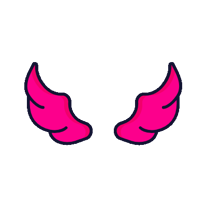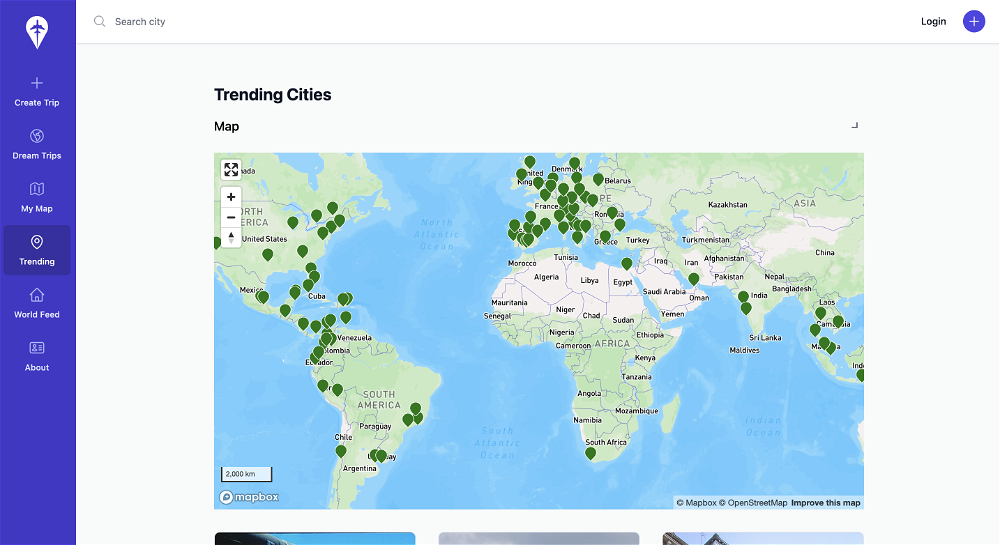What is TripGuru?
TripGuru is an artificial intelligence (AI) powered travel planner available on the App Store. It assists users in planning their trips and vacations by offering personalized suggestions and recommendations tailored to their specific interests and preferences.
How does TripGuru use AI?
TripGuru utilizes AI algorithms to analyze user data such as past travel history and user preferences. Based on this analysis, it generates tailored travel recommendations and itineraries for users, effectively personalizing and simplifying the travel planning process.
What kind of recommendations does TripGuru provide?
TripGuru provides a variety of recommendations to users. These include personalized travel itineraries, suggestions for activities and tourist attractions in various locations, as well as options for flights, hotels, and transportation.
Can TripGuru suggest activities and points of interest?
Yes, TripGuru can suggest a variety of activities and points of interest to users. This includes tourist attractions in various locations, as well as highlights for each day of the user's trip.
Does TripGuru provide information on transportation options?
Yes, TripGuru provides users with information on various transportation options. This includes options for car rentals and public transportation.
How does TripGuru personalize travel recommendations?
TripGuru personalizes travel recommendations by using AI algorithms to analyze user data, such as past travel history and preferences. Based on this analysis, it provides recommendations that are tailored to the individual user's interests and preferences.
Can I compare customer ratings and read reviews with TripGuru?
Yes, with TripGuru, users can read reviews and compare customer ratings. This feature provides valuable insights and helps users make informed decisions about their travel.
Is TripGuru available on the App Store?
Yes, TripGuru is available on the App Store. Users can download the app to their iOS devices including the iPhone.
Which devices is TripGuru compatible with?
TripGuru is compatible with a variety of devices, including the iPhone, iPad, and iPod touch. For Mac users, the app requires macOS 13.3 or later as well as a Mac with an Apple M1 chip or later.
Does TripGuru provide travel itineraries?
Yes, TripGuru provides users with itineraries for their trips. These itineraries are personalized according to the user's interests and preferences, and include suggested activities and highlights for each day of the trip.
Can TripGuru help me search for flights and hotels?
Yes, one of the key features of TripGuru is that it allows users to search for flights and hotels. This feature significantly simplifies the travel planning process by providing users with a range of options to choose from.
How is TripGuru useful in vacation planning?
TripGuru is a highly useful tool for vacation planning. By providing personalized travel itineraries, flight and hotel search options, and recommendations for activities and attractions, it ensures users have all the information they need to plan their vacation in one place.
How can TripGuru streamline the travel planning process?
TripGuru streamlines the travel planning process through its AI technology. By analyzing user data, it automatically generates personalized travel itineraries and suggestions, saving users time and effort in research and planning. It also provides detailed information and options for flights, hotels, and transportation, all within the app.
Is there any cost associated with using TripGuru?
The TripGuru app can be downloaded for free. However, it does offer in-app purchases. Specifically, there are three types of TripGuru Pro subscriptions: Monthly Pro for $9.99, Monthly Pro for $4.99, and Yearly Pro for $4.99. These subscriptions offer users unlimited access to TripGuru.
Does TripGuru provide user support?
Yes, TripGuru provides user support. Users can reach out with their queries or suggestions via email at
[email protected]. Additionally, the developer's website and the app's support page may also serve as useful resources.
What features does the TripGuru app offer?
The TripGuru app offers a wide array of features designed to simplify the travel planning process. These include the ability to generate personalized travel itineraries, search for flights and hotels, access information on transportation options, and receive recommendations for activities and attractions. The app also enables users to read reviews, compare customer ratings, and view photos of destinations.
Can TripGuru analyze my past travel history?
Yes, TripGuru employs AI algorithms to analyze user data, including past travel history. It uses this data to provide tailored travel recommendations that match the user’s interests and preferences.
Does TripGuru offer in-app purchases?
Yes, TripGuru offers three types of in-app purchases. These are Monthly Pro for $9.99, Monthly Pro for $4.99, and Yearly Pro for $4.99. These subscriptions provide users with unlimited access to the features of TripGuru.
Are there any privacy or data concerns associated with using TripGuru?
While using TripGuru, some data may be collected, but it is not linked to the user's identity. Data that could potentially be collected includes identifiers, usage data, and diagnostics. For more detailed information about data handling and privacy practices, users are advised to review the developer's privacy policy.
How often is TripGuru updated?
The TripGuru app is regularly updated to improve its performance and features. The application was last updated on June 16, 2023 to include bug fixes, performance improvements, and new features to help users plan their next trip.
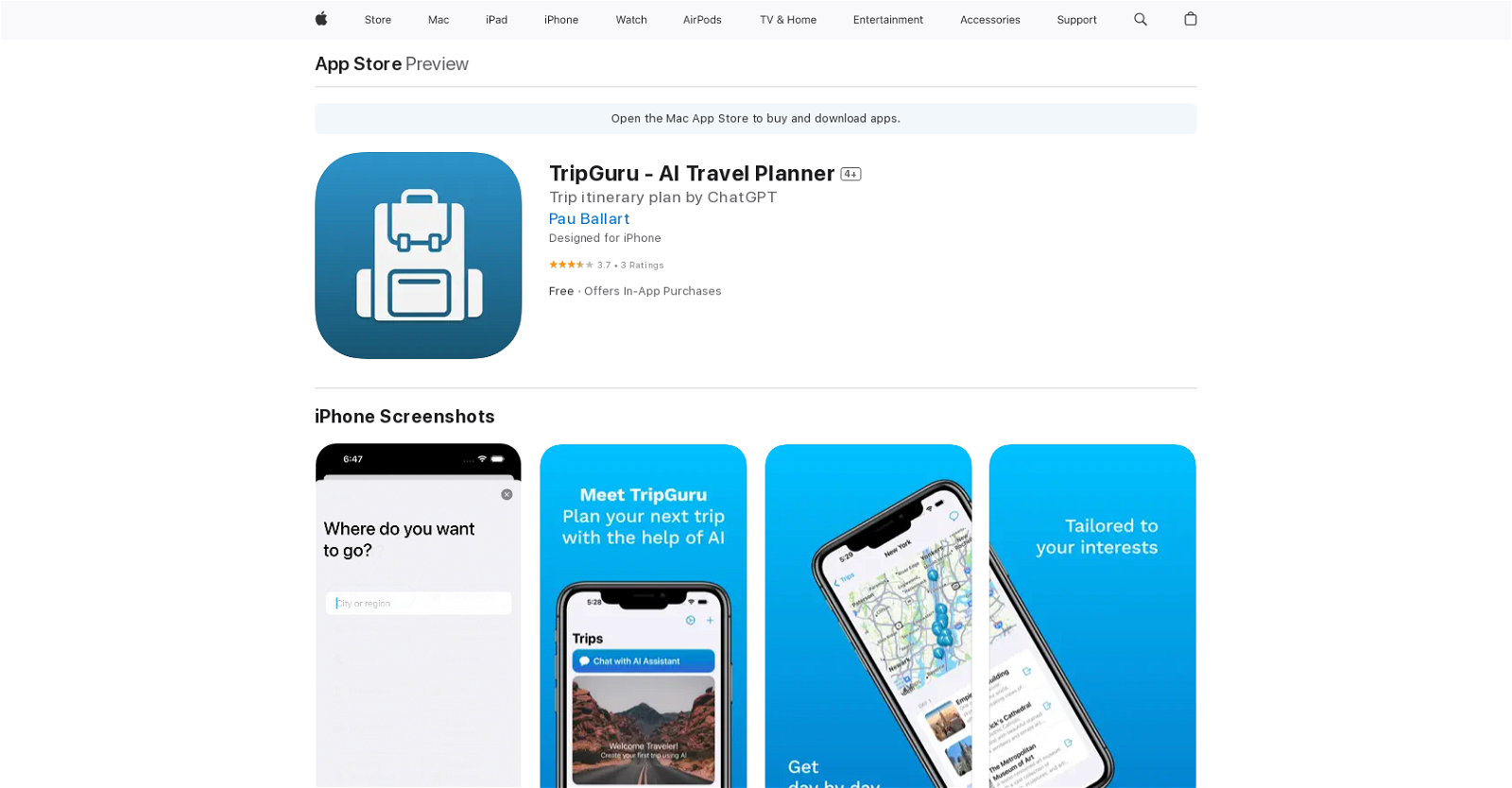



 12
12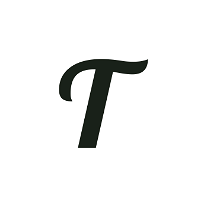 Personalized trip itineraries generator, carbon tracker, route optimization, attraction explorer101
Personalized trip itineraries generator, carbon tracker, route optimization, attraction explorer101 1100
1100 9
9 15
15 83
83 18
18 24
24 6
6 13
13 50
50 11
11 33
33 3
3 12
12 20
20 147
147 Create a customized itinerary for your perfect trip.109
Create a customized itinerary for your perfect trip.109 54
54
 3
3 51
51 13
13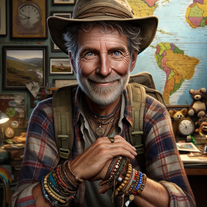 61
61 32
32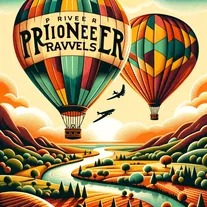 Crafting unforgettable journeys with tailored travel itineraries and unique experiences.
Crafting unforgettable journeys with tailored travel itineraries and unique experiences. Personalized trip planning by experienced travel agent.
Personalized trip planning by experienced travel agent. 100
100