GPT Trip Planner
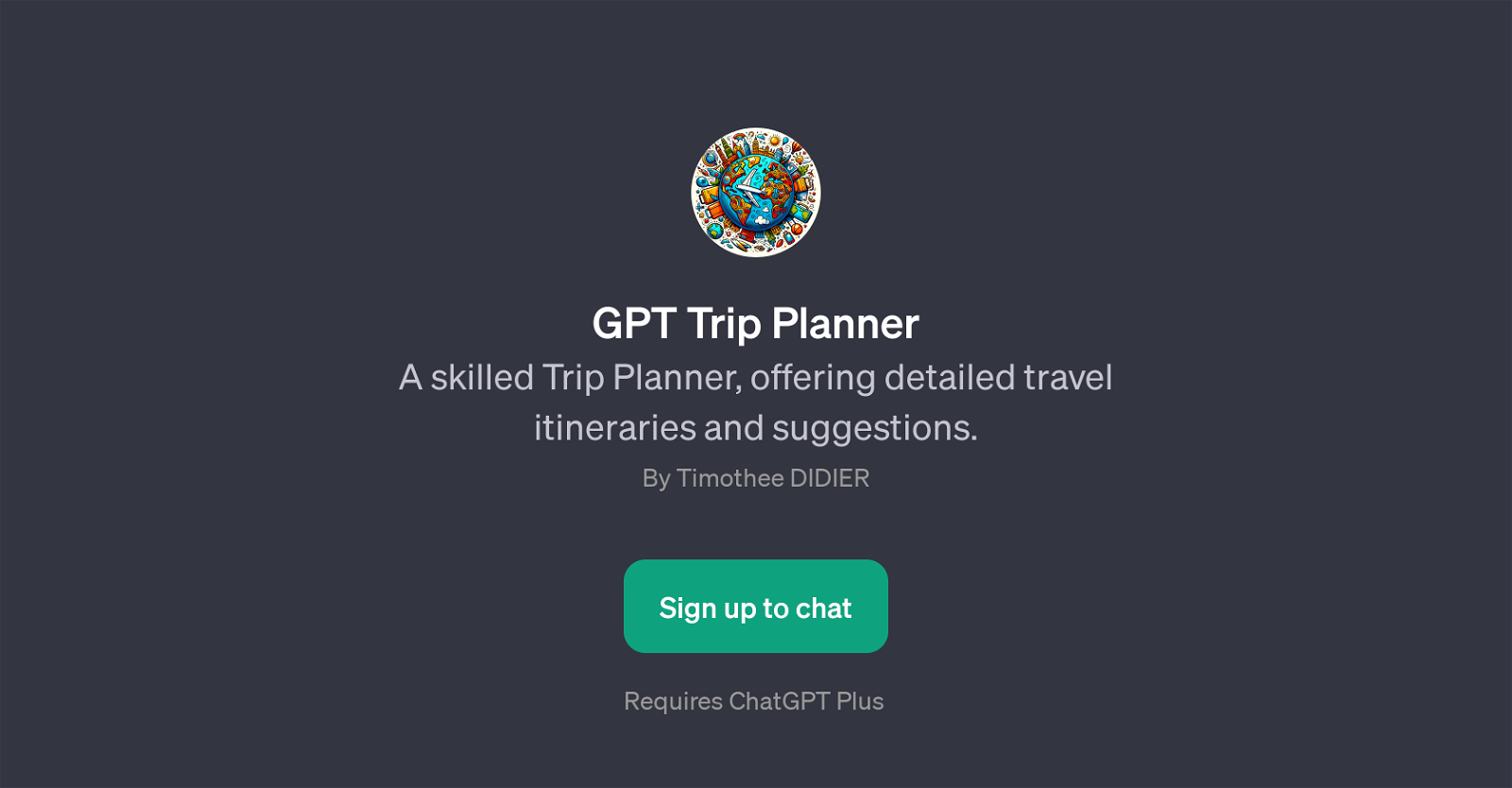
GPT Trip Planner is an AI tool designed to provide detailed travel itineraries and suggestions based on user queries. It operates on top of ChatGPT. This tool is geared towards assisting in planning trips by offering location-specific recommendations for activities, accommodation, dining, and more.
The GPT Trip Planner is interactive and intuitive, capable of responding to a wide range of travel-related requests. For example, it can suggest a 5-day itinerary for a trip to Paris, propose a place to stay in Tokyo for 3 nights, recommend local lunch spots in Rome, or find enjoyable evening activities in New York City.
The utility of this tool extends to a broad spectrum of travel planning needs, making it a valuable companion for travelers seeking well-organized and informed travel plans.
With its ability to deliver personalized and detailed responses, GPT Trip Planner can greatly streamline and simplify the process of planning a journey.
Would you recommend GPT Trip Planner?
Help other people by letting them know if this AI was useful.
Feature requests



102 alternatives to GPT Trip Planner for Travel itineraries
-
3.04253
-
1.01592
-
3.580
-
791
-
5.050
-
3.3504
-
1.0451
-
5.044
-
4.2401
-
3.0382
-
5.034
-
1.5321
-
2.7321
-
29
-
26
-
26
-
5.0241
-
3.0231
-
3.0232
-
22
-
20
-
19
-
18
-
16
-
1.016
-
2.7161
-
1.015
-
5.0151
-
15
-
15
-
14
-
2.0141
-
13
-
12
-
 12
12 -
11
-
11
-
4.0111
-
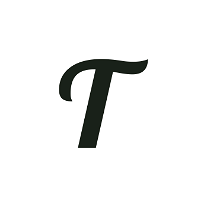 Personalized trip itineraries generator, carbon tracker, route optimization, attraction explorer101
Personalized trip itineraries generator, carbon tracker, route optimization, attraction explorer101 -
9
-
9
-
9
-
5.071
-
7
-
1.07
-
5.071
-
5.06
-
6
-
6
-
5.06
-
1.05
-
5
-
5
-
4
-
4
-
4
-
5.04
-
4
-
4
-
3
-
3
-
3
-
3
-
3
-
2
-
2
-
2
-
2
-
1
-
1
-
 1100
1100 -
1
-
1
-
 9
9 -
 15
15 -
 83
83 -
 18
18 -
 24
24 -
 6
6 -
 13
13 -
 11
11 -
 33
33 -
 3
3 -
 12
12 -
 20
20 -
 147
147 -
 Create a customized itinerary for your perfect trip.109
Create a customized itinerary for your perfect trip.109 -
 54
54 -

-
 3
3 -
 51
51 -
 13
13 -
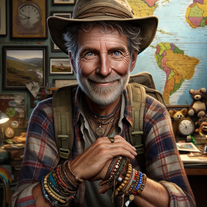 61
61 -
 32
32 -
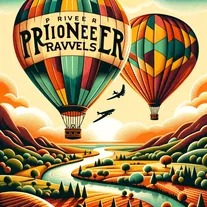 Crafting unforgettable journeys with tailored travel itineraries and unique experiences.
Crafting unforgettable journeys with tailored travel itineraries and unique experiences. -
 Personalized trip planning by experienced travel agent.
Personalized trip planning by experienced travel agent. -
 100
100 -
-
-
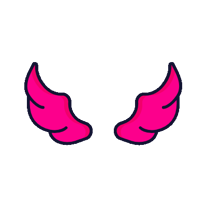
-
-
If you liked GPT Trip Planner
Help
To prevent spam, some actions require being signed in. It's free and takes a few seconds.
Sign in with Google








