CSS Wizard
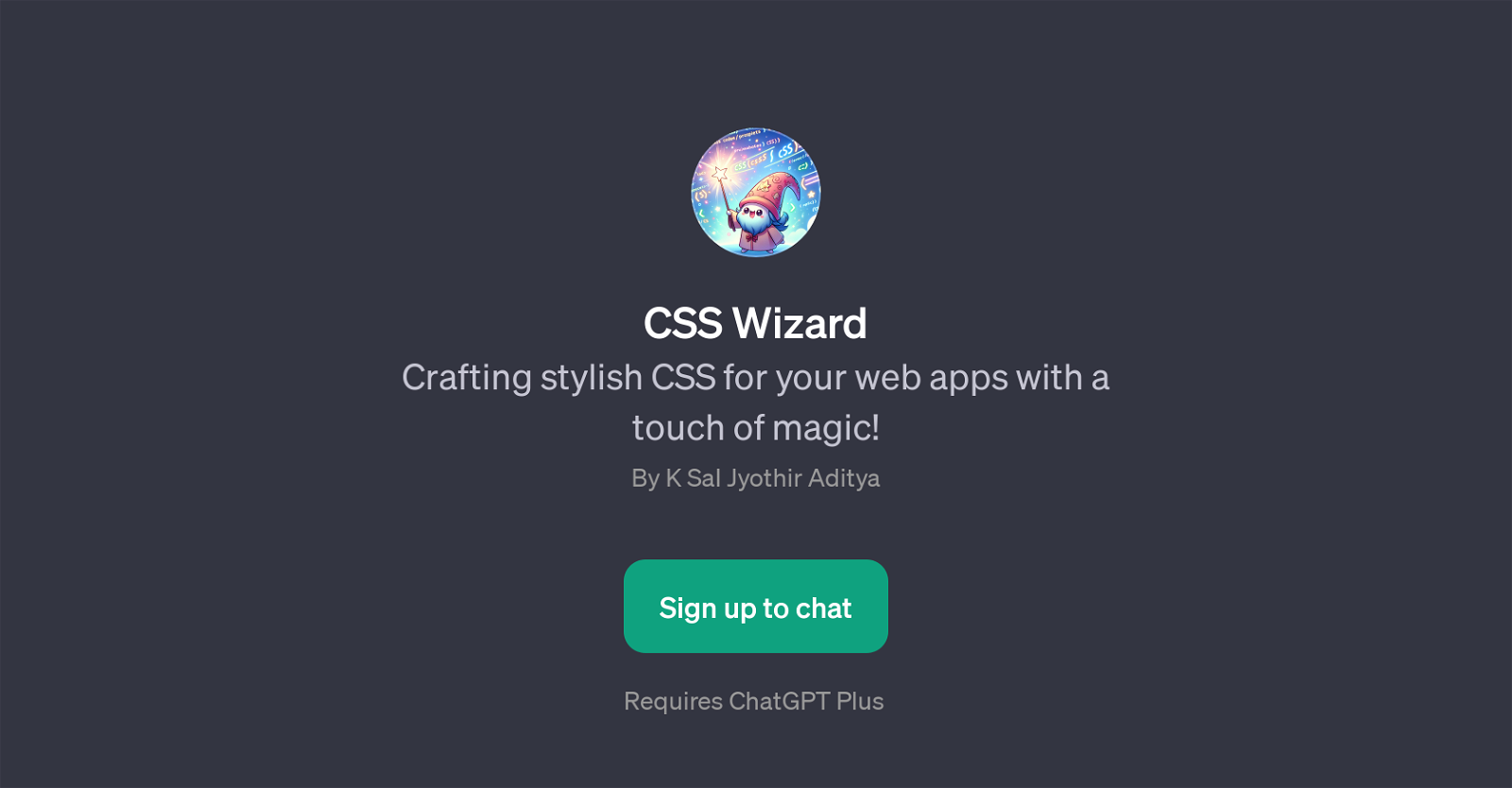
CSS Wizard is a GPT designed to aid in writing, understanding, and applying CSS for web apps. It's positioned to add a sense of style and design to your web applications through the efficient use of CSS (Cascading Style Sheets).
The core function of CSS Wizard is to guide users in crafting and enhancing the aesthetics and functionality of their web apps, providing an intuitive user experience in the process.
Upon interaction, CSS Wizard introduces itself and gets to work helping create and optimize your web app styles. From understanding how to center a div, create a responsive navbar, to adapting a desktop layout for mobile, CSS Wizard can be your go-to companion for these CSS related tasks.
Whether you want to make a gradient background or animate a button on hover, CSS Wizard provides assistance. By leveraging this GPT, you will get to experience a smoother journey while designing and applying styles to your web apps.The tool runs on top of OpenAI's ChatGPT and requires ChatGPT Plus, offering accessible and understandable advice on CSS usage to enhance web app design.
In essence, CSS Wizard simplifies the application of CSS to web apps, providing you with a toolkit and guide for creating aesthetically pleasing and functional web designs.
Would you recommend CSS Wizard?
Help other people by letting them know if this AI was useful.
Feature requests



1 alternative to CSS Wizard for App styling
If you liked CSS Wizard
Help
To prevent spam, some actions require being signed in. It's free and takes a few seconds.
Sign in with Google








