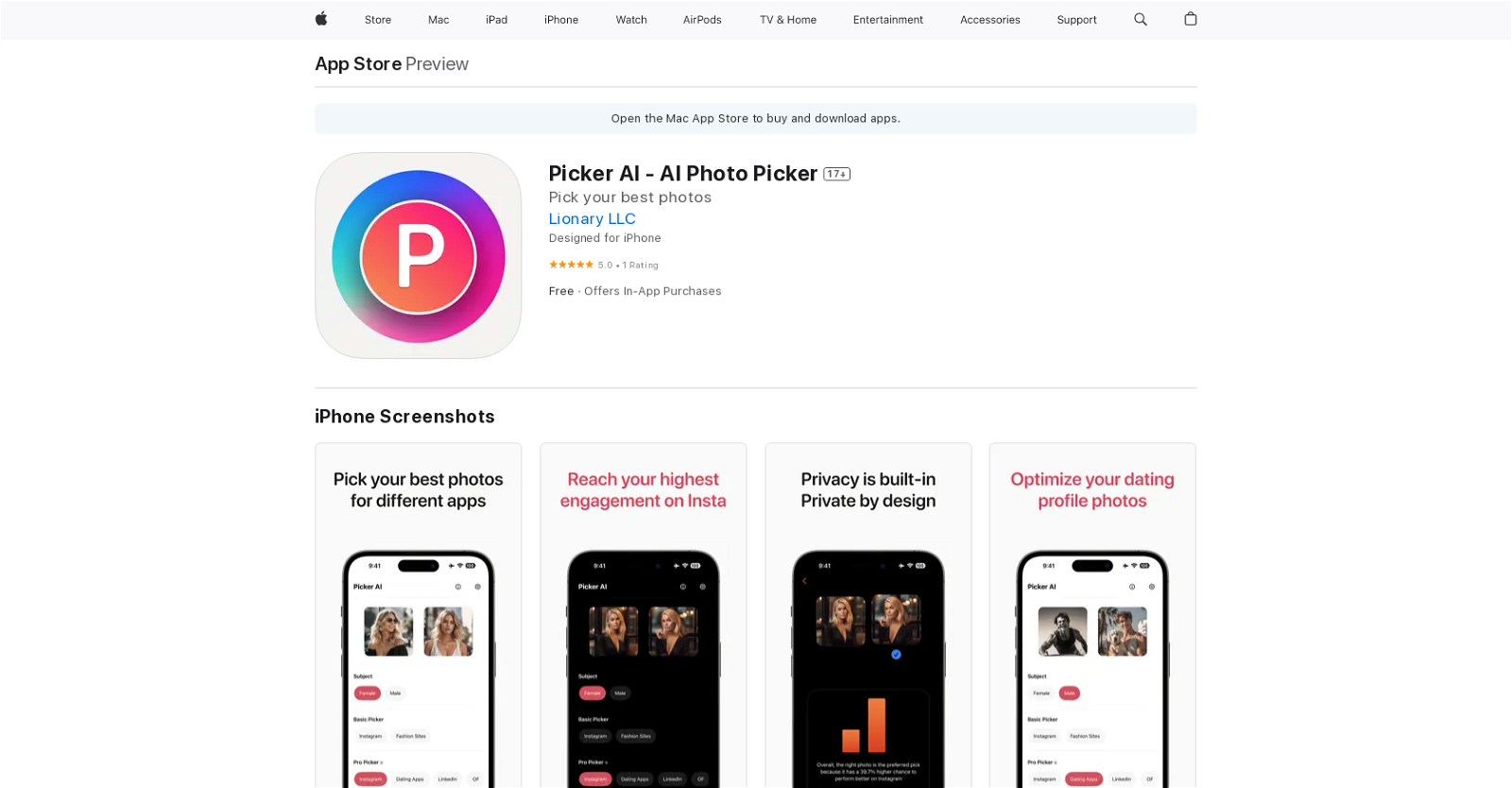What is Picker AI?
Picker AI is an AI-powered photo management tool available on the App Store. It is designed to easily manage and select photos on iPhones, iPads, and iPod Touches.
How does Picker AI work?
Picker AI works by analyzing photographs based on a variety of factors and characteristics. Users merely choose the photos they'd like to manage, select the application they want to use the photo on, and press 'Pick'. Picker AI then identifies the photo with the highest potential for best performance.
How can Picker AI help me manage my photos?
Picker AI assists in managing photos by accurately classifying and grouping them. This makes it easier to find specific photos based on categories like date, location, or subject. It also helps in identifying duplicate or similar photos, thereby aiding in efficiently organizing photo libraries.
Can Picker AI identify duplicate or similar photos?
Yes, Picker AI can identify duplicate or similar photos. This feature of the application aids in the efficient organization of photo libraries and helps to save storage space.
Does Picker AI classify and group photos?
Yes, Picker AI utilizes AI technology to classify and group photos. It can accurately group images based on various categories such as date, location, or subject, which assists users in finding specific photos more easily.
Is Picker AI user-friendly?
Yes, Picker AI is designed to be user-friendly. It provides a seamless interface for effortless navigation through the app, allowing for intuitive photo management.
Does Picker AI save storage space on my device?
Absolutely, Picker AI does save storage space on the user's device. By identifying and assisting in the deletion of duplicate or similar photos, Picker AI helps optimize storage usage.
Where can I download Picker AI from?
Picker AI is available for download on the App Store.
Can Picker AI be used to manage photos on all iOS devices?
Yes, Picker AI can be used to manage photos on all iOS devices, including iPhones, iPads, and iPod Touches.
Can Picker AI help me find specific photos in my library?
Yes, Picker AI's classification and grouping feature allows users to easily find specific photos in their library based on categories such as date, location, or subject.
How does Picker AI use AI technology?
Picker AI leverages AI technology to analyze photos based on various factors and characteristics. It then identifies the photo with the highest potential for best performance on the selected platform. The AI application is designed to select the photos with the highest chance of engagement.
What makes Picker AI different from other photo management tools?
What distinguishes Picker AI from other photo management tools is its use of AI technology to classify, group, and select photos, its ability to identify duplicate or similar photos, and its specific optimization for different social media and professional platforms.
Can Picker AI be used to optimize my device's storage usage?
Yes, by identifying duplicate or similar photos and helping users efficiently organize their photo libraries, Picker AI plays a key role in optimizing storage usage on a user's device.
How does Picker AI help in selecting photos to post on social media?
Picker AI is designed to pick the photos with the highest potential for engagement on various apps, including Instagram, LinkedIn, networking platforms, and dating apps. By analyzing your photos using AI technology, Picker AI identifies the photos with the highest potential for engagement.
Does Picker AI respect my privacy?
Yes, Picker AI respects user privacy. Unlike many AI tools that process data externally, Picker AI operates entirely on the user's iPhone, meaning that the photos never leave the user's devices.
Does Picker AI operate within my iPhone or externally?
Picker AI operates entirely within the user's iPhone. Unlike many AI tools that process data externally, Picker AI ensures your photos never leave your device, thereby ensuring total privacy and security.
Can Picker AI analyze my photos based on various factors and characteristics?
Yes, Picker AI can analyze your photos based on various factors and characteristics. It uses these analyses to pick the photo with the highest potential to perform the best on the selected platform.
Does Picker AI help in posting photos with highest engagement potential?
Picker AI assists in posting photos with the highest engagement potential by analyzing the pictures and selecting the one according to the application's requirement, such as Instagram, LinkedIn, or dating apps. This process increases the chances of your photos getting maximum engagement.
For which all apps, is Picker AI optimized?
Picker AI is optimized for various social media, networking, and dating apps including Instagram, LinkedIn, Tinder, Bumble, Hinge, Raya, and more.
Are there any specific system requirements to use Picker AI?
To use Picker AI on an iPhone, it requires iOS 16.0 or later. For Mac usage, it requires macOS 13.0 or later and a Mac with an Apple M1 chip or later.