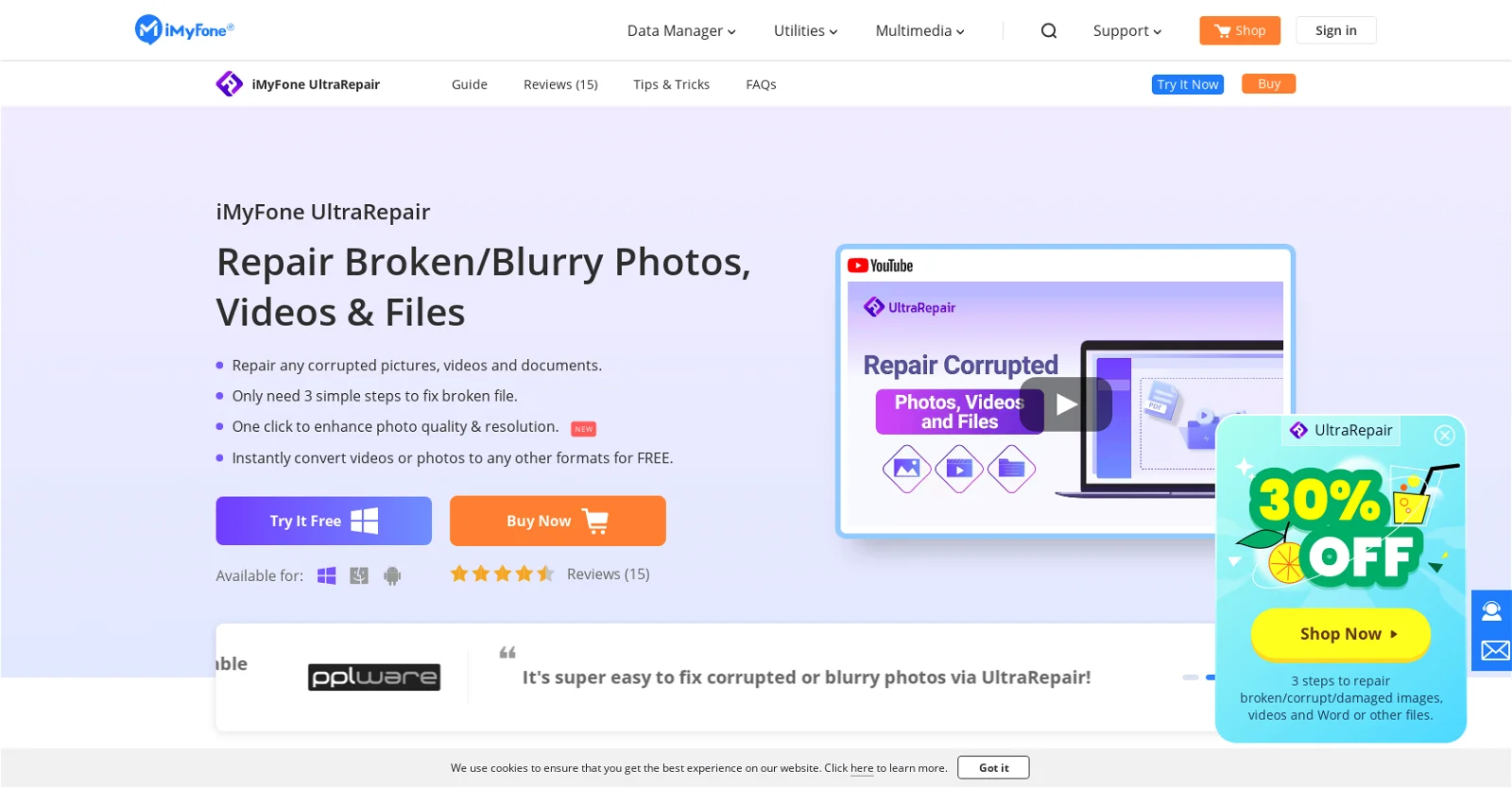What types of file formats can iMyFone UltraRepair handle?
iMyFone UltraRepair can handle a variety of file formats for photos, videos, and other files. For images, it supports JPEG, JPG, CR3, CR2, NEF, NRW, RAF, DNG, ARW, GPR, TIF, TIFF, CRW and more. As for videos, it can fix formats like MOV, MP4, M2TS, MKV, MTS, 3GP, AVI, FLV, MXF, INSV, and M4V. Other supported file formats include PDF, DOCX, PPTX, XLSX.
Can iMyFone UltraRepair be used to enhance photo quality and resolution?
Yes, iMyFone UltraRepair includes a one-click feature to enhance photo quality and resolution. It can not only repair broken, blurry, and corrupted pictures, but also improve the quality of your photos.
Does iMyFone UltraRepair support batch repairs?
Yes, iMyFone UltraRepair supports batch repairs. By adding multiple corrupted photos at once, you can have them all repaired simultaneously.
What sorts of devices can iMyFone UltraRepair repair photos from?
iMyFone UltraRepair is capable of repairing photos taken from various devices including phones, cameras, and also images saved from the internet.
Can iMyFone UltraRepair repair broken videos from popular camera brands?
Yes, iMyFone UltraRepair's video repair feature is compatible with broken videos recorded from popular camera brands such as Canon, Nikon, Sony, GoPro, DJI, among others.
Can iMyFone UltraRepair resolve issues with low pixelation or low sound videos?
Absolutely, iMyFone UltraRepair can indeed resolve various issues related to videos, including low pixelation and low sound. It can also handle low saturation or full 4D&8K videos, repairing them to an optimal quality.
Can I convert videos or photos to any other format using iMyFone UltraRepair?
Yes, using iMyFone UltraRepair, users can easily convert their photos or videos to any other desirable format for free.
Does iMyFone UltraRepair also work with files like PDF, DOCX, PPTX, and XLSX?
Yes, iMyFone UltraRepair is capable of repairing files like PDF, DOCX, PPTX, and XLSX. It can restore broken, unreadable, inaccessible, and incompatible document files quickly and safely.
How does the AI image enhancer in iMyFone UltraRepair work?
The AI image enhancer in iMyFone UltraRepair works by improving the quality of your photos with a single click. It can colorize black and white photos, reduce fog in images, make blurry images clearer, and enlarge old photographs.
Can iMyFone UltraRepair repair a red-eye photo in portrait mode?
Yes, iMyFone UltraRepair can effectively repair red-eye photos in portrait mode. Its intelligent technology can restore even such specific image issues back to normal.
What is the '3 Simple Steps' used by iMyFone UltraRepair to repair corrupted files?
iMyFone UltraRepair follows three simple steps to repair corrupted files: First, you add the files you wish to repair. Then, you click to start the file repair process. Finally, you save and check the repaired files.
What results can I expect after using iMyFone UltraRepair to enhance my photos?
After using iMyFone UltraRepair to enhance your photos, you can expect to see a visible uptick in their quality and resolution. Furthermore, features like colorizing black and white photos, defogging images, and making blurry images clearer are on offer.
How does iMyFone UltraRepair work with 4D&8K videos?
iMyFone UltraRepair handles 4D&8K videos by fixing and enhancing them in batches that can be under different levels of brokenness. Therefore, whether your 4D&8K videos are corrupted, low pixelated, low voiced, low saturation, UltraRepair can fix them in just 3 simple steps.
What's the difference between the PRO version and other options of iMyFone UltraRepair?
The PRO version of iMyFone UltraRepair comes with features to repair photos, videos, and files. But the other options are more specific: one for photos, another for videos, and a separate one for files. So, the type of repair function differs depending on the version you opt for.
Can I use iMyFone UltraRepair to repair corrupted videos from my mobile phone?
iMyFone UltraRepair cannot directly import videos from mobile devices. However, it can repair corrupted video files that have been transferred from iPhones/iPads/iPods/Android devices to a Windows or Mac system.
Can I use iMyFone UltraRepair to enlarge old photos without losing quality?
Yes, you can use iMyFone UltraRepair to enlarge old photos without losing quality. It achieves this by using a sophisticated AI algorithm that focuses on retaining the original details while increasing the photo's size.
Is it possible to repair files in unrecognizable or garbled formats using iMyFone UltraRepair?
iMyFone UltraRepair can restore and repair all kinds of unreadable, inaccessible, incompatible, unrecognizable, or garbled files. It can safely and quickly repair multiple document files in a single process.
Are there any system requirements for using iMyFone UltraRepair?
iMyFone UltraRepair system requirements for Windows include versions Windows 11/10/8/Vista/7, and the hard disk space required is a minimum of 700MB. For Mac, it requires macOS 10.10~macOS 10.15.
Is it possible to repair multiple corrupted files at once using iMyFone UltraRepair?
Yes, iMyFone UltraRepair allows you to repair multiple corrupted files at once. This is part of its batch repair function which enables expedited recovery of multiple files.
Can iMyFone UltraRepair colorize black and white photos?
Yes, iMyFone UltraRepair has a feature that can colorize black and white photos. This is part of its AI image enhancer functionalities.