Running coach
2023-11-06
GOPilotX
2
The ultimate running companion
Overview
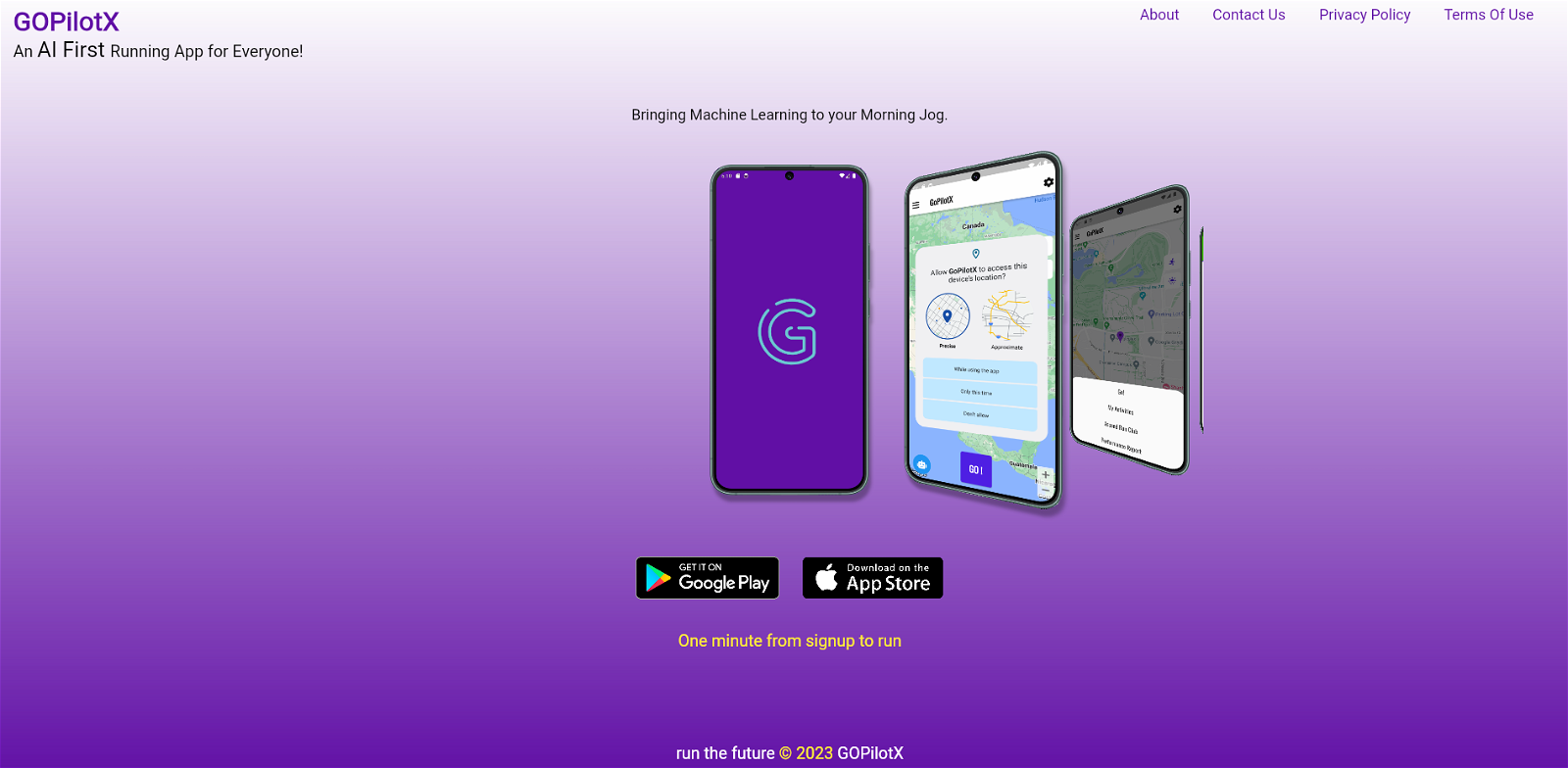
Running coach#1 most recent
Most popular alternative: Endurance (13 saves)
View all 11 alternatives
Recommendations
Generated by ChatGPT
The GOPilotX icon is a visual representation of the ultimate running companion. A sleek, modern design showcases a dynamic fusion of technology and athleticism. At its core, the icon features a stylized running shoe, symbolizing the app's dedication to helping you improve your running performance. The shoe's laces trail off into the distance, signifying the endless possibilities and the journey you embark on with GOPilotX.Emerging from the shoe, the GPS route depicts your running path, forming a curved, dynamic line that gives a sense of motion and progress. This reinforces the app's primary function of tracking and visualizing your runs with precision. The route is accompanied by vibrant, animated streaks, mirroring the animated playback feature, which adds a layer of excitement and insight to your training.
The icon's color scheme seamlessly blends a fresh, energetic green with hints of blue, exuding motivation and a sense of adventure. Its simplicity and clarity ensure immediate recognition, making it easy to spot on your device.
GOPilotX: Your AI Run Tracker is more than an app; it's a powerful tool designed to elevate your running experience. The icon encapsulates this commitment, inviting you to explore the world of intelligent analysis, GPS tracking, and a supportive running community, all in one place. Lace up, and run the future with GOPilotX.
2
Would you recommend GOPilotX?
Help other people by letting them know if this AI was useful.
Post
Feature requests
Are you looking for a specific feature that's not present in GOPilotX?
💡 Request a feature
GOPilotX was manually vetted by our editorial team and was first featured on November 7th 2023.
★★★★★
★★★★★
50

Build your next AI startup 100x faster with StartKit.AI boilerplate code.
★★★★★
★★★★★
26
1

★★★★★
★★★★★
170
4

11 alternatives to GOPilotX for Running coach
If you liked GOPilotX
Featured matches
Other matches
Help
⌘ + D bookmark this site for future reference
⌘ + ↑/↓ go to top/bottom
⌘ + ←/→ sort chronologically/alphabetically
↑↓←→ navigation
Enter open selected entry in new tab
⇧ + Enter open selected entry in new tab
⇧ + ↑/↓ expand/collapse list
/ focus search
Esc remove focus from search
A-Z go to letter (when A-Z sorting is enabled)
+ submit an entry
? toggle help menu
Sign in to continue (100% free)
To prevent spam, some actions require being signed in. It's free and takes a few seconds.
Sign in with Google0 AIs selected
Clear selection
#
Name
Task










