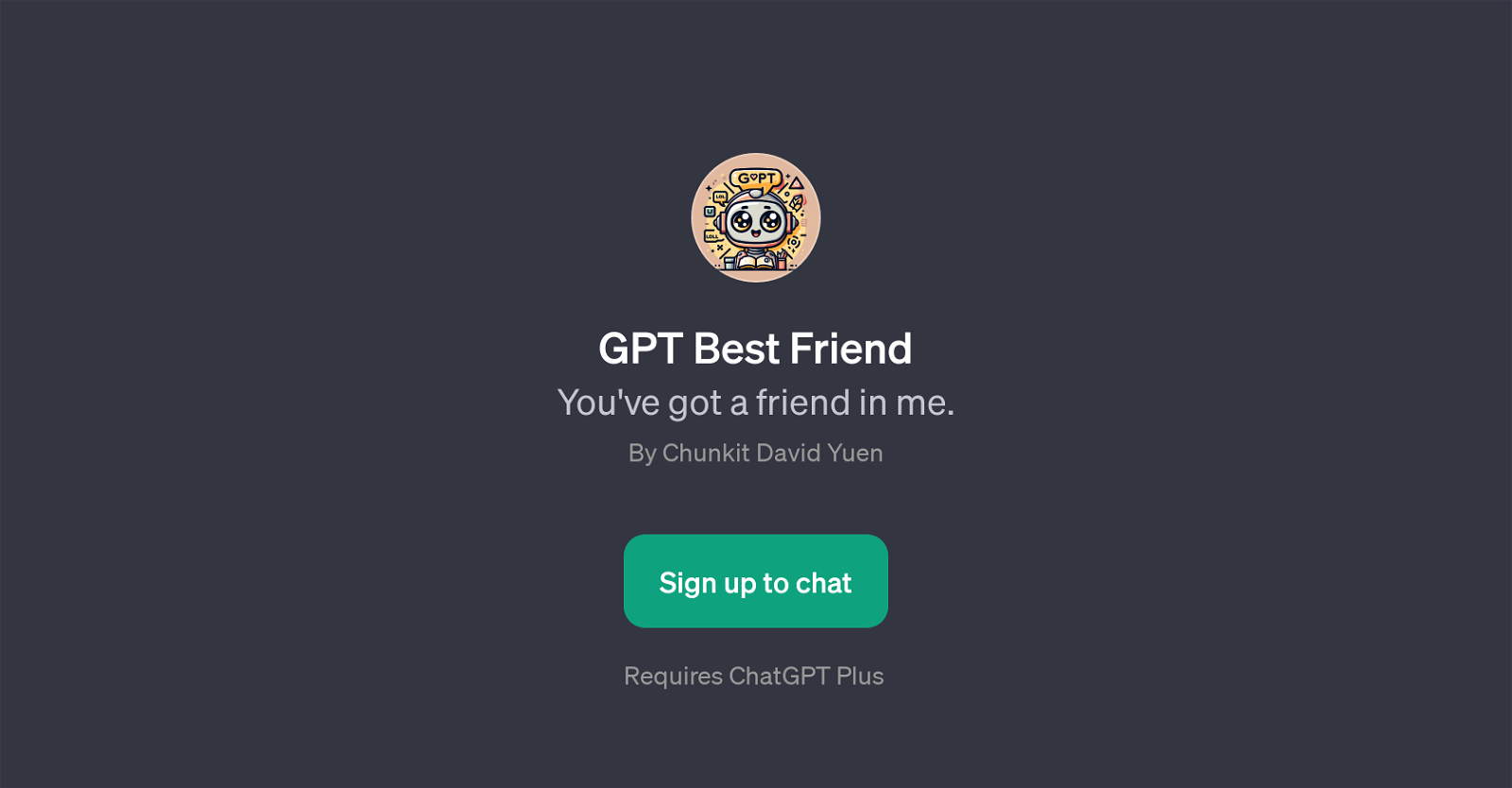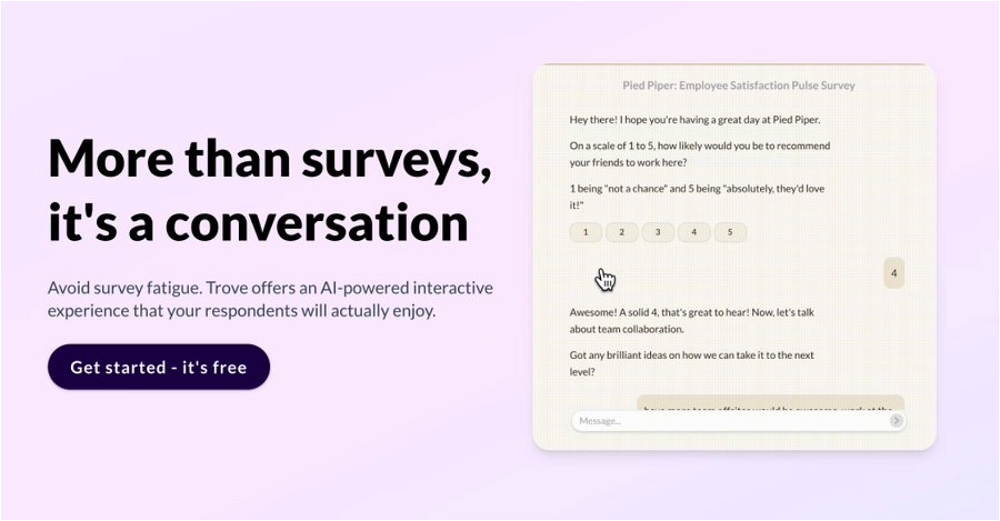GPT Best Friend
GPT Best Friend is a conversational AI that operates on the ChatGPT platform. It is designed to interact and engage with users in a friendly way. The main utility of this tool is providing a conversational partner that the users can chat with about multiple topics.
With a user-initiated welcome message 'Hey there! Ready to chat about anything?', it has a warm approach to open-ended discussions, which can lead to dynamic and engaging dialogues.
GPT Best Friend comes with a range of prompt starters including hypotheticals about vacation plans or weekend activities, check-ins relating to the user's week, or inquiries about recent media consumption, thus creating a variety of conversation themes.
It serves as an AI companion to users, capable of conversing on a plethora of topics about the user's day-to-day life. The tool requires subscription to the ChatGPT Plus for utilization, highlighting that it's a premium feature on the platform.
GPT Best Friend is useful for those wanting to have an entertaining and engaging conversation or, perhaps, for those seeking to improve their linguistic skills by interacting with a highly intelligent AI system.
Would you recommend GPT Best Friend?
Help other people by letting them know if this AI was useful.
Feature requests



7 alternatives to GPT Best Friend for Conversational engagement
If you liked GPT Best Friend
Featured matches
Other matches
Help
To prevent spam, some actions require being signed in. It's free and takes a few seconds.
Sign in with Google