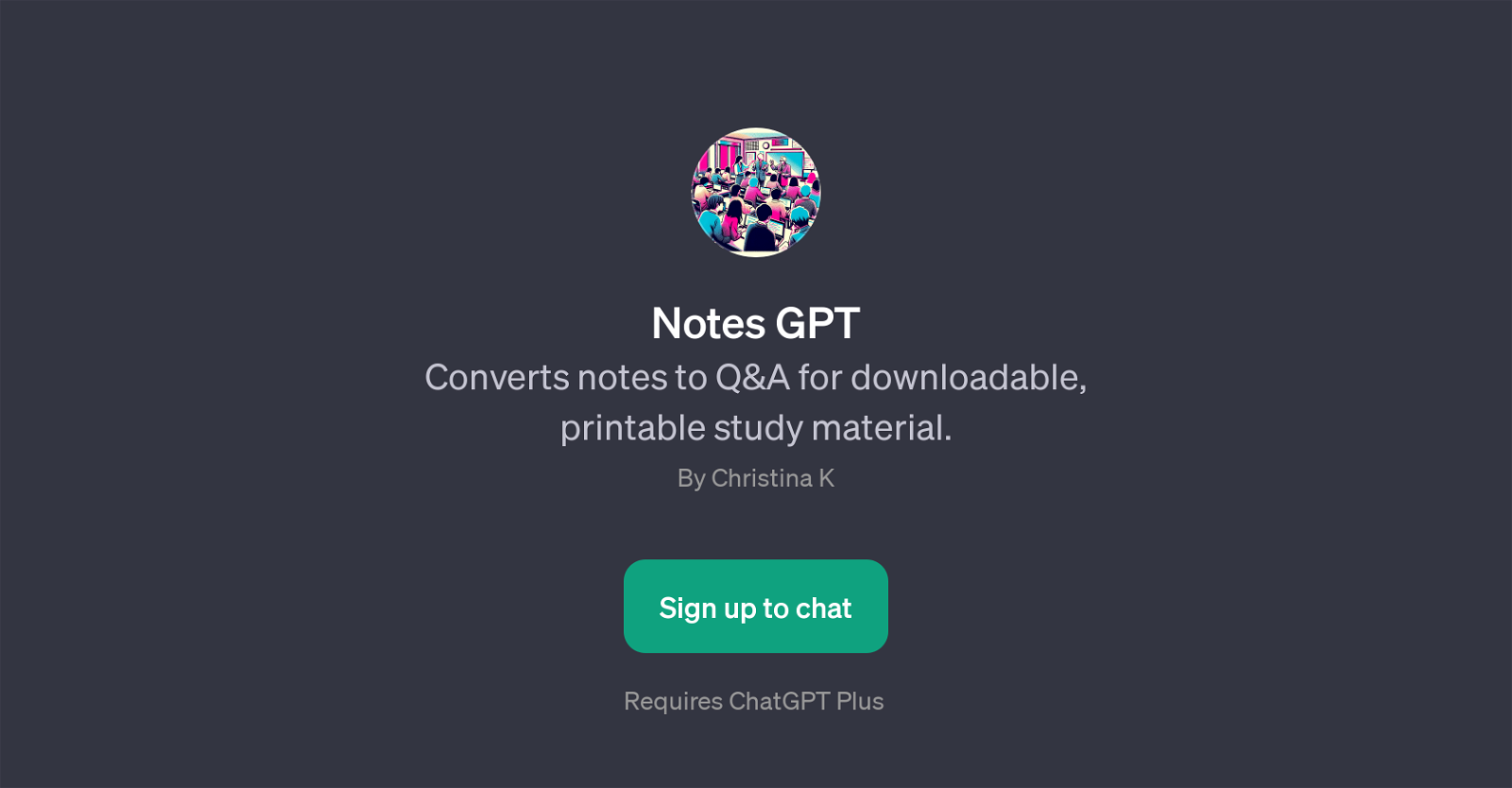Notes GPT
Notes GPT is a tool that executes a specific utility within the ChatGPT framework. This utility involves an innovative conversion process whereby text-based notes are transformed into a question and answer format.
This transformation is mainly aimed at creating study material that can be downloaded and printed as needed. The tool functions as a comprehensive solution for students or anyone looking to streamline their study processes, ensuring a more productive and efficient learning experience.
To utilize this tool, you would need to opt for the ChatGPT Plus package. The tool comes with a distinctive set of prompt starters such as 'Organize these notes into a Q&A format', 'Create study questions for this topic', 'Summarize these points into study notes', and 'Upload this information into questions and answers'.
These commands initiate the note conversion process, effectively turning your notes into interactive study materials. When you begin a session, the GPT greets you with a welcoming message: 'Hi, ready to turn your notes into study questions?'.
This positions Notes GPT as a proactive and productive tool for learners.
Would you recommend Notes GPT?
Help other people by letting them know if this AI was useful.
Feature requests



If you liked Notes GPT
Help
To prevent spam, some actions require being signed in. It's free and takes a few seconds.
Sign in with Google