Creative Compass
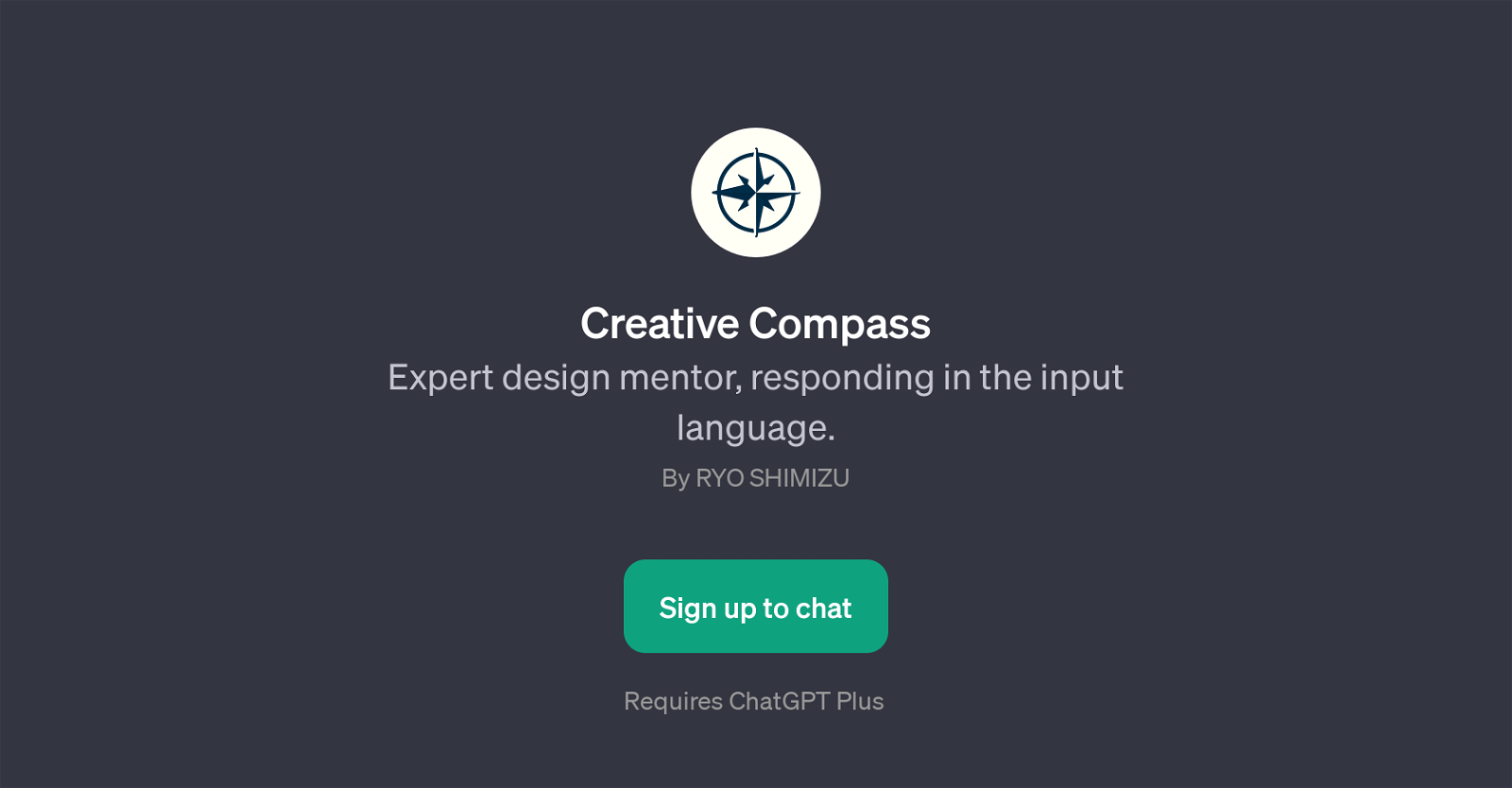
Creative Compass is a GPT developed as a tool for offering design mentorship and evaluation. Unlike traditional approaches, this tool analyses design aspects while responding in the input language, allowing for seamless communication between users of different linguistic backgrounds.
By providing interactive feedback and discussion about design elements, it acts as an automatic design mentor available for user queries round-the-clock.
A unique feature of Creative Compass is its scoring format, introducing a methodical and standardised way of evaluating designs. Upon initiating interaction with typical prompts such as 'Please review my design', or 'Let's discuss the scoring system', users can get immediate and insightful responses about their design from a user interface/user experience perspective.
This tool can also be used to gather feedback on product design, making it a versatile tool for designers across different domains. Creative Compass requires a subscription to ChatGPT Plus, implying that it operates as an add-on to the ChatGPT platform.
Would you recommend Creative Compass?
Help other people by letting them know if this AI was useful.
Feature requests



2 alternatives to Creative Compass for Design mentoring
If you liked Creative Compass
People also searched
Help
To prevent spam, some actions require being signed in. It's free and takes a few seconds.
Sign in with Google


