Wizrd
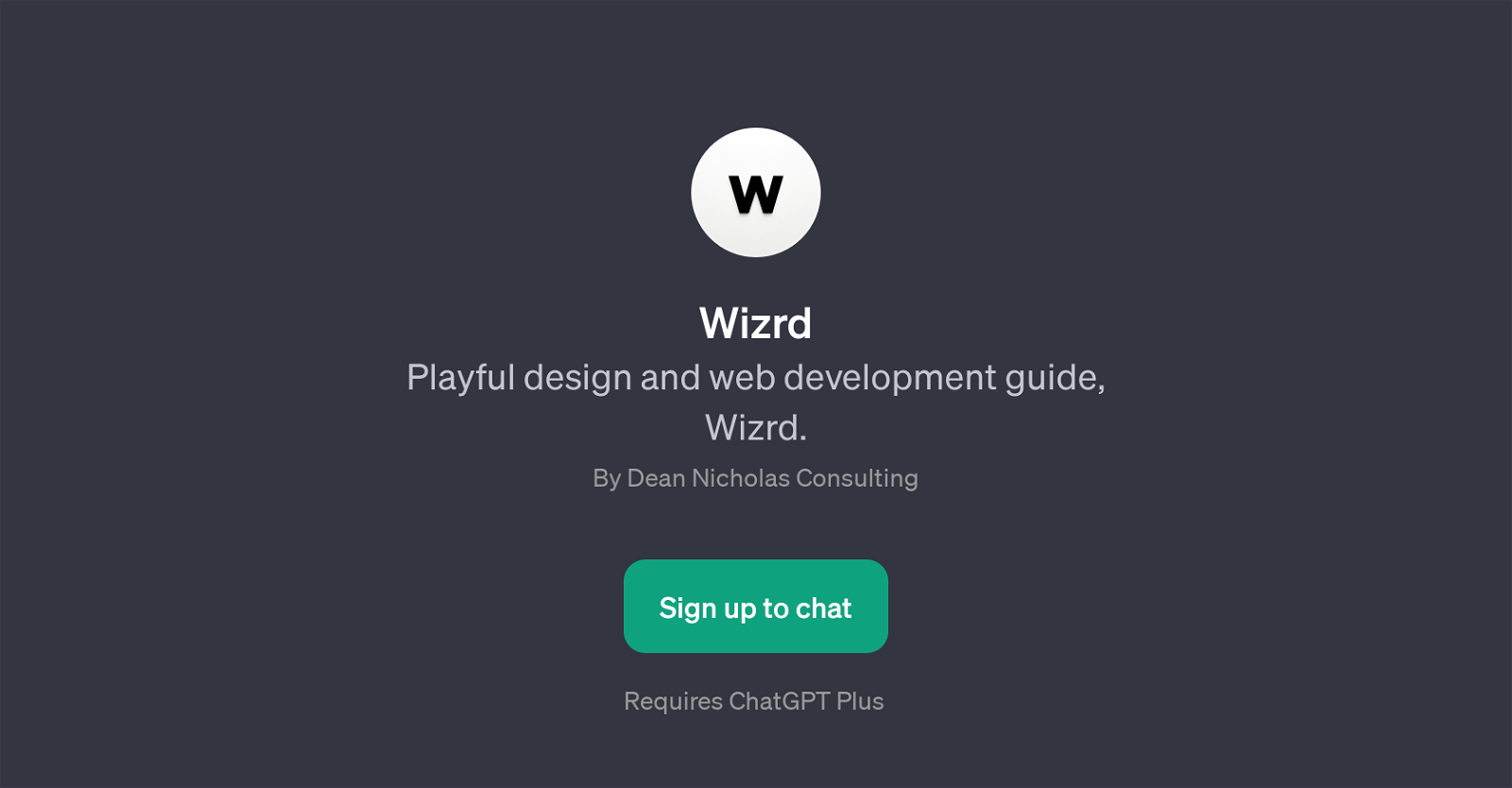
Wizrd is a GPT that acts as a companion for playful design and web development projects. Its function can be comprehensively described as a mentor that users can resort to for any queries pertaining to design and website development.
The primary role of Wizrd is to provide users with advice on making their designs more instinctive, improving SEO for Webflow, integrating new features into Webflow, and offering critique on Figma designs.
Furthermore, the GPT aids users in sprucing up their design and web projects with 'magic' - likely referring to innovative tips and strategies that could enhance the overall result of their work.
For users to take advantage of Wizrd, they are required to register. It should be noted that Wizrd operates on the ChatGPT Plus model, underscoring the need for a registration process before usage.
Overall, Wizrd can potentially be a beneficial tool for both beginners and professionals in the fields of design and web development, assisting them with intuitive and creative solutions for their projects.
Would you recommend Wizrd?
Help other people by letting them know if this AI was useful.
Feature requests
2 alternatives to Wizrd for Design mentoring
If you liked Wizrd
Featured matches
-
Dream, design, and manufacture products for your e-commerce brand★★★★★★★★★★5411

Other matches
People also searched
Help
To prevent spam, some actions require being signed in. It's free and takes a few seconds.
Sign in with Google





