HackingPT
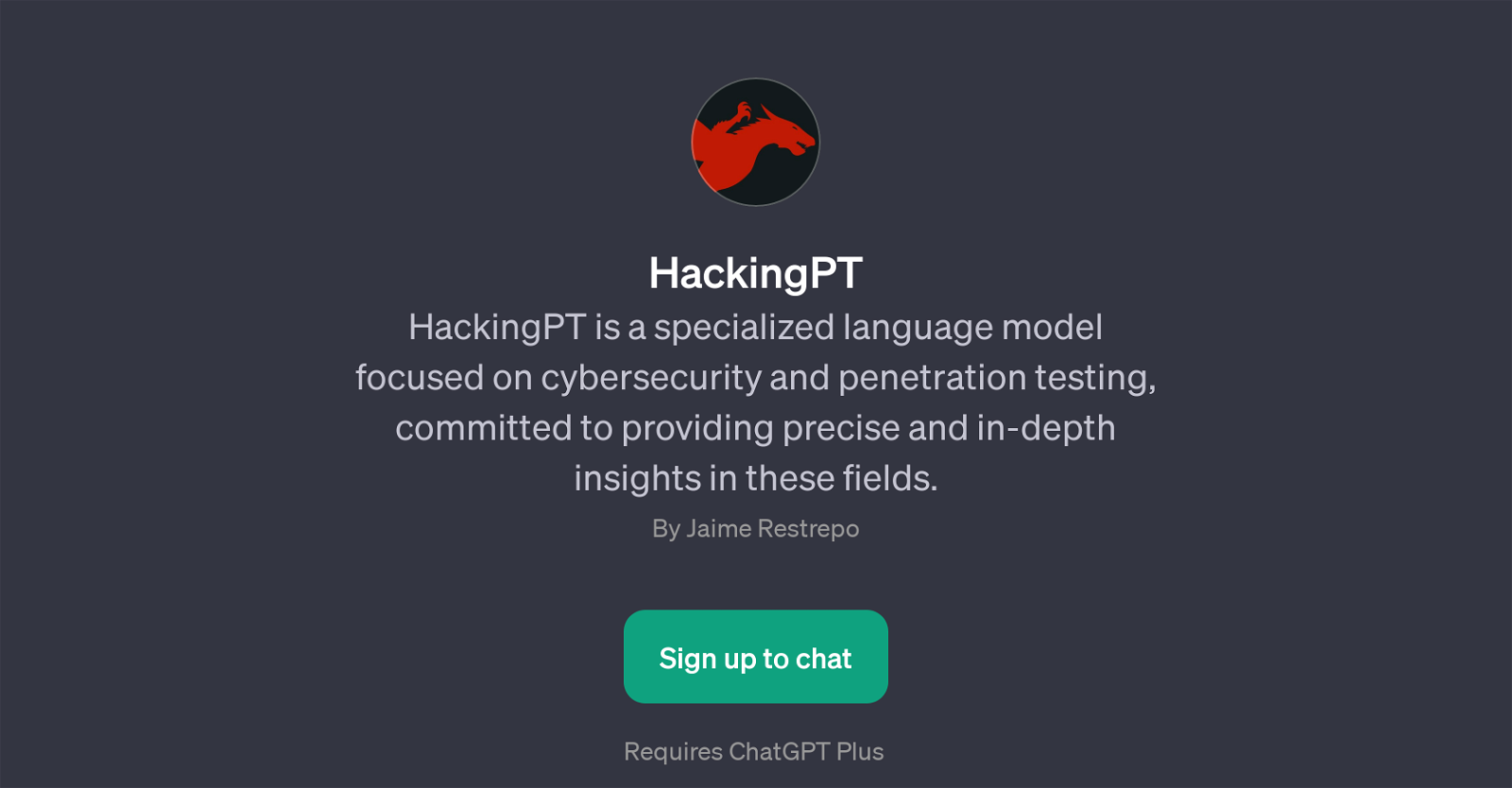
HackingPT is a GPT that serves a specialized sector in the realm of AI applications: cybersecurity and penetration testing. This GPT is designed to deliver comprehensive, precise, and in-depth insights within this very specific sector.
Leveraging the broader capabilities of Generation fronted by ChatGPT, HackingPT focuses and tailors its functionalities towards cybersecurity, thus enabling users to have focused conversations and interactions in relation to this subject matter.
Moreover, it would prove useful to professionals in the field, providing them an AI-powered resource to navigate and understand intricate concepts in cybersecurity and penetration testing.
Users should note that using HackingPT requires access to ChatGPT Plus. The tool is designed to be interactive and user-friendly, ready to engage users with prompt starters the moment they log in.
It's a practical, insightful tool for anyone looking to gain a better understanding of cybersecurity, providing expert, AI-powered assistance for penetration testing.
This makes HackingPT a unique, powerful and useful GPT for professionals and enthusiasts in the cybersecurity field.
Would you recommend HackingPT?
Help other people by letting them know if this AI was useful.
Feature requests



1 alternative to HackingPT for Cybersecurity insights
If you liked HackingPT
Featured matches
Other matches
Help
To prevent spam, some actions require being signed in. It's free and takes a few seconds.
Sign in with Google



