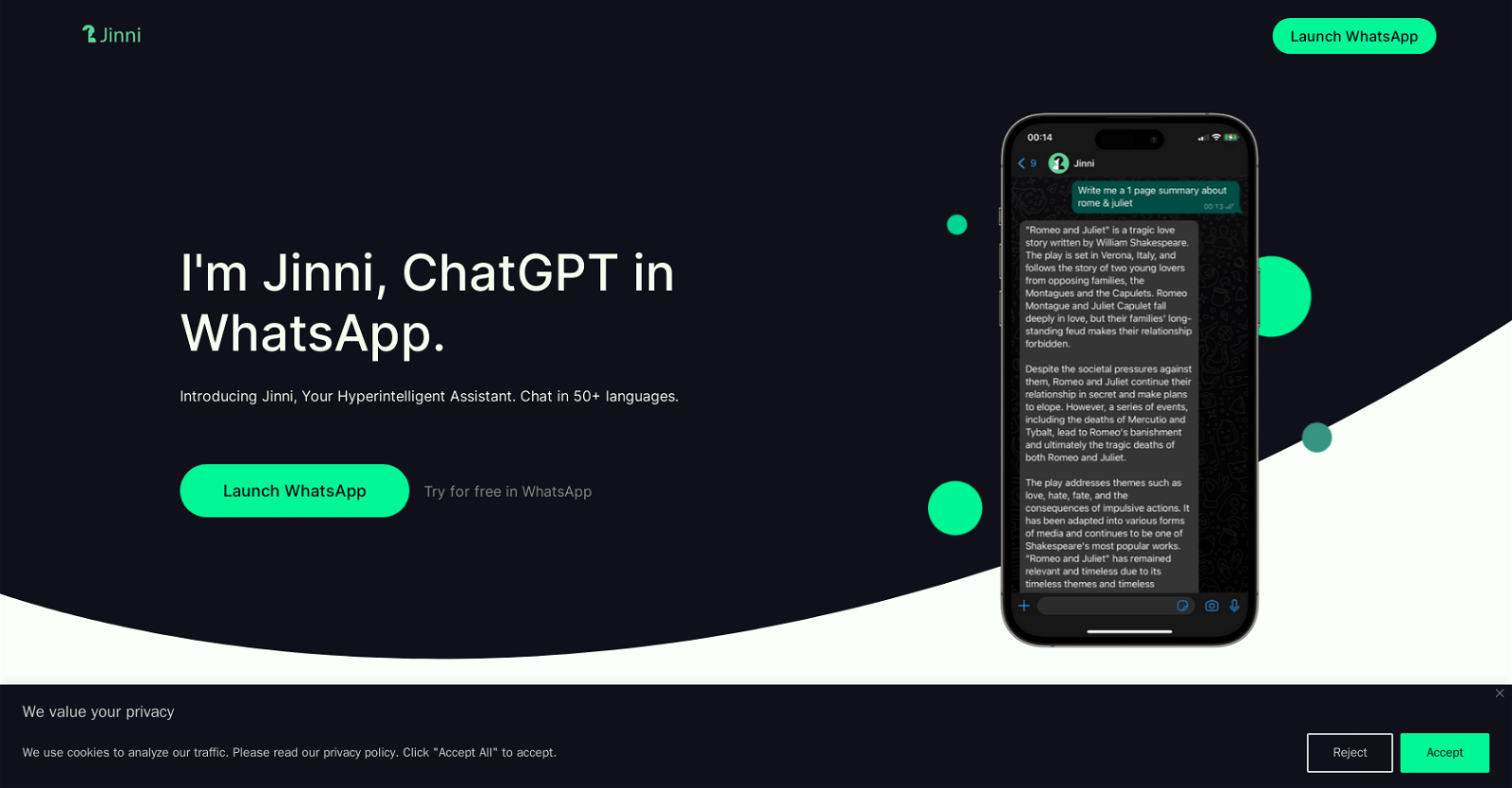What does Jinni ChatGPT do?
Jinni ChatGPT is an AI tool that provides a hyperintelligent WhatsApp assistant. It allows users to have natural, engaging conversations with an AI that can assist them with their everyday tasks and activities.
How many languages does Jinni ChatGPT support?
Jinni ChatGPT supports over 50 languages.
What kind of tasks can Jinni ChatGPT assist with on WhatsApp?
Jinni ChatGPT can assist with various tasks including scheduling reminders, finding nearby restaurants, and assisting with content generation.
How does Jinni ChatGPT prioritize user privacy?
To protect user privacy, Jinni ChatGPT ensures that all user interactions are kept confidential. Information is not shared or used without user consent.
Can users customize their consent preferences within Jinni ChatGPT?
Yes, users can customize their consent preferences within Jinni ChatGPT according to their comfort levels and requirements.
Can Jinni ChatGPT schedule reminders?
Yes, Jinni ChatGPT is capable of scheduling reminders for its users.
How is Jinni ChatGPT's performance on various tasks?
Jinni ChatGPT is extremely proficient in carrying out a variety of tasks. Its effectiveness and utility in these tasks contribute significantly to its overall performance.
What makes Jinni ChatGPT a useful tool?
Jinni ChatGPT is a useful tool due to its capabilities in understanding natural language, assisting with various tasks, and providing a personalized experience while maintaining user privacy.
Does Jinni ChatGPT understand natural language?
Yes, Jinni ChatGPT is trained to understand natural language, facilitating easy and engaging conversations.
How can I adjust my settings in Jinni ChatGPT?
Jinni ChatGPT has settings that can be adjusted according to user preferences. However, the exact process of how adjustments can be made is not specified.
Can Jinni ChatGPT suggest restaurants?
Yes, Jinni ChatGPT can assist users in finding nearby restaurants based on their preferences.
How can I communicate with Jinni ChatGPT?
Users can communicate with Jinni ChatGPT through natural, engaging conversations on WhatsApp.
Is Jinni ChatGPT a standalone app or does it work within WhatsApp?
Jinni ChatGPT operates within WhatsApp, it is not a standalone app.
How does Jinni ChatGPT ensure the confidentiality of my interactions?
Jinni ChatGPT ensures the confidentiality of interactions by keeping all conversations private and not sharing or using any user information without consent.
Can Jinni ChatGPT generate content for social media?
Yes, Jinni ChatGPT is capable of generating content for social media. Users can ask for unlimited content and headline ideas for their posts.
Does Jinni ChatGPT offer a personalized experience?
Yes, Jinni ChatGPT offers a personalized experience, allowing individuals to initiate conversations and get help with anything they need.
How can Jinni ChatGPT assist with daily activities?
Jinni ChatGPT can assist individuals with varied daily tasks and activities. The exact range of tasks is not specified but includes scheduling reminders and finding nearby restaurants.
How efficient is Jinni ChatGPT in handling routine tasks?
Jinni ChatGPT efficiently handles routine tasks, thus boosting productivity and streamlining workplace tasks.
Does Jinni ChatGPT come with any cost?
The data provided does not specify the cost associated with using Jinni ChatGPT.
How can I get started with Jinni ChatGPT on WhatsApp?
Users can start using Jinni ChatGPT on WhatsApp via the 'Launch WhatsApp' link on the website. However, a valid phone number is required and spots might be limited, resulting in a waiting list.