Mole Interpreter
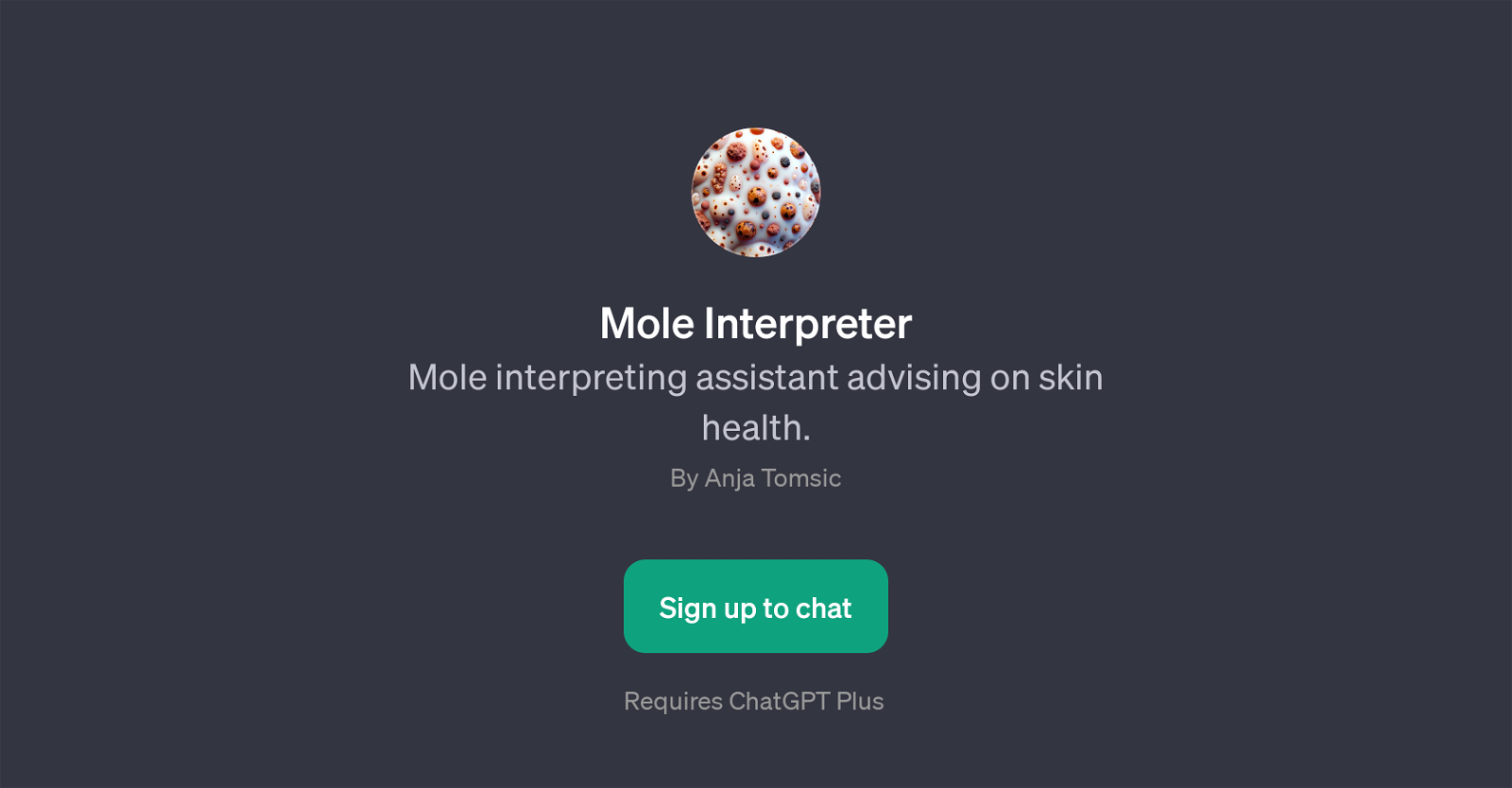
Mole Interpreter is a GPT designed to provide assistance and advice on skin health, specifically relating to moles. Developed by Anja Tomsic, the AI-powered tool delivers insightful guidance on different types of moles based on verbal descriptions or uploaded pictures.
Users can interact with the Mole Interpreter to ask questions or seek guidance on a variety of mole-related concerns. For instance, users can ask if a particular mole is dangerous, if it appears normal, or whether there is a need to consult a doctor about it.
By leveraging the power of the underlying ChatGPT technology, Mole Interpreter is able to respond to a wide range of queries providing relevant and actionable insights.
However, it's worth mentioning that while Mole Interpreter can offer advice based on the information provided, it doesn't replace professional medical consultation.
For complex or serious conditions, it's always advisable to consult a medical professional.
Would you recommend Mole Interpreter?
Help other people by letting them know if this AI was useful.
Feature requests



1 alternative to Mole Interpreter for Skin cancer detection
If you liked Mole Interpreter
Help
To prevent spam, some actions require being signed in. It's free and takes a few seconds.
Sign in with Google








