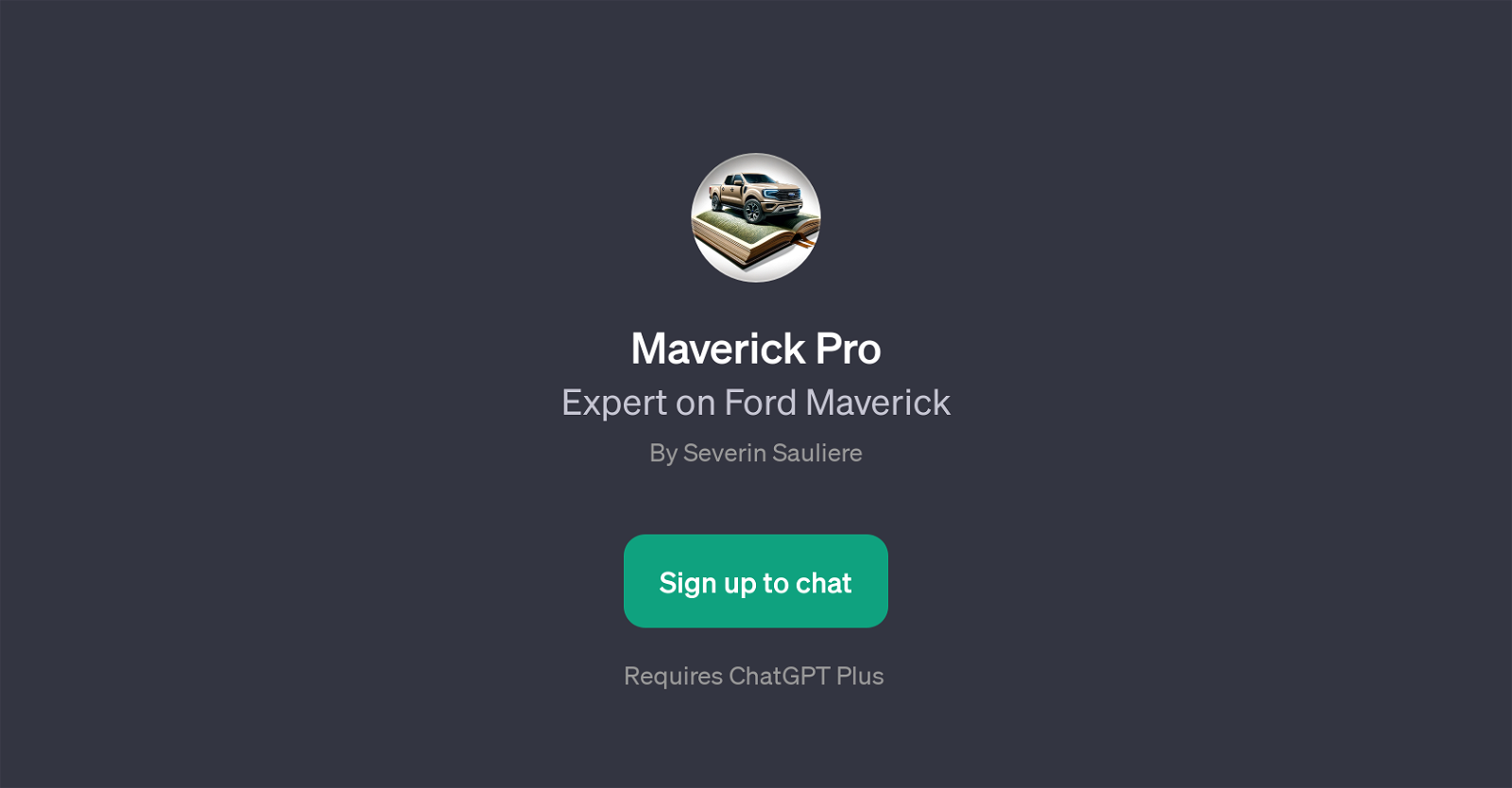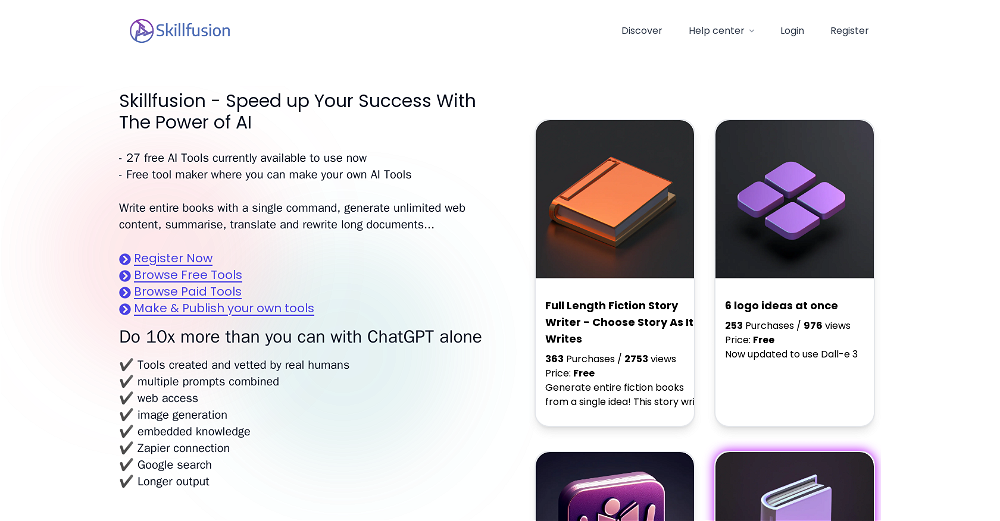Maverick Pro
Maverick Pro is a GPT, or Generator Transformer model, that provides expert-level knowledge about Ford Maverick vehicles. This domain-specific tool is developed as an application on top of OpenAI's ChatGPT framework to provide users with comprehensive insights and information about different features, models, and specifications of the Ford Maverick.
Maverick Pro assists users by answering diverse queries related to the Ford Maverick's model. For instance, it can inform about specific features of the Ford Maverick XLT, the towing capacity of the Maverick Lariat, differences in suspension between the Maverick Tremor and the base model, or warranty details for the Ford Maverick.
Enjoying Maverick Pro requires access to ChatGPT Plus. Users can engage with Maverick Pro for deep, detailed knowledge around their questions about the Ford Maverick vehicle spectrum.
This tool provides an excellent resource for anyone from potential buyers to hobbyists and car enthusiasts looking for detailed information within the Ford Maverick space.
Would you recommend Maverick Pro?
Help other people by letting them know if this AI was useful.
Feature requests



If you liked Maverick Pro
Featured matches
Other matches
People also searched
Help
To prevent spam, some actions require being signed in. It's free and takes a few seconds.
Sign in with Google