Answer and Create
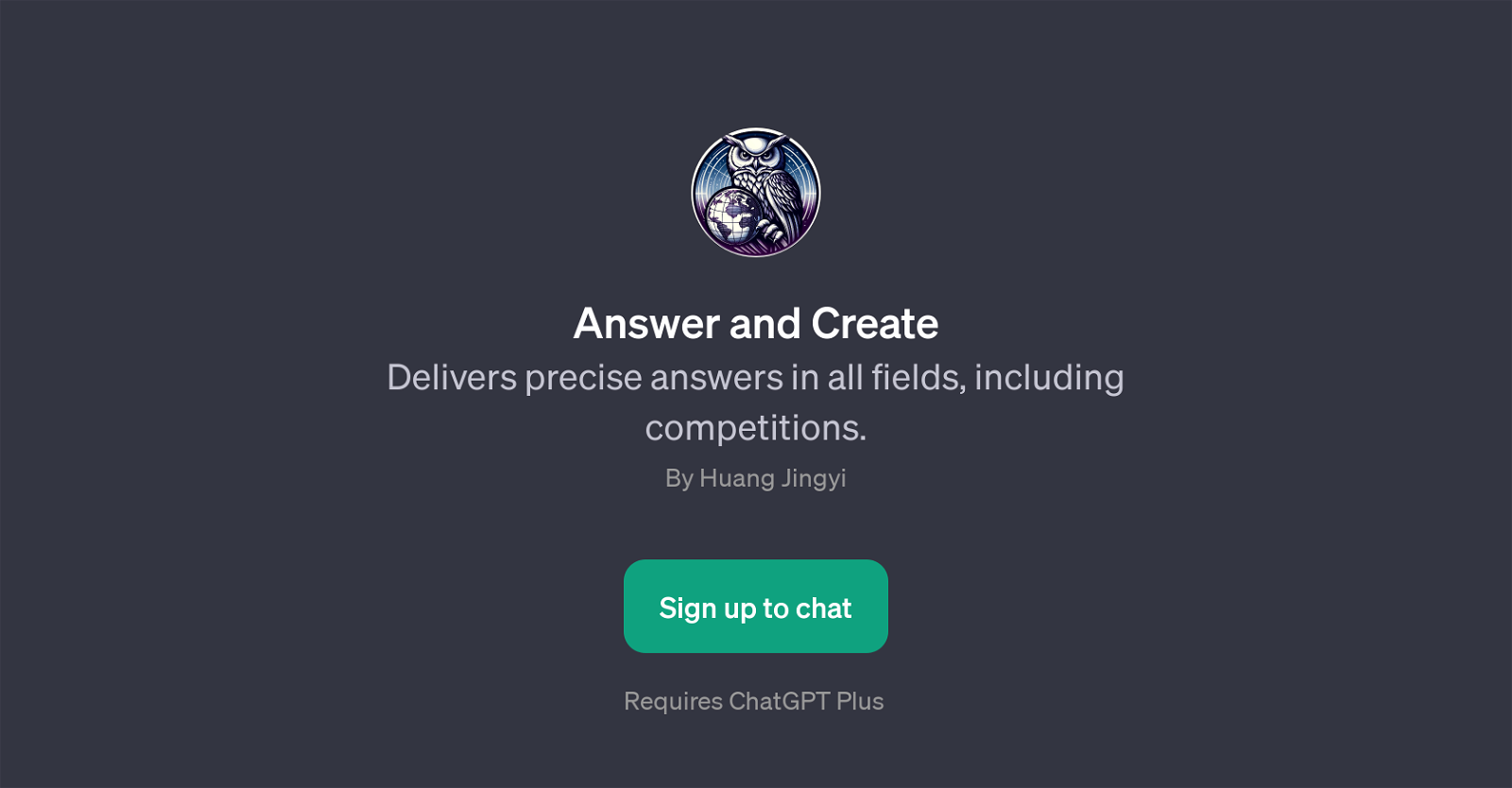
Answer and Create is a GPT designed to provide precise answers across various fields, including competitive domains. The utility of this tool is to facilitate the generation of accurate responses based on user inquiries, making it quite beneficial for handling a wide array of topics.
This GPT is integrated with ChatGPT Plus, implying that it functions as an enhanced extension of the ChatGPT framework, offering more sophisticated and detailed responses.
Beyond just answering questions, it also excels in generating creative content. For instance, it can assist users in designing effective presentations on diverse subjects such as renewable energy, sales pitch, history, or science, among others.
Whether a user is seeking assistance in starting a presentation, requiring suggestions on key points for a talk, or needs ideas for a creative introduction, Answer and Create can serve as a reliable tool to satisfy these needs.
As a GPT, Answer and Create is poised to redefine the way users interact with AI and explore the vast possibilities that come with intelligent, informed interactions.
Would you recommend Answer and Create?
Help other people by letting them know if this AI was useful.
Feature requests



1 alternative to Answer and Create for Content q&a
If you liked Answer and Create
People also searched
Help
To prevent spam, some actions require being signed in. It's free and takes a few seconds.
Sign in with Google







