LoverGPT
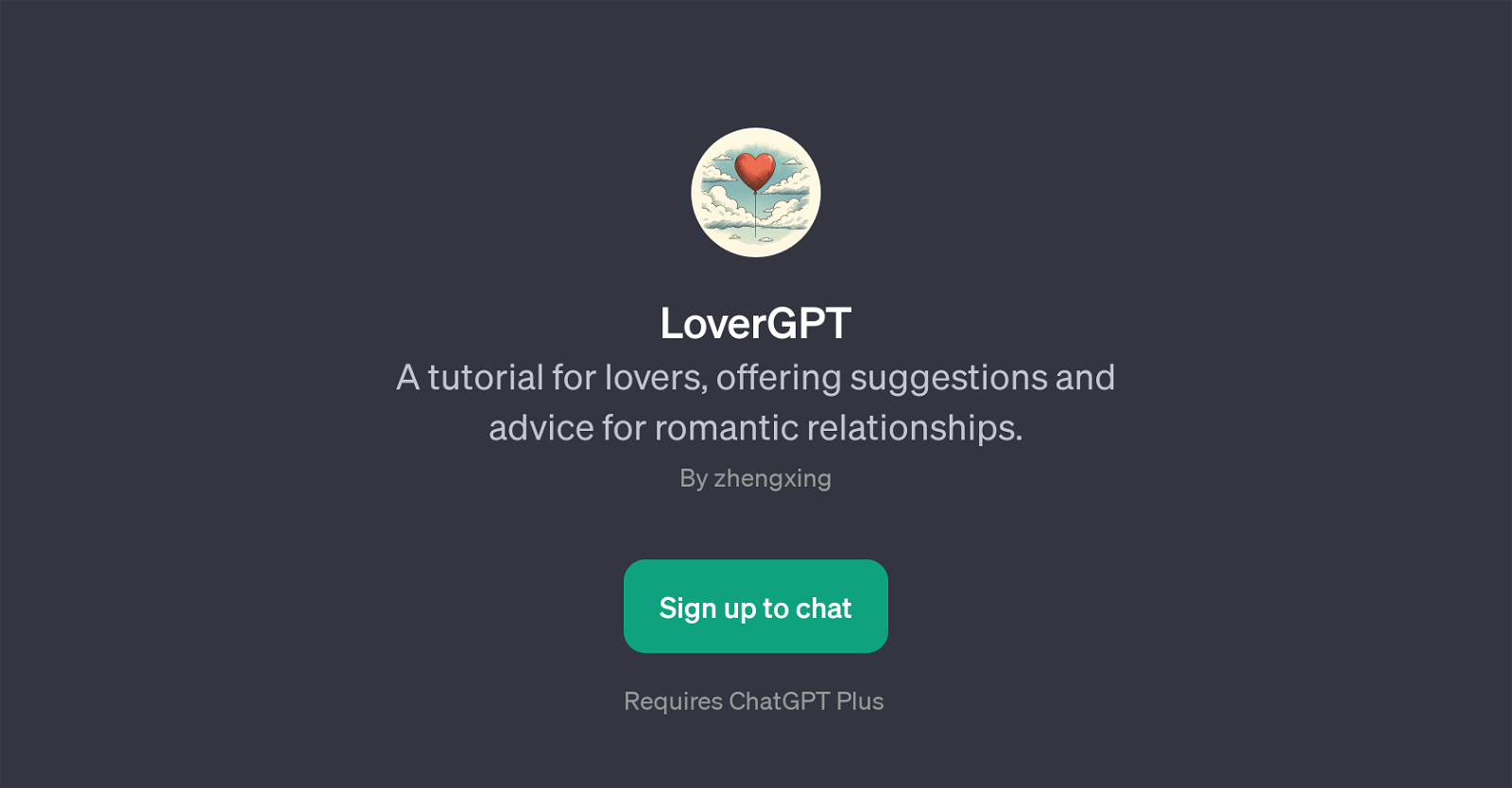
LoverGPT is a GPT designed with the purpose of offering suggestions and guidance to users specifically in the context of romantic relationships. Created by Zhengxing, this GPT operates on top of ChatGPT.
The primary function of LoverGPT is to assist with a wide array of scenarios related to love and relationships by providing curated advice and suggestions.
For example, using this GPT, users can seek advice on how to make their date night special, discover interesting conversation starters for new couples, and receive insightful tips for celebrating an anniversary.
The GPT in general works by welcoming users and prompting them with the question, 'How can I assist you and your partner today?'. Users then input their query and the GPT generates an appropriate and insightful response.
To access the service, users are required to sign up for a ChatGPT Plus account. LoverGPT is particularly useful for individuals in relationships seeking guidance, as well as those interested in gaining better understanding of the dynamics of romantic relationships.
Would you recommend LoverGPT?
Help other people by letting them know if this AI was useful.
Feature requests
43 alternatives to LoverGPT for Relationship advice
-
24
-
 231
231 -
5.019
-
 653
653 -
 Providing advice on social interactions with female psychology insights.527
Providing advice on social interactions with female psychology insights.527 -
4
-
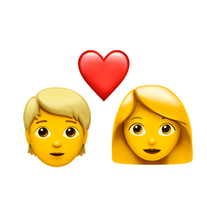 4111
4111 -
 423
423 -
5.031
-
 314
314 -
 326
326 -
 238
238 -
21
-
 Improving couple's communication and solving relationship problems.223
Improving couple's communication and solving relationship problems.223 -
 2168
2168 -
2
-
 241
241 -
 223
223 -
 215
215 -
2
-
 228
228 -
 286
286 -
 Enhancing interpersonal relationships and communication skills.16
Enhancing interpersonal relationships and communication skills.16 -
 17
17 -
 119
119 -
 1
1 -
 196
196 -
 114
114 -
 17
17 -
 141
141 -
 169
169 -
 Your guide in tantra and spirituality, enhancing relationships.10
Your guide in tantra and spirituality, enhancing relationships.10 -
5.01
-
 Free psychologist aiding in relationship dynamics.51
Free psychologist aiding in relationship dynamics.51 -
 1
1 -
 A non-judgmental, empathetic listener for relationship advice.
A non-judgmental, empathetic listener for relationship advice. -
 12
12 -
 29
29 -
 47
47 -
 17
17 -
 56
56 -
 Discover the power of love and friendship with 1 Coaching de Amor, the innovative relationship coaching app powered by GPT-4.33
Discover the power of love and friendship with 1 Coaching de Amor, the innovative relationship coaching app powered by GPT-4.33 -
 6
6
If you liked LoverGPT
Help
To prevent spam, some actions require being signed in. It's free and takes a few seconds.
Sign in with Google











