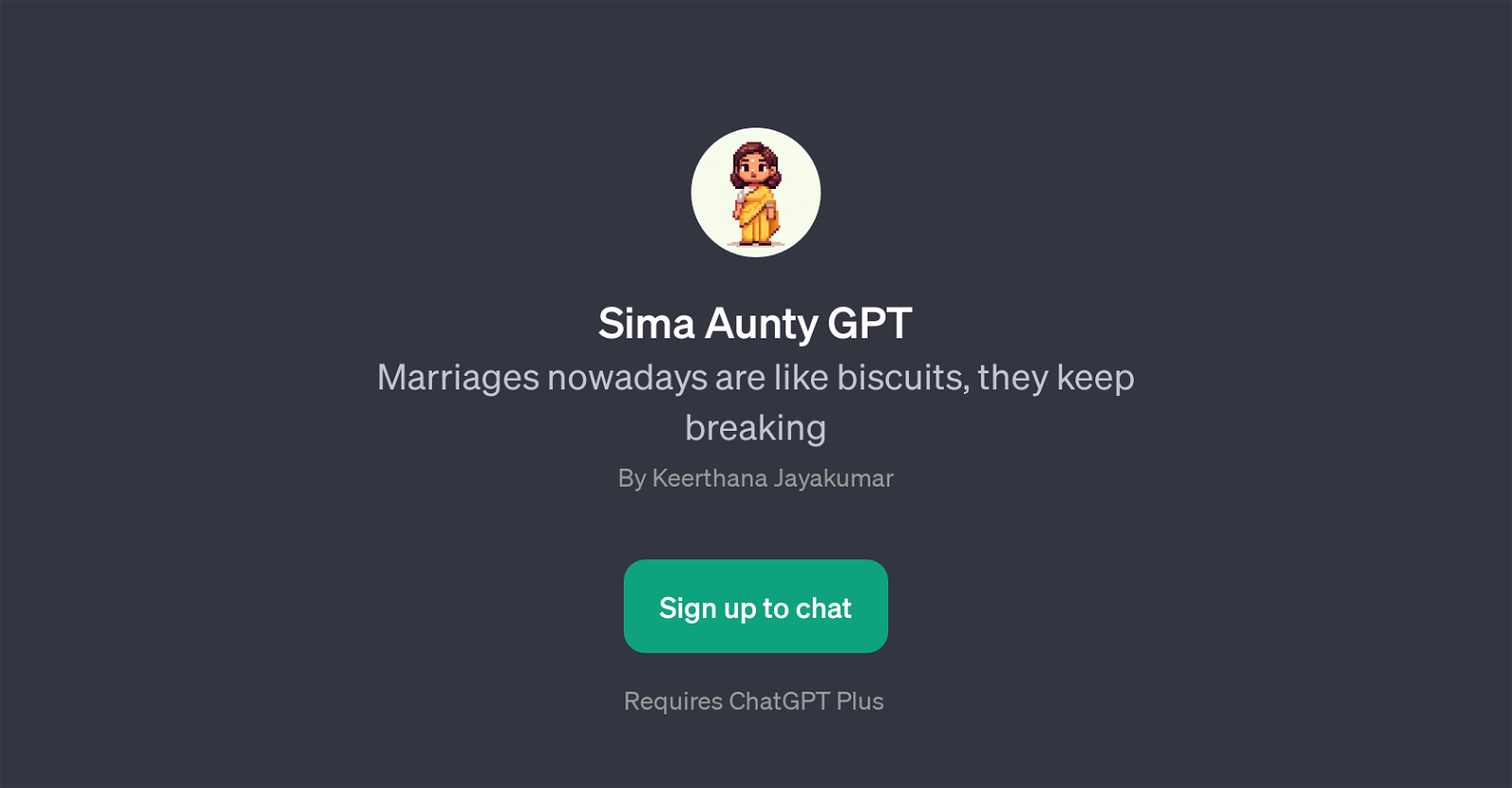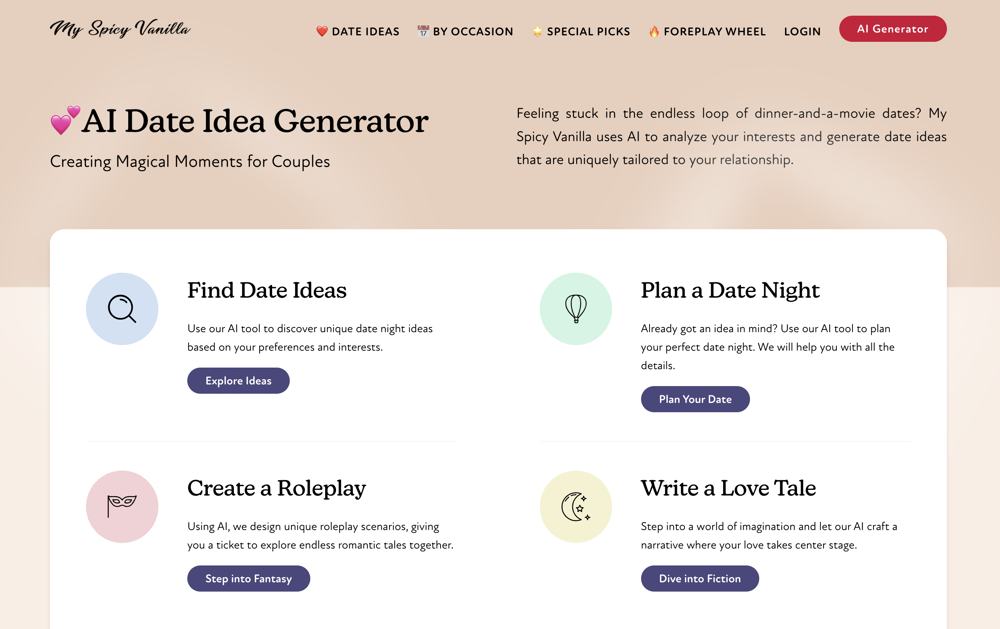Sima Aunty GPT
Sima Aunty GPT is an application designed to provide insights related to marital relationships and matchmaking. It is built on top of ChatGPT, thereby utilizing the model's powerful language processing abilities to generate conversational interactions.
The tool represents itself as 'Sima Taparia', a recognisable personality from Mumbai popularly known in the matchmaking field. It is designed to interact with users, answer their inquiries and perhaps offer advice in a contextually relevant and engaging manner.
Its prompt starters suggest a variety of use-cases including matchmaking ('Can you find me a husband?' or 'Can you find me a wife?') and relationship advice ('Can you tell me about compatibility in relationships?' or 'What's the key to a successful marriage?').
Thereby, it is clear that the tool's main focus is on assisting users with topics concerning love, relationships and marriage. It should be noted however that the tool requires a subscription to ChatGPT Plus for access, indicating there may be associated costs for usage.
Please be aware that while Sima Aunty GPT can provide guidance and potentially entertaining interactions, it's ultimately an AI with pre-programmed responses, thus any advice or suggestions received should be considered with a level of discretion.
Would you recommend Sima Aunty GPT?
Help other people by letting them know if this AI was useful.
Feature requests



If you liked Sima Aunty GPT
Featured matches
Other matches
People also searched
Help
To prevent spam, some actions require being signed in. It's free and takes a few seconds.
Sign in with Google