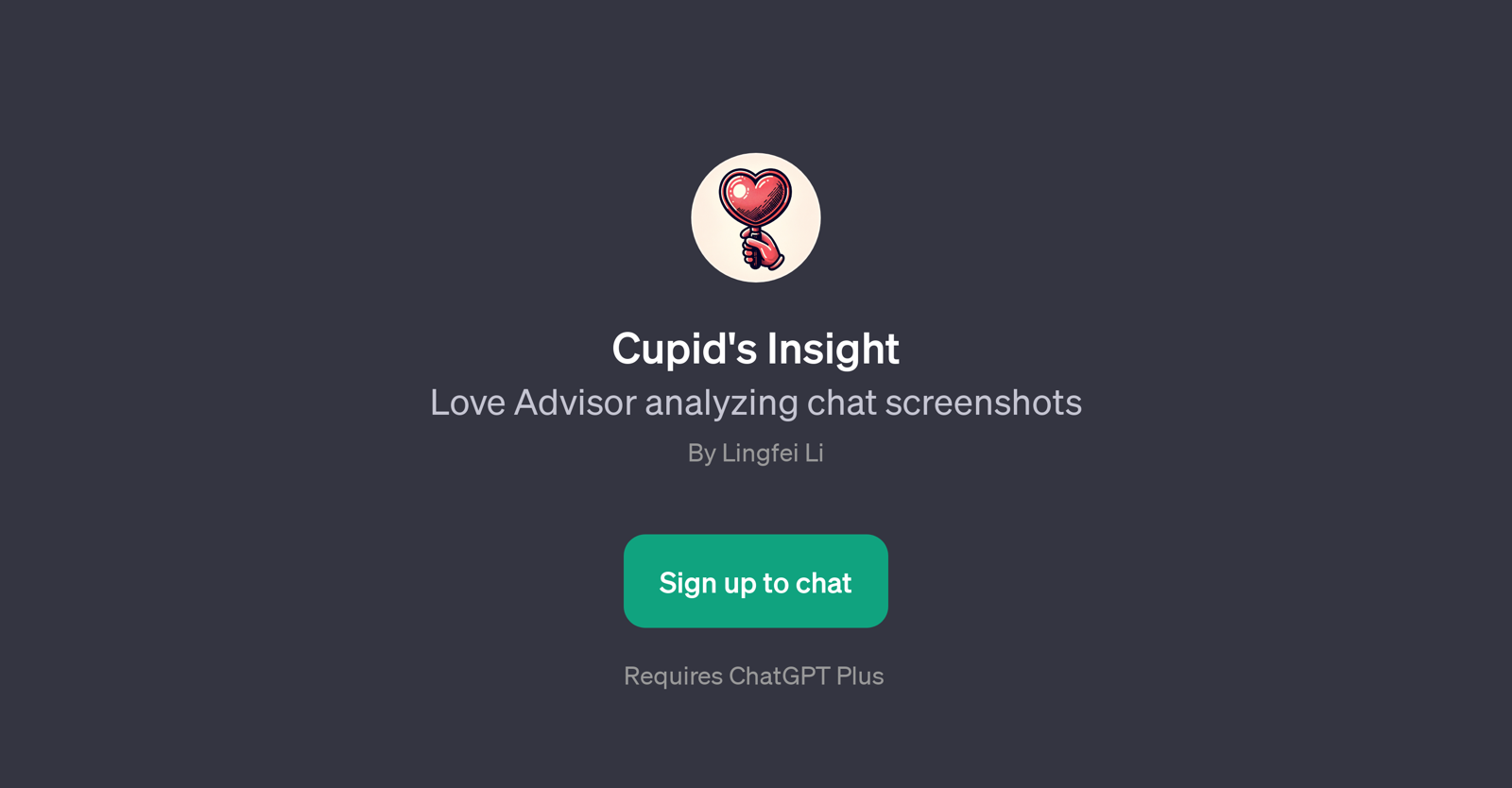Cupid's Insight
Cupid's Insight is a GPT designed to help users decode affections and feelings in their chat conversations. To use this tool, users input screenshots or lines of chats, and the GPT provides an analysis of the emotions or affections conveyed.
The main objective of this GPT is to find possible hidden meanings or feelings in the context of a conversation, acting like a love advisor. Furthermore, it is equipped with a set of prompt starters such as 'Does this mean they like me?', 'What does this text say about their feelings?', 'Is there any sign of affection here?', and 'Can you tell if they're interested?'.
These starter prompts guide the GPT to interpret possible affectionate nuances that may be present in chats. However, it should be noted that observed interpretations from this GPT cannot guarantee 100% precision in identifying feelings as emotions are complex and often difficult to pinpoint exactly.
The interpretations provided by this tool should be used as guidance rather than concrete conclusions. Moreover, this tool requires ChatGPT Plus to function.
Would you recommend Cupid's Insight?
Help other people by letting them know if this AI was useful.
Feature requests
If you liked Cupid's Insight
Help
To prevent spam, some actions require being signed in. It's free and takes a few seconds.
Sign in with Google