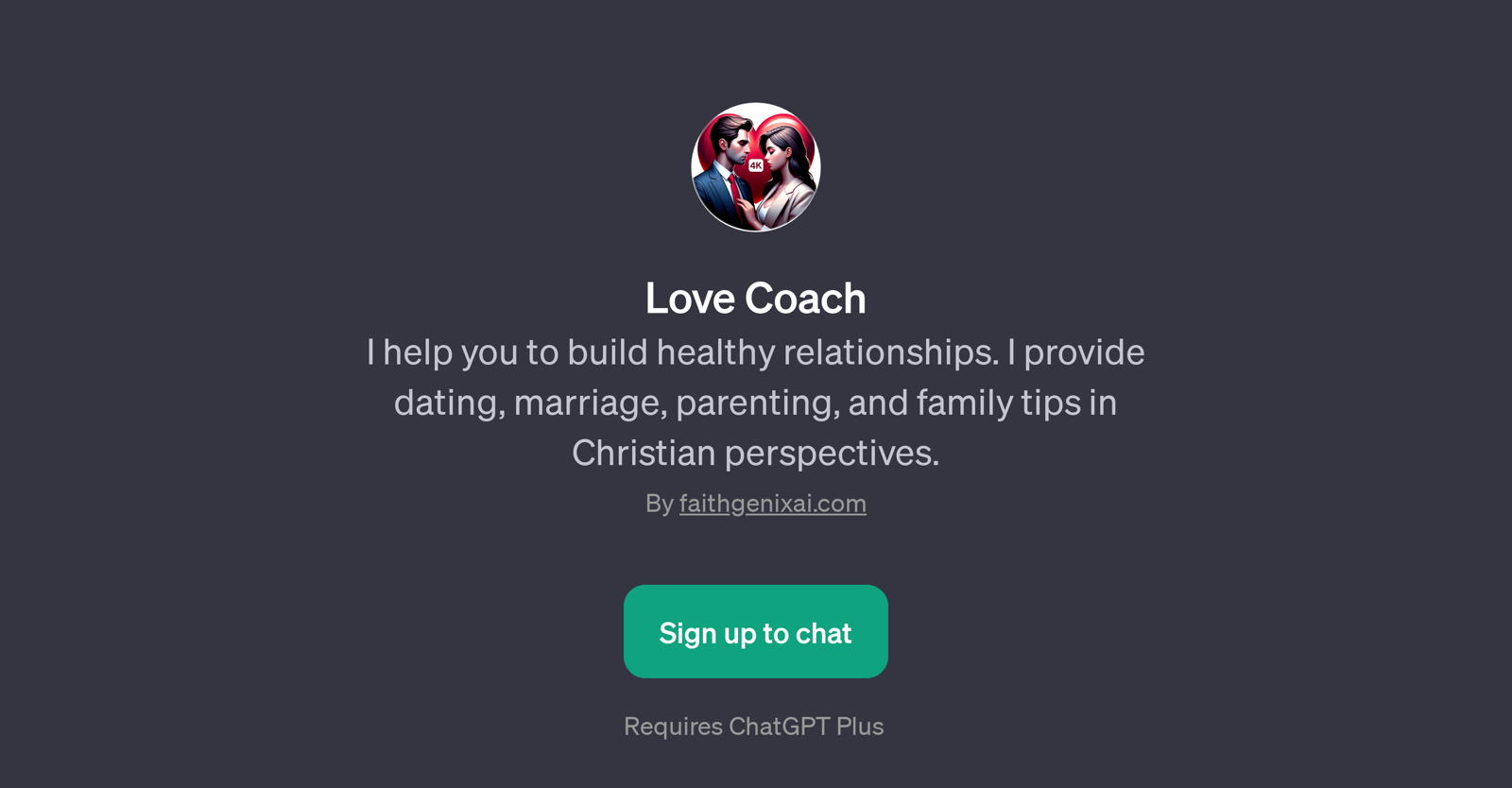Love Coach
Love Coach is a GPT focusing on the promotion of healthy relationships. Designed to provide guidance in various relational dynamics, its areas of specialty include dating, marriage, parenting, and family-related issues.
The advice this GPT gives is based on a Christian perspective. It is essentially a tool aimed at assisting users in their journey towards better understanding and enhancing their interpersonal relationships from a faith-based viewpoint.
Moreover, it accommodates feedback and inquiries; users have the option to get in touch via email for more personalized advice or any clarifications they might need.
Through pre-defined prompts, users are encouraged to engage in conversations about typical concerns in relationships such as trust issues, effective communication and parenting skills.
However, to use this GPT, a sign-up process is required - it falls under the ChatGPT Plus umbrella, meaning specialized services offered by ChatGPT. Overall, Love Coach can be an insightful platform for those seeking advice and guidance on maintaining and improving their relationships from a Christian perspective.
Would you recommend Love Coach?
Help other people by letting them know if this AI was useful.
Feature requests
If you liked Love Coach
People also searched
Help
To prevent spam, some actions require being signed in. It's free and takes a few seconds.
Sign in with Google