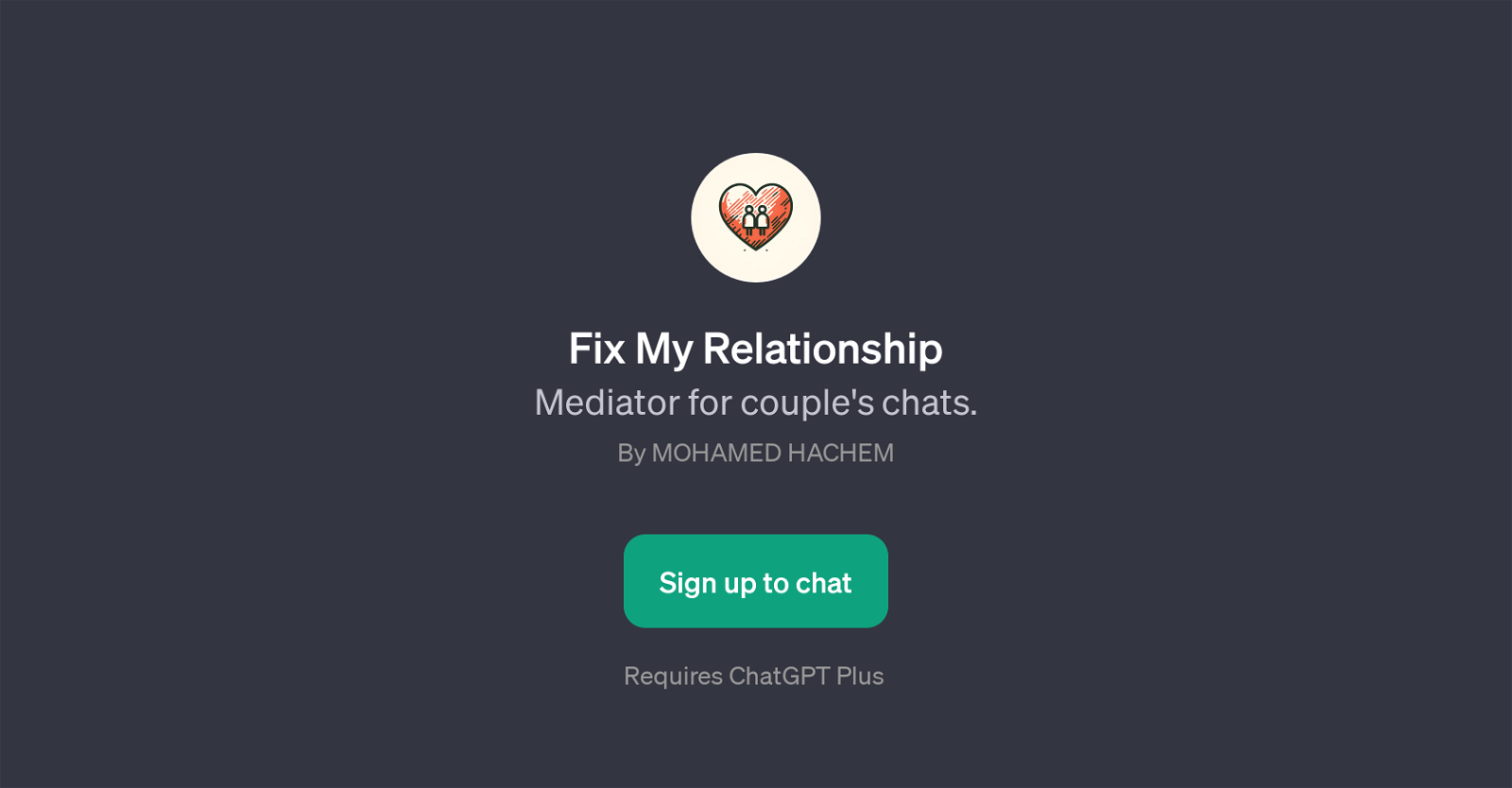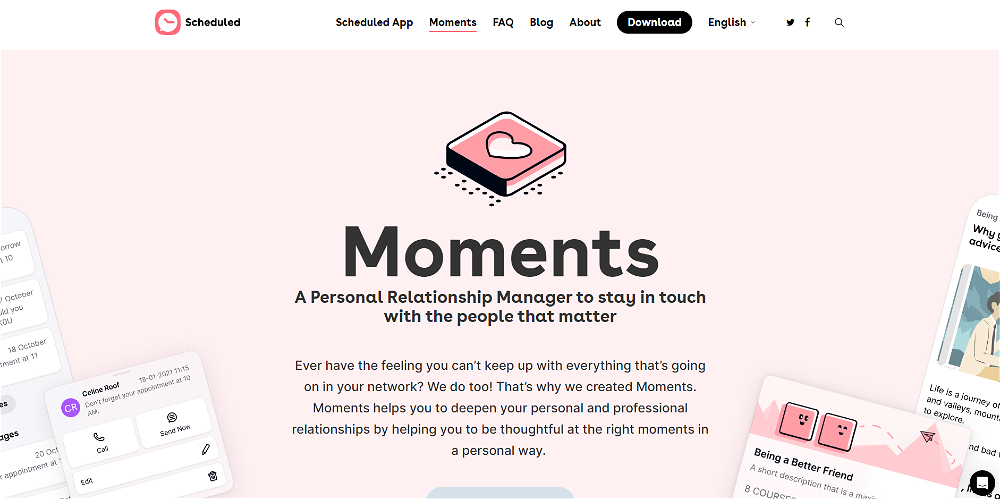Fix My Relationship
Fix My Relationship is a Generative Pretrained Transformer (GPT) that acts as a mediator for couple's chats. This tool has utility in a relationship context, providing perspective and clarity on arguments or misunderstandings within couples' conversations.
Users can upload their chat histories, especially those where disagreements or conflicts have occurred, and the GPT uses its language understanding capabilities to dissect the conversation.
It can respond to inquiries such as 'Help us understand each other', 'Who's right in this argument?', 'How should we resolve this?' or 'Can you clarify this for us?'.
The application does not promote taking sides, rather it aims to facilitate better understanding of the situation at hand, thus contributing constructively to the relationship.
It requires a ChatGPT Plus subscription, signifying it utilizes advanced AI capabilities to ensure clarity and usefulness of its insights. As the GPT sifts through conversations, it imparts a neutral third-party perspective that can assist in conflict resolution and result in healthier communication between couples.
Please note, the tool should not replace professional psychological advice but it can contribute to improved dialogue and mutual understanding within a relationship.
Would you recommend Fix My Relationship?
Help other people by letting them know if this AI was useful.
Feature requests
If you liked Fix My Relationship
Featured matches
Other matches
Help
To prevent spam, some actions require being signed in. It's free and takes a few seconds.
Sign in with Google