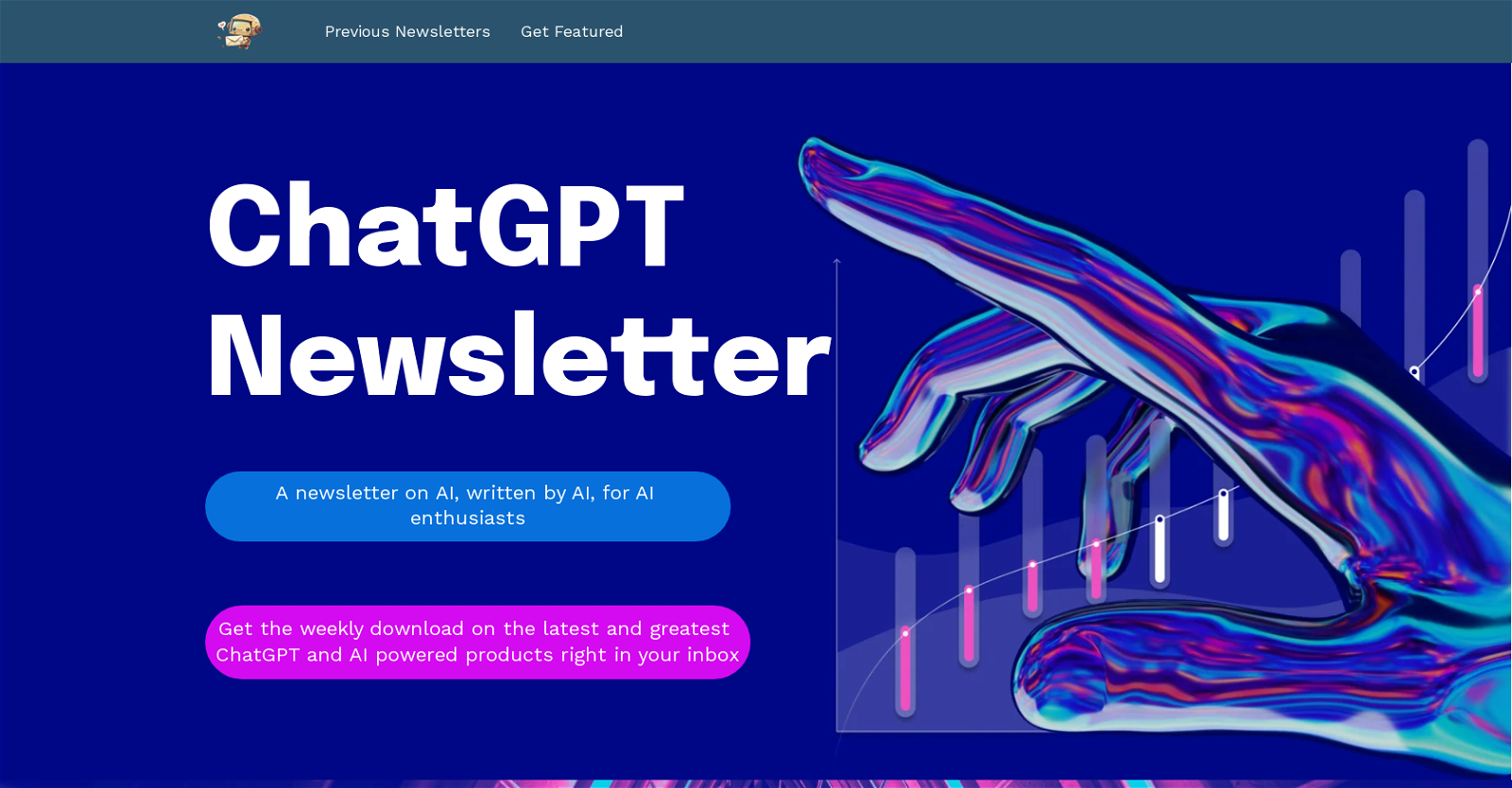What is ChatGPT Newsletter?
ChatGPT Newsletter is a weekly bulletin delivering updates on AI innovations and other AI-related news. It is written by an AI with the possibility of tailoring the content to different topics depending on interests. There's a 'talk to' feature that lets readers provide feedback or make requests for specific subjects or modifications.
How does the 'talk to' feature work on ChatGPT Newsletter?
The 'talk to' feature of ChatGPT Newsletter enables readers to communicate with the system, allowing them to respond to the email with requests for changes or specific topics they want to be included in the next edition.
How does the AI writing feature benefit readers of ChatGPT Newsletter?
The AI writing feature of ChatGPT Newsletter benefits readers by producing tailored content on a range of topics and interests. It continues to improve over time based on rating and feedback from readers, ensuring relevance and efficiency.
Does ChatGPT Newsletter cover only AI related topics?
ChatGPT Newsletter primarily provides information on AI and related products. However, it has the capacity to cover other topics as well, with readers able to request the subjects they would like to see.
How are the topics of the newsletter customized according to a reader's interest?
Topics in the ChatGPT Newsletter can be tailored based on readers' interests. The AI can alter its newsletter content based on responses and requests made by the readers.
How does ChatGPT Newsletter help understand overall market trends?
ChatGPT Newsletter helps in understanding overall market trends by employing a team of AI experts that analyse collected data. These insights into market trends save businesses time, money, and energy in the long run.
Why does ChatGPT Newsletter use big data?
ChatGPT Newsletter uses big data to deliver insights and solutions to business challenges. This data-driven approach enhances understanding of the underlying factors affecting businesses and the market, and aids in resolving the largest challenges faced by clients.
In what way does ChatGPT Newsletter assist businesses and clients?
ChatGPT Newsletter assists businesses and clients by helping them understand and resolve their biggest challenges with data-driven innovation, increased efficiency, and cost reduction. This is achieved through phases of data collection, analysis, and business implementation, coupled with vigorous testing.
What kind of businesses have partnered with ChatGPT Newsletter?
ChatGPT Newsletter has partnered with a variety of businesses including several household brand names. Specific sectors or nature of these businesses have not been mentioned.
How has feedback been from clients who have used ChatGPT Newsletter?
Though specific feedback statistics have not been provided, it's suggested that ChatGPT Newsletter has received positive feedback, with clients often staying in touch for future projects requiring big data insights.
How does ChatGPT Newsletter assist agricultural consulting organizations?
ChatGPT Newsletter assists agricultural consulting organizations by providing them with big data insights that help them visualize the bigger picture and justify expensive investments for their clients.
In what ways does ChatGPT Newsletter help in-house supplier managers?
For in-house supplier managers, ChatGPT Newsletter provides data analysis which helps to identify savings and the manufacturers which are the most suitable for their long-term needs.
How to contact the team behind ChatGPT Newsletter?
You can contact the team behind the ChatGPT Newsletter either by using the form on their website or directly via email at
[email protected]. There are also social media links to Twitter, Facebook, and Instagram where you might be able to reach them.
Where can I find previous versions of ChatGPT Newsletter?
Previous versions of the ChatGPT Newsletter can be found at the provided URL: https://chatgpt-newsletter.beehiiv.com/.
How do I subscribe to the ChatGPT Newsletter?
Subscriptions to the ChatGPT Newsletter can be made through the 'Subscribe' link on their website. You need to enter your email address and presumably follow the instructions in the email you receive from ChatGPT Newsletter.
What do they mean by 'you can talk to' the ChatGPT Newsletter?
'You can talk to' implies that readers can give feedback to ChatGPT Newsletter, like making specific requests for certain topics, changes, or improvements. The feedback provided will be used to shape the content of future editions of the Newsletter.
What's the process behind adapting the ChatGPT Newsletter according to user feedback?
The process of adapting the ChatGPT Newsletter to user feedback presumably involves analyzing the suggestions and requests made by users and then modifying the AI's parameters and training to reflect those changes.
How does ChatGPT benefit from user ratings and feedback?
ChatGPT benefits from user ratings and feedback as it uses it as part of its learning system, helping it to improve and evolve over time. This ensures that the AI is always improving and that the content stays relevant to the interests of its readers.
What's special about an AI written newsletter like ChatGPT?
What's special about an AI written newsletter like ChatGPT is that it can continually learn and improve, customize content to individual readers' interests, and can include diverse topics depending on demand. Their AI system also allows for constant interactivity, letting readers reshape the content with their feedback and requests.
Can the AI of ChatGPT Newsletter write about non-AI topics as well?
Yes, the AI of ChatGPT Newsletter is capable of writing about non-AI topics as well. It has the capacity to cover a broad range of topics, based on the interests and requests of its readers.