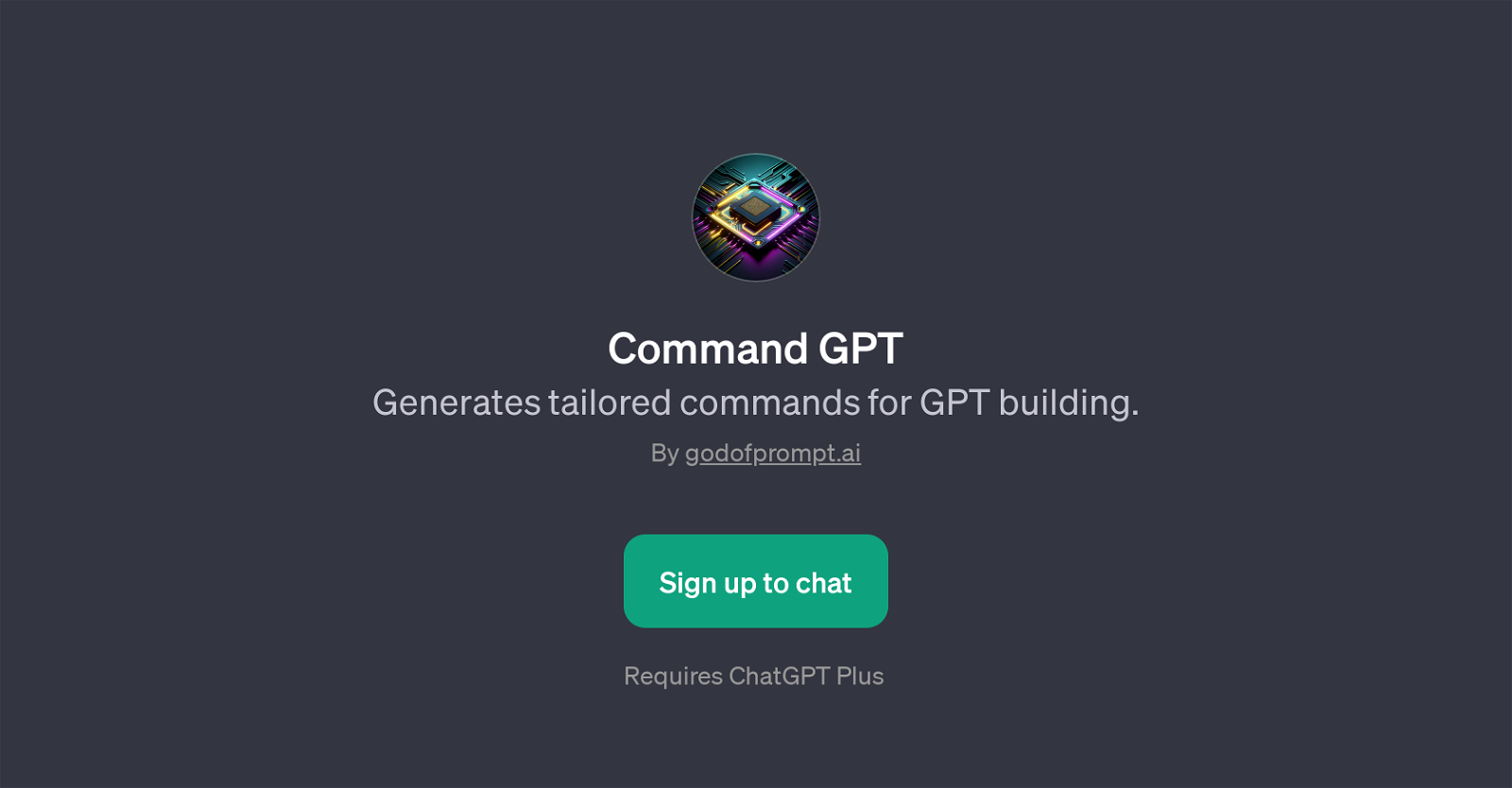Command GPT
Command GPT is a utility tool designed to produce customized commands for the design and construction of Generative Pre-trained Transformers (GPTs). This tool, built to augment the capabilities of ChatGPT applications, steps into play at the development stage, specifically helping developers formulate the correct and well-suited commands necessary for their ChatGPT application's functionality.
Command GPT prompts the user with essential questions like the desired functionality or unique features aimed for in the GPT, thereby creating a personalized dialogue-centric development experience.
The goal is to assist in creating commands that deliver the most efficient results for the user's unique GPT requirements. This tool is particularly useful for those looking for a user-friendly and guided approach to creating commands suitable for developing GPTs.
It necessitates the ChatGPT Plus for its operation, implying that it works best in conjunction with this superior GPT platform, enhancing its capability by providing a bespoke command generation service.
Would you recommend Command GPT?
Help other people by letting them know if this AI was useful.
Feature requests



If you liked Command GPT
Featured matches
Other matches
Help
To prevent spam, some actions require being signed in. It's free and takes a few seconds.
Sign in with Google