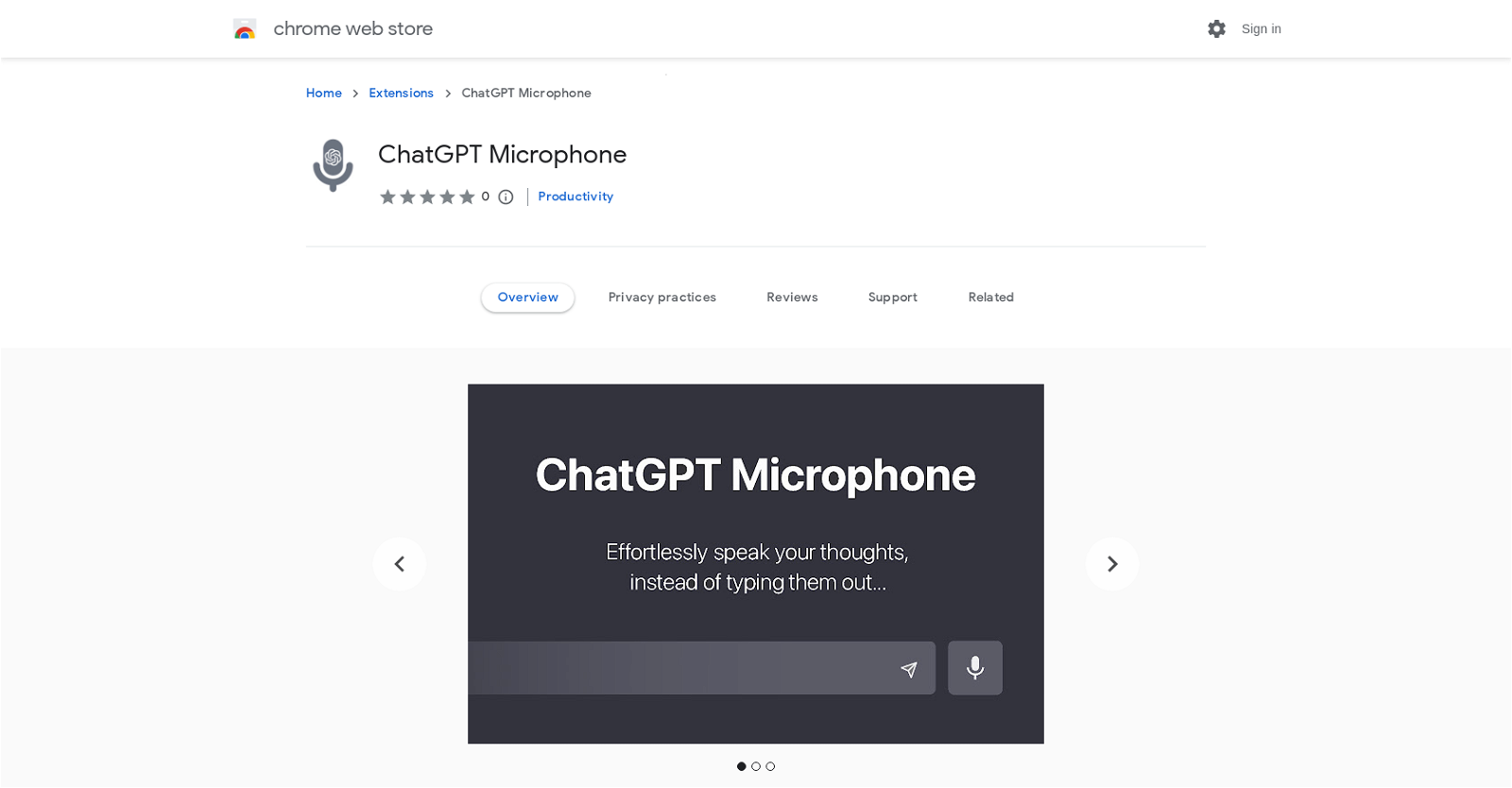What is ChatGPT Microphone?
ChatGPT Microphone is a Google Chrome extension designed to enhance the user experience on ChatGPT by enabling voice-to-text input and the insertion of shortcut snippets into conversations. This tool features a seamlessly integrated microphone button that allows for efficient and accurate conversion of speech to text.
How can I use voice-to-text input on ChatGPT Microphone?
To use voice-to-text input on ChatGPT Microphone, users simply click the microphone button or press the CMD/CTR + M shortcut, then start speaking. The spoken words are accurately and swiftly converted to text input in ChatGPT.
What are Shortcut Snippets on ChatGPT Microphone?
Shortcut Snippets on ChatGPT Microphone are time-saving tools that allow users to quickly insert custom phrases into their conversations when they say the designated keywords. This enhances the ease of interaction and efficiency with ChatGPT.
How can I add voice-to-text and shortcut snippets to my conversations using ChatGPT Microphone?
To add voice-to-text and shortcut snippets to your conversations using ChatGPT Microphone, you simply need to install the extension on your Google Chrome browser. Once active, click the microphone button or use the CMD/CTR + M shortcut for voice-to-text input. For shortcut snippets, input your designated keywords and the corresponding phrases you'd like to insert into your conversations.
Is the ChatGPT Microphone extension free to use?
Yes, ChatGPT Microphone is completely free to use. Users can access all the features without incurring any costs.
How can users contribute to ChatGPT Microphone's development?
Users can contribute to the development of ChatGPT Microphone by engaging in its open-source platform. They can submit pull requests or report bugs and issues through the GitHub Issues page that's linked on its website.
Where can I report bugs or issues with ChatGPT Microphone?
Bugs, issues, or other concerns with ChatGPT Microphone can be reported via the GitHub Issues page listed on the Google Chrome web store description of the extension.
Why doesn't ChatGPT Microphone support other Chromium-based browsers?
ChatGPT Microphone does not support other Chromium-based browsers, such as Brave, Opera, or Edge, due to limitations with the Speech Recognition API. The extension has been specifically optimized for compatibility with Google Chrome.
Is ChatGPT Microphone compatible with browsers other than Google Chrome?
No, ChatGPT Microphone is not compatible with browsers other than Google Chrome. It's specifically designed for compatibility with Google Chrome, and does not work with other Chromium-based browsers due to API limitations.
In what ways does ChatGPT Microphone safeguard user's data?
ChatGPT Microphone ensures users' data safety by adhering to strict use case guidelines. User data won't be sold or transferred to third parties outside of approved use cases. Similarly, user data won't be used or transferred for purposes unrelated to the core functionality of the extension.
Where is the ChatGPT Microphone's privacy policy located?
The privacy policy for ChatGPT Microphone is included in the extension's description on the Google Chrome Web Store. It comprises the developer's commitment not to sell or transfer user data outside approved use cases or for purposes unrelated to the tool's core functionality.
How can users access dark/light mode on ChatGPT Microphone?
ChatGPT Microphone offers a dark and light mode to users. The details about toggling between these modes are not explicitly stated on their website.
What is the designated keyword for inserting custom phrases in ChatGPT Microphone?
The designated keywords for inserting custom phrases, or shortcut snippets, in ChatGPT Microphone are chosen by the user. When the user says the designated keyword, the extension inserts the associated custom phrase into the conversation.
Does ChatGPT Microphone save my voice data?
ChatGPT Microphone's privacy policy articulates that user data, including voice data, won't be sold, transferred, or used outside of approved use cases. It also won't be used for purposes that are unrelated to the tool's core functionality.
How to use the CMD/CTR + M shortcut on ChatGPT Microphone?
To use the CMD/CTR + M shortcut on ChatGPT Microphone, users need to press this combination on their keyboard while the extension is active. This will trigger the voice-to-text functionality, converting spoken words into corresponding text within ChatGPT.
Who developed the ChatGPT Microphone extension?
The ChatGPT Microphone extension was developed by David Venegas.
How to provide feedback or suggestions for ChatGPT Microphone?
Users can provide feedback or suggestions for ChatGPT Microphone by sending an email to the developer at
[email protected].
What are the key features of ChatGPT Microphone?
ChatGPT Microphone's key features include voice-to-text functionality, enabling efficient and accurate conversion of speech to text in ChatGPT; shortcut snippets, allowing quick insertion of custom phrases into conversations; dark and light modes to match the interface of ChatGPT; and being completely free to use.
How does ChatGPT Microphone enhance the ChatGPT experience?
ChatGPT Microphone enhances the ChatGPT experience by introducing voice-to-text functionality and shortcut snippets. The voice-to-text feature ensures faster and more natural interaction with ChatGPT, while shortcut snippets allow for easy insertion of custom phrases into conversations. All these feature enhancements aim to make the interaction with ChatGPT more efficient and intuitive.
Can I install ChatGPT Microphone on mobile devices?
IDK