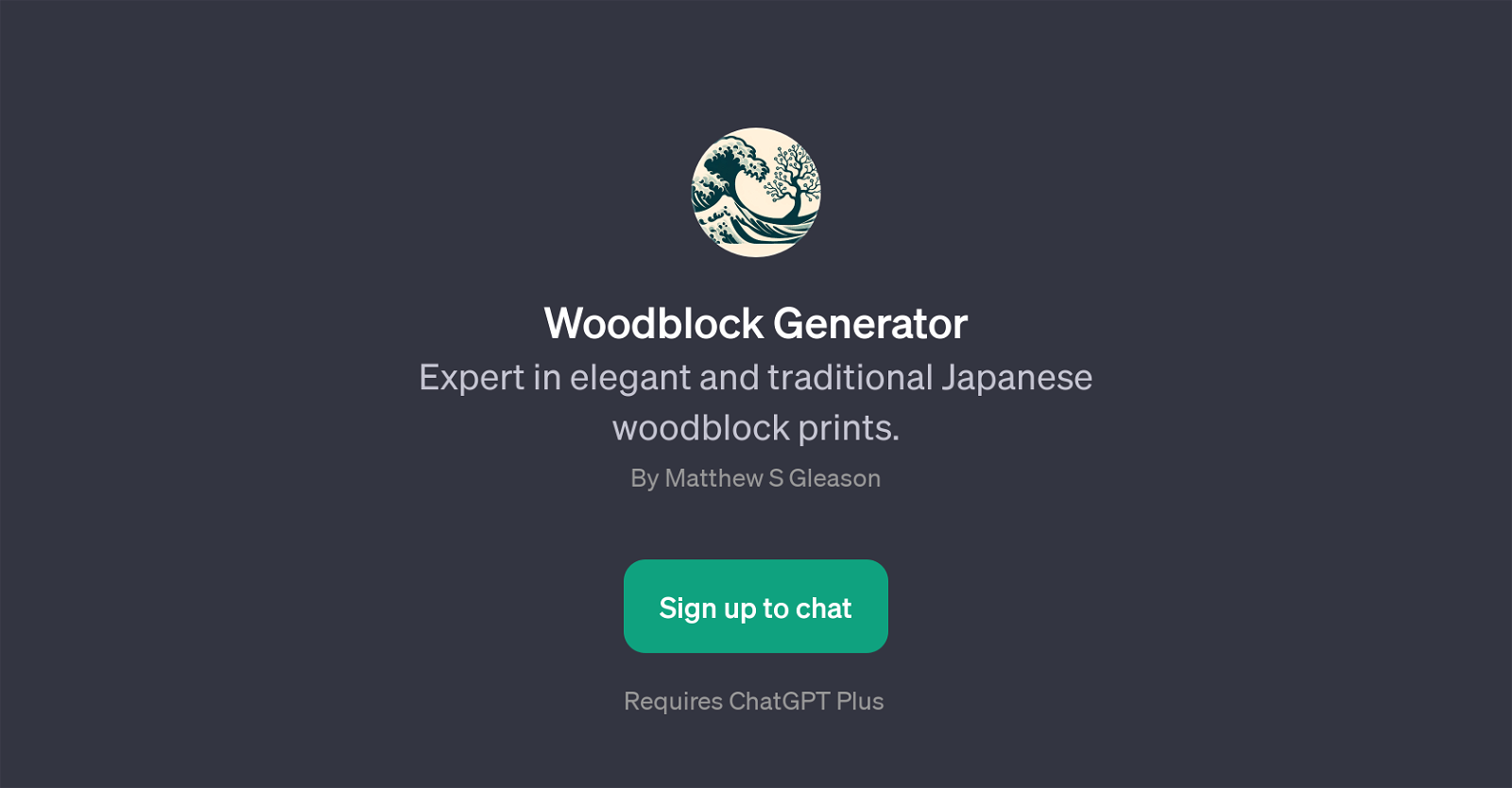Woodblock Generator
Woodblock Generator is a GPT that specializes in generating ideas, concepts, and guides related to traditional and modern Japanese woodblock prints. Designed by Matthew S Gleason, its main function is to inspire designs and to instruct users on how to create different elements and themes related to Japanese woodblock art.
The GPT is designed to stimulate creativity and provide technical advice for both simple and complex woodblock designs, ranging from the 'Great Wave' pattern to less conventional themes like 'chibi-style sakura flower'.
It appeals to users with varying degrees of expertise in Japanese woodblock art, offering guidance that is tailored to the user's level; whether they're looking to tackle an advanced design, or if they're just starting out and interested in illustrating traditional images.
The tool requires a ChatGPT Plus subscription, ensuring that users have access to a higher capacity of usage and customization to better suit their needs.
In its essence, the Woodblock Generator GPT serves as a blending of traditional art and modern AI to afford users an exciting experience in exploring and creating Japanese woodblock prints.
Would you recommend Woodblock Generator?
Help other people by letting them know if this AI was useful.
Feature requests



If you liked Woodblock Generator
Help
To prevent spam, some actions require being signed in. It's free and takes a few seconds.
Sign in with Google