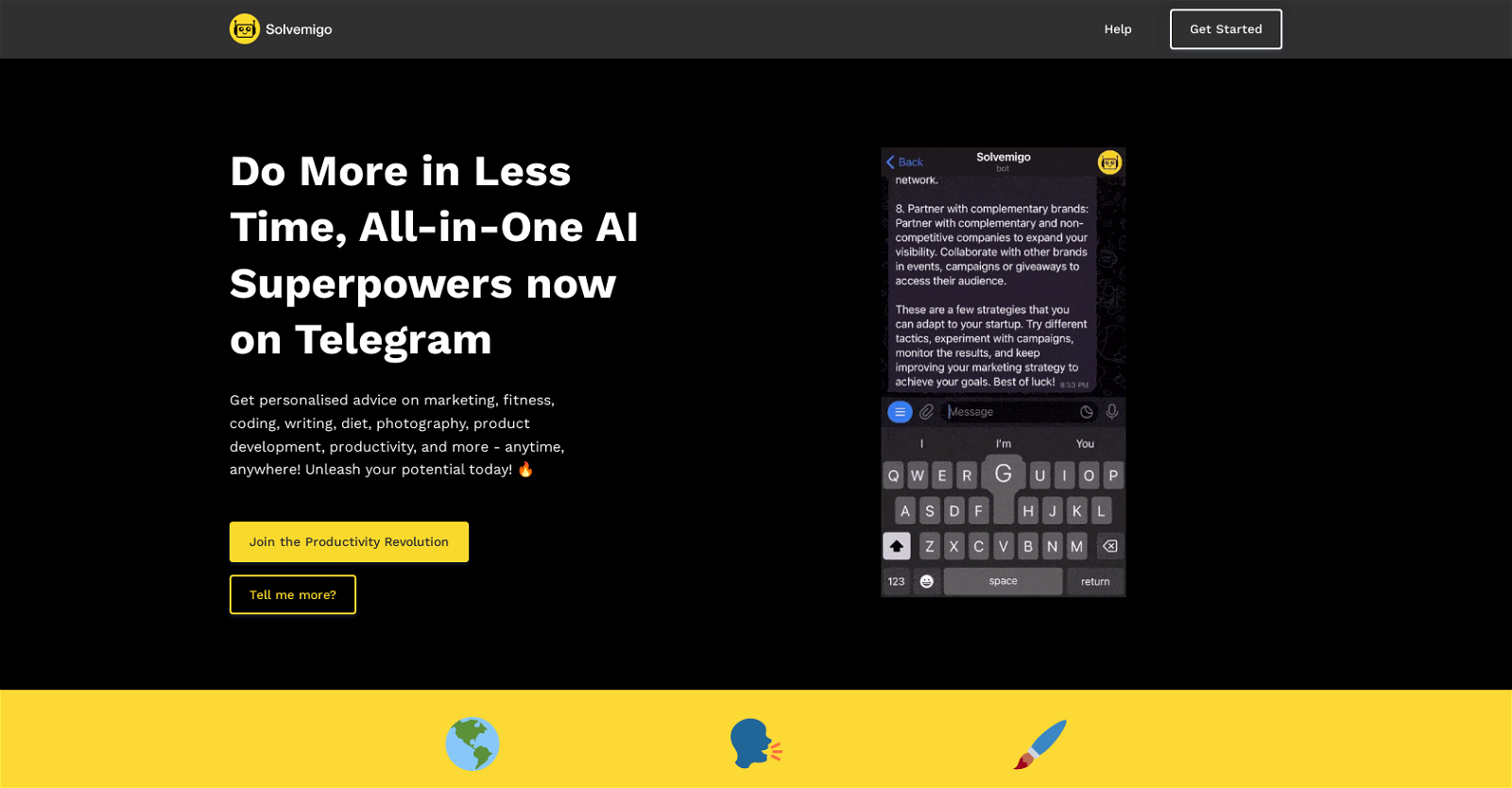What is Solvemigo?
Solvemigo is an AI tool that operates on the messaging app Telegram. It incorporates various AI-powered chatbots, including ChatGPT, Whisper, and Dall-E, and provides personalized advice and insights on numerous topics.
How does Solvemigo work on Telegram?
By leveraging the free Bot APIs of Telegram, Solvemigo provides an interactive and intuitive AI experience on the messaging app. It accepts both text and voice inputs and responds with relevant advice or outputs like text, audios, or images.
Which AI-powered chatbots does Solvemigo provide access to?
Solvemigo affords access to several AI-powered chatbots, predominantly ChatGPT, Whisper, and Dall-E.
What kind of advice and insights can Solvemigo provide?
Solvemigo can provide personalized advice and insights on a vast array of areas. These include marketing, fitness, coding, writing, diet, photography, product development, and productivity.
On which devices can I use Solvemigo?
You can use Solvemigo on any device that supports the Telegram app. This includes iOS, Android, macOS, Windows, and many more platforms.
What special features does Solvemigo offer?
Solvemigo offers several distinctive features including sending voice inputs in over 60 languages, generating HD photos and artworks, providing instant expert help, and eliminating the need for typing. It also assures fast response times and access to forthcoming features like prompts.
How do I operate Solvemigo using voice inputs?
Solvemigo supports voice commands in over 60 languages. By sending voice notes, users can interact with the AI, which saves time by eliminating the need for typing.
What is the cost of a Solvemigo subscription?
The cost of a Solvemigo subscription is $9.99 per month or $99.99 per year.
What does the Solvemigo subscription include?
The Solvemigo subscription includes 750K words for ChatGPT, representing about 1500 queries, 25 images generated via Dall-E, and 2 hours of audio transcription via Whisper. It ensures fast response times, quick access to ChatGPT using voice notes, and access to upcoming features like prompts.
How does Solvemigo secure user's privacy?
Solvemigo respects users' privacy by deleting old messages and keeping only the last 10 messages needed for chat context. It doesn't store uploaded audio files, voice notes, or generated images, deleting them immediately after processing.
What is the data retention policy of Solvemigo?
Solvemigo's data retention policy includes retaining only the last 10 messages necessary for maintaining chat context as well as processing and immediately deleting all uploaded audio files, voice notes, and images.
How do I get expert help from Solvemigo?
Users can get expert help from Solvemigo anytime, being able to resolve any problem without the need for various professionals. They can seek detailed insights, analysis, and advice on anything from Solvemigo 24/7.
In what kind of formats can Solvemigo generate content?
Solvemigo can generate content in several formats. It can produce high-quality text for various purposes, transform voice inputs into text in more than 60 languages, and produce HD photos/artworks based on user's requests.
How can Solvemigo save my time?
Solvemigo aids in saving time by offering fast response times, supporting voice inputs in numerous languages and eliminating the need for typing. It also gives users the tools they need to solve problems without having to hire multiple professionals.
How does Solvemigo use Telegram's Bot APIs?
Solvemigo utilizes Telegram's free Bot APIs to offer higher usage limits and additional features at a lower cost than other platforms. It creates an interactive and intuitive experience with progress messages, upload, and typing indicators.
What is the word limit for the Solvemigo's queries?
In a Solvemigo Pro account, a user gets a quota of 750K words every month. This can cater to roughly 1300 questions, subject to the length of the user's messages and bot's responses.
What forthcoming features does Solvemigo promise?
Solvemigo plans to introduce prompts as an upcoming feature. This will allow its users more precision by fine-tuning Solvemigo's functionality with custom prompts.
How reliable are the insights provided by Solvemigo?
While Solvemigo is generally reliable, it may sometimes produce incorrect responses confidently. Users are advised to cross-check any major details, as the AI is optimized for generating plausible-sounding responses rather than necessarily accurate ones.
How do I sign up for a subscription to Solvemigo?
To sign up for a Solvemigo subscription, users need to fill out the signup form on the website using their email address or Google account. From there, they can choose and complete the subscription process for either the monthly or the yearly plan.
Can I use Solvemigo on multiple devices at once?
Yes, users can use Solvemigo on multiple devices at once as long they are logged into the same Telegram account, enabling a seamless experience across all devices.