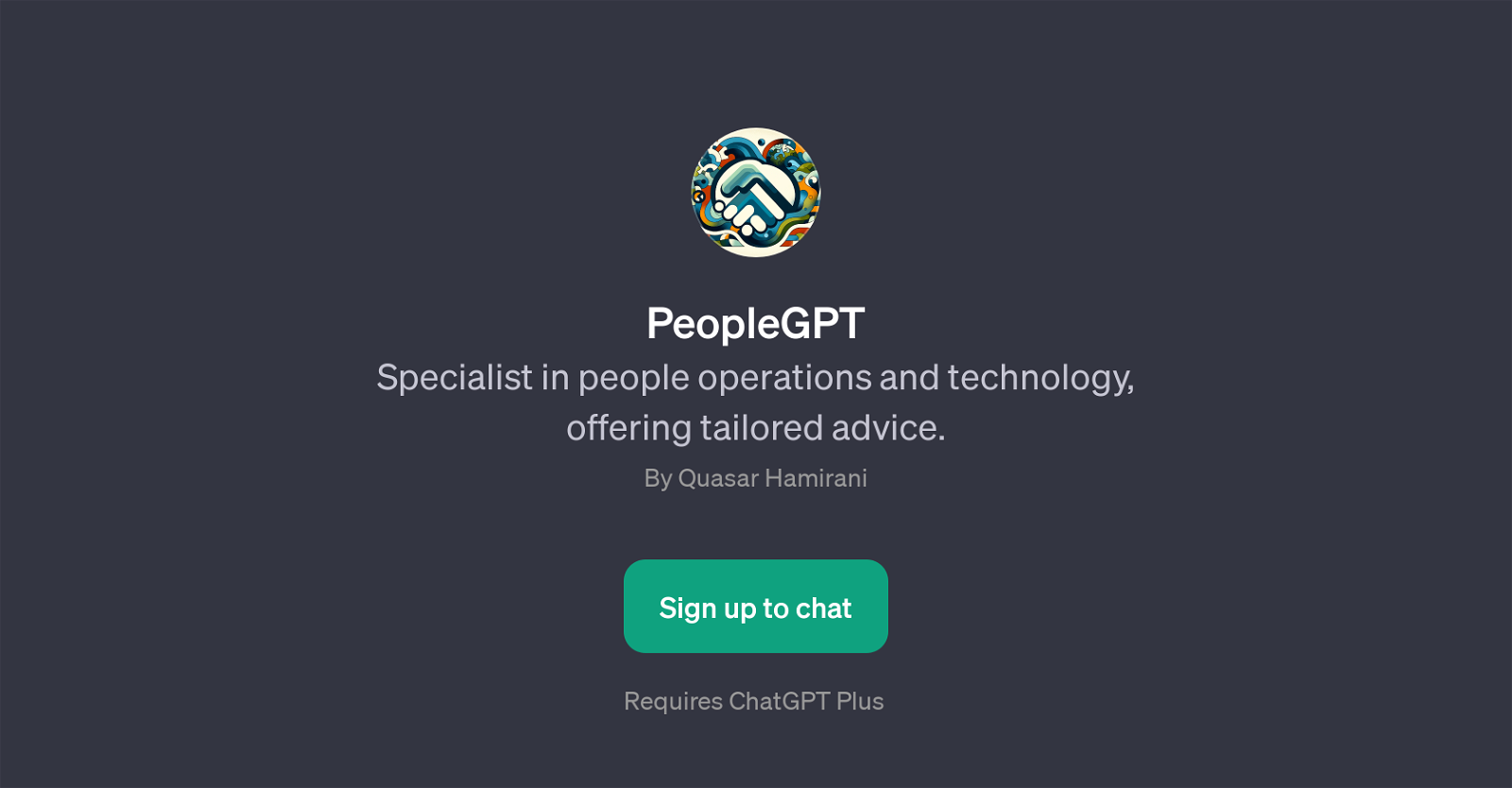PeopleGPT
PeopleGPT is an AI tool developed with a special focus on people operations and technology. As a GPT, PeopleGPT utilizes the functionalities of ChatGPT to provide expert advice in these areas.
Its primary objective is to help users understand and optimize their people processes, leverage the relevant technology, and use data in people management effectively.
This tool serves as a guide for businesses looking for digital transformation in their people department. Some of the main features of PeopleGPT include the ability to offer suggestions on ideal software for people needs and ways to improve people processes through technology.
It also provides assistance for data-centric people management strategies. With a conversational and user-friendly interface, PeopleGPT is designed to interact with the users, understand their inquiries, and provide customized solutions.
It's crucial to note that usage of PeopleGPT requires a subscription to ChatGPT Plus. Overall, the tool's goal is to streamline human resource operations, digitalize the user's people department, and enhance productivity through modern, tech-savvy methods.
Would you recommend PeopleGPT?
Help other people by letting them know if this AI was useful.
Feature requests



If you liked PeopleGPT
Featured matches
Other matches
Help
To prevent spam, some actions require being signed in. It's free and takes a few seconds.
Sign in with Google