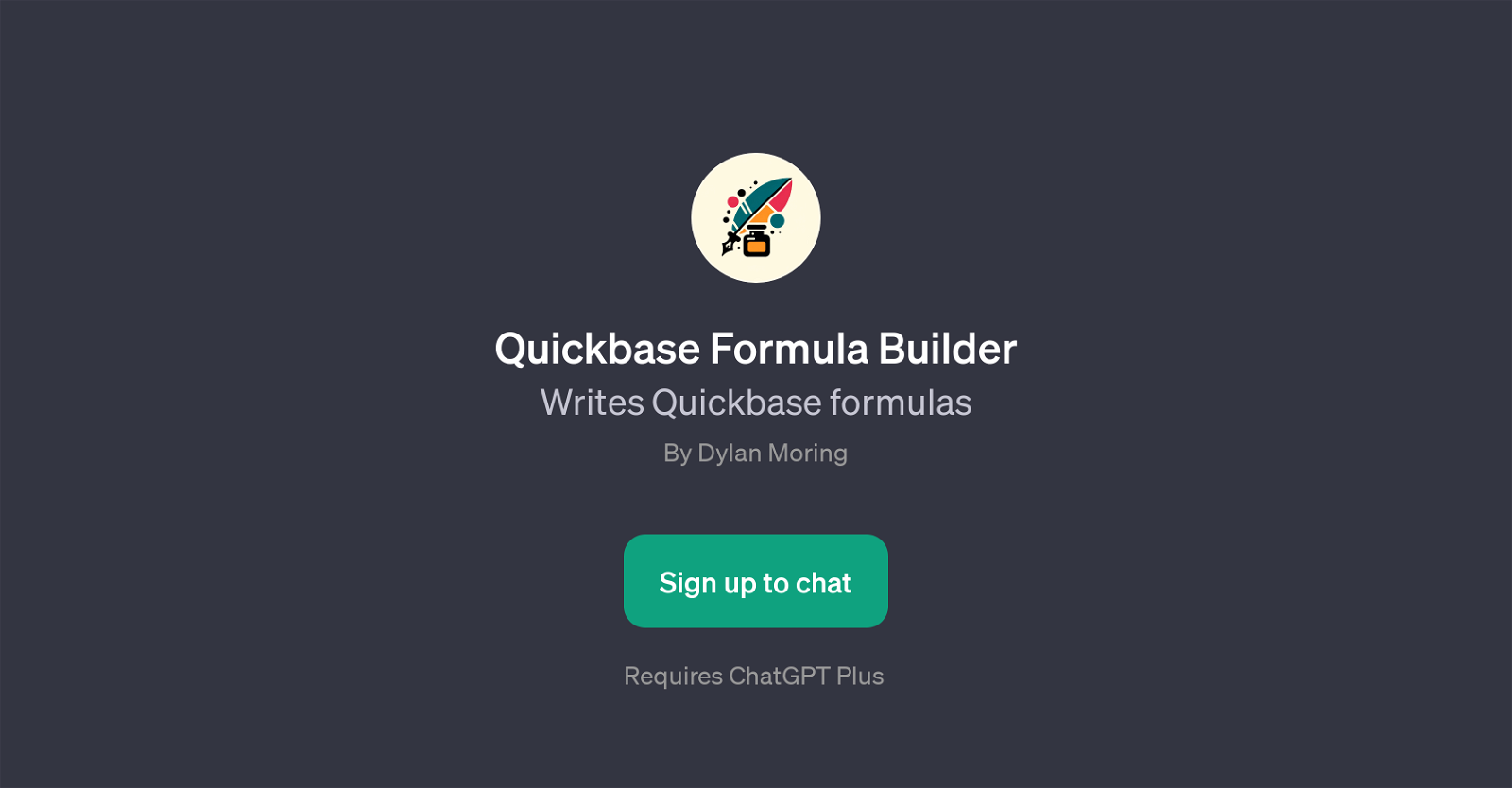Quickbase Formula Builder
Quickbase Formula Builder is a GPT that offers support in writing Quickbase formulas. Quickbase is a platform that allows businesses to develop custom applications suitable for their operations without the need for extensive technical expertise.
Writing formulas in Quickbase is a critical component of this process as these formulas enable customization and command over how the data is saved, manipulated, and reported on this platform.
The Quickbase Formula Builder GPT aids in this aspect by providing expert support in formula creation. It offers assistance in generating the appropriate codes, making the process of formula creation more efficient and less prone to errors.
Since it's an add-on to ChatGPT, users are required to have ChatGPT Plus for accessing and using it. Further, users can sign up to chat with this GPT for any queries or additional support required while working with Quickbase formulas.
The use of this GPT helps to reduce the complexities involved in coding, thereby making Quickbase a more accessible tool for business operations management.
Would you recommend Quickbase Formula Builder?
Help other people by letting them know if this AI was useful.
Feature requests



If you liked Quickbase Formula Builder
Featured matches
Other matches
Help
To prevent spam, some actions require being signed in. It's free and takes a few seconds.
Sign in with Google