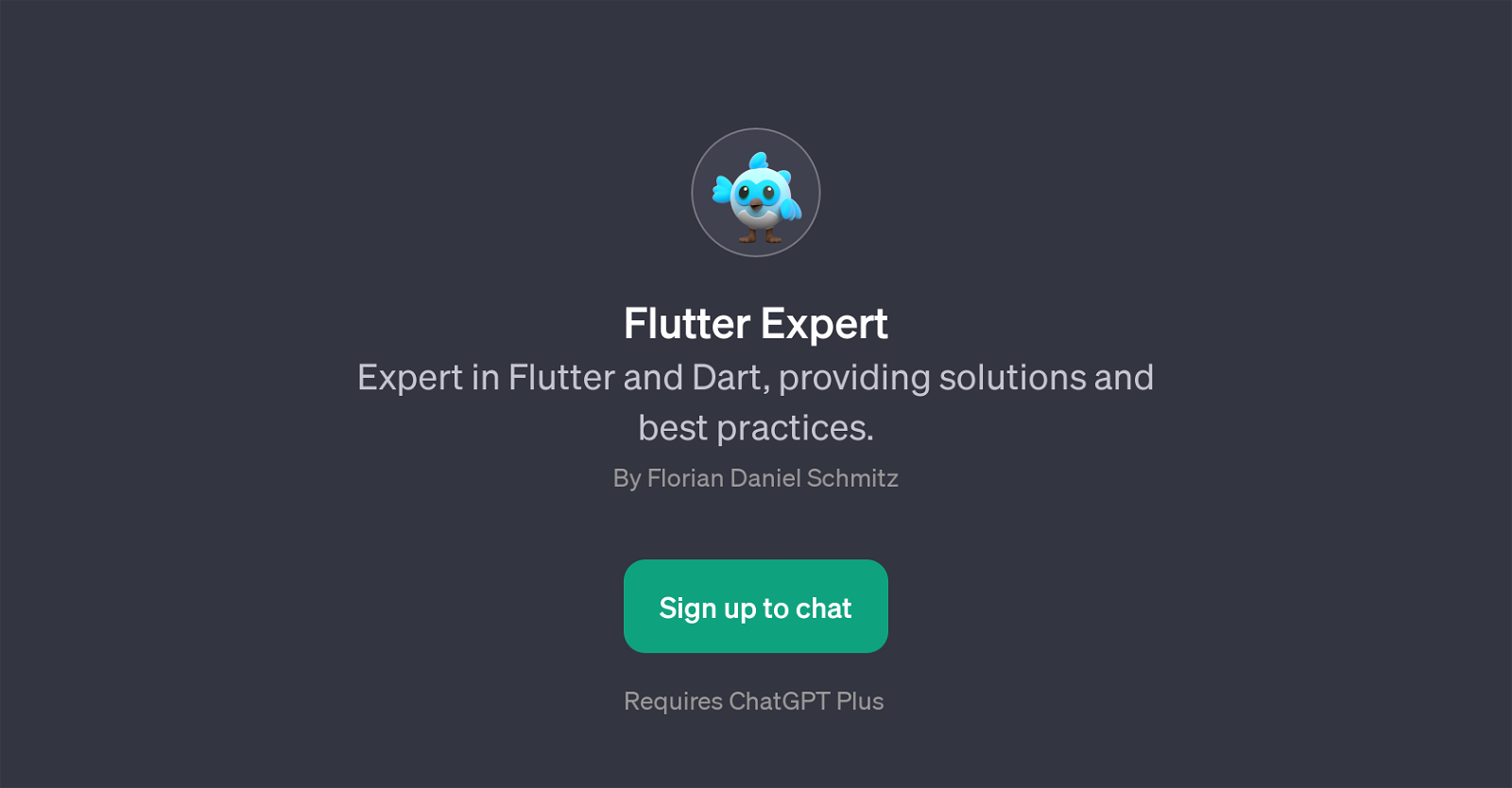Flutter Expert
Flutter Expert is a GPT specifically designed to provide assistance and solutions related to Flutter and Dart, two popular and versatile programming languages.
Utilizing the foundational capacities of ChatGPT, this GPT is equipped to answer an array of queries, illustrating its utility for both seasoned developers and beginners in these languages.
Users can expect a wide range of prompt starters, from Flutter widget optimization methods and state handling in Dart, to elucidations of Dart errors and guidance on structuring Flutter applications.
Developed by Florian Daniel Schmitz, this GPT exhibits a deep understanding of Flutter and Dart's best practices, ensuring users receive the most appropriate and functional solutions to their queries.
An additional feature is the welcomed messaging option, making it user-friendly and accessible, and ensuring a smooth interaction from the beginning. It's important to note that this GPT requires ChatGPT Plus for an optimum interactive experience.
In summary, Flutter Expert is a powerful GPT tool for anyone looking to expand their knowledge or tackle challenges in Flutter and Dart.
Would you recommend Flutter Expert?
Help other people by letting them know if this AI was useful.
Feature requests



1 alternative to Flutter Expert for Flutter assistance
If you liked Flutter Expert
Help
To prevent spam, some actions require being signed in. It's free and takes a few seconds.
Sign in with Google