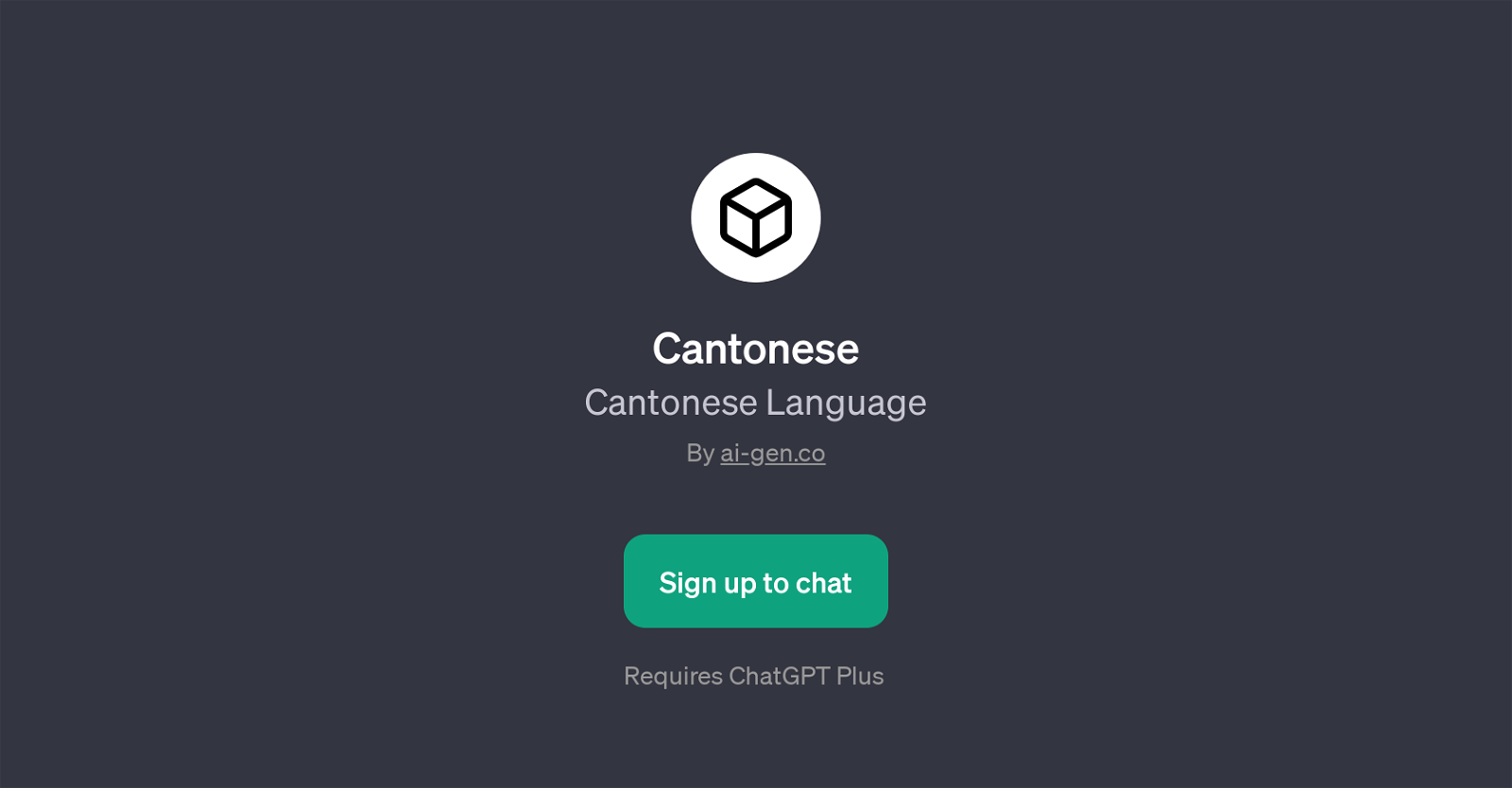Cantonese
Cantonese is a GPT designed to facilitate a diverse range of language-based interactions, specifically focusing on the Cantonese language. Originating from ai-gen.co, this tool provides the users with an engaging platform to learn, translate, and have deep understanding of the Cantonese language.
The core functionality of the GPT whose operations dovetail with ChatGPT encompasses various interesting language-related tasks. For instance, it can be used to translate phrases into Cantonese.
This feature is particularly useful for language learners aiming to understand and practice using Cantonese phrases. The translation engine behind the GPT is designed to take input in one language and output its Cantonese equivalents with high accuracy.
Furthermore, 'Cantonese' GPT enables users to spark in-depth dialogs about the language itself. Concerning language enthusiasts, it can provide insightful facts and details about the nature, history, usage, and other intriguing aspects of Cantonese.
This GPT aims to be a helpful tool for those who wish to explore the features and intricacies of the Cantonese language, providing comprehensive language resources in an interactive and user-friendly manner.
Note that this tool requires ChatGPT Plus for its full operation.
Would you recommend Cantonese?
Help other people by letting them know if this AI was useful.
Feature requests



If you liked Cantonese
Featured matches
Other matches
Help
To prevent spam, some actions require being signed in. It's free and takes a few seconds.
Sign in with Google