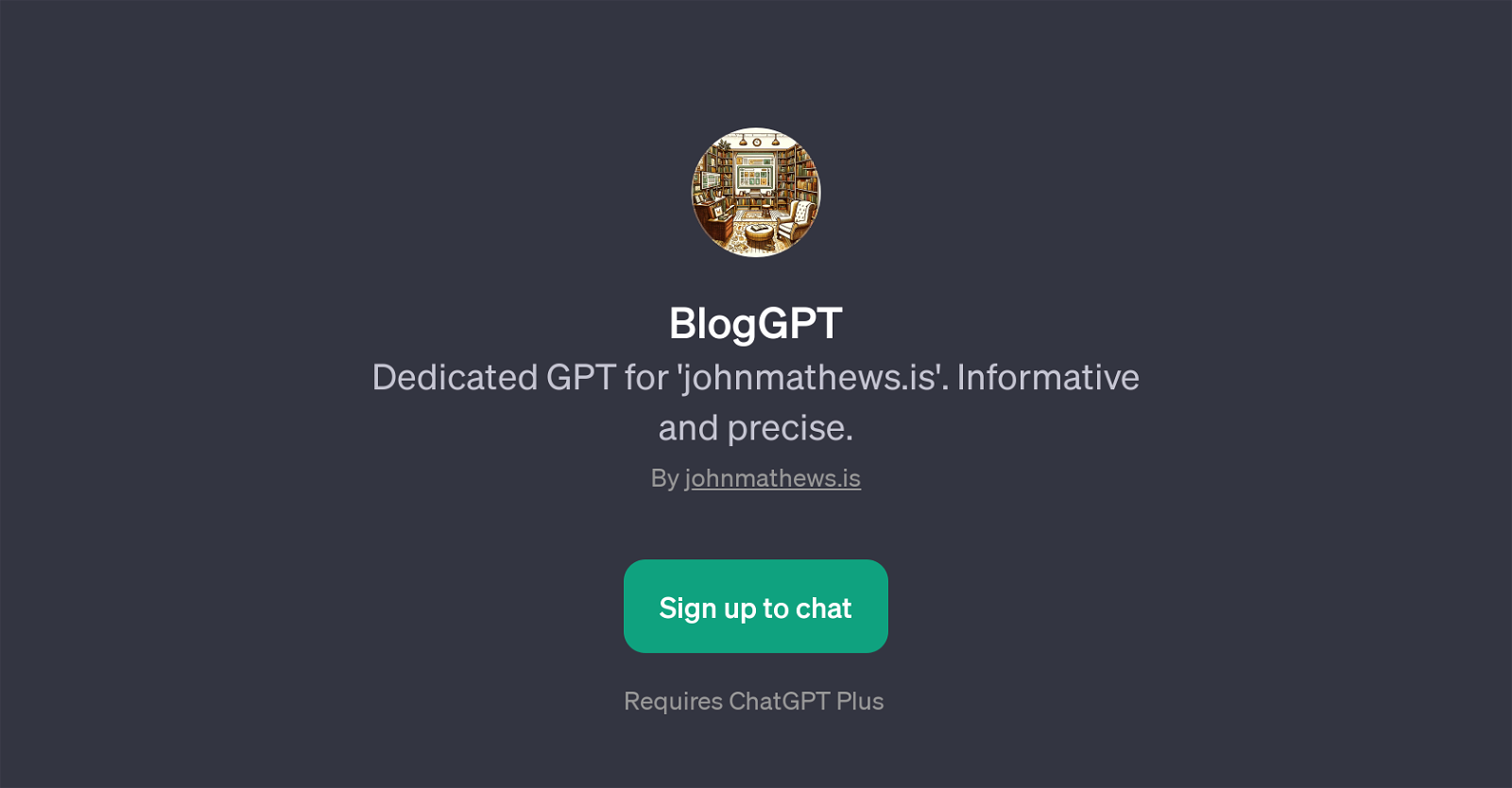BlogGPT
BlogGPT is a GPT specifically designed for 'johnmathews.is'. This tool is built on the OpenAI's chat model ChatGPT and is tailored to offer a distinctive informative and precise service to the users.
Functionally, it acts as a personalized guide for the users exploring the contents of 'johnmathews.is'. It provides accurate and relevant information regarding specific topics discussed by John Mathews on his site.
Serving as an interactive portal, BlogGPT enables users to navigate through complex subjects by asking specific questions such as 'What does John Mathews say about this topic?' or 'Can you link me to a relevant article by John Mathews?'.
This facilitates user engagement and ensures an information-rich browsing experience. BlogGPT also assists in explaining and describing various concepts from 'johnmathews.is', making it a valuable utility for gaining insights directly linked with John Mathews' content.
Users need to sign up for the service, which requires a ChatGPT Plus subscription. Overall, BlogGPT is a foundational tool shaped for precise content navigation and exploration which streamlines the user's connection with the knowledge hub of 'johnmathews.is'.
Would you recommend BlogGPT?
Help other people by letting them know if this AI was useful.
Feature requests



If you liked BlogGPT
People also searched
Help
To prevent spam, some actions require being signed in. It's free and takes a few seconds.
Sign in with Google