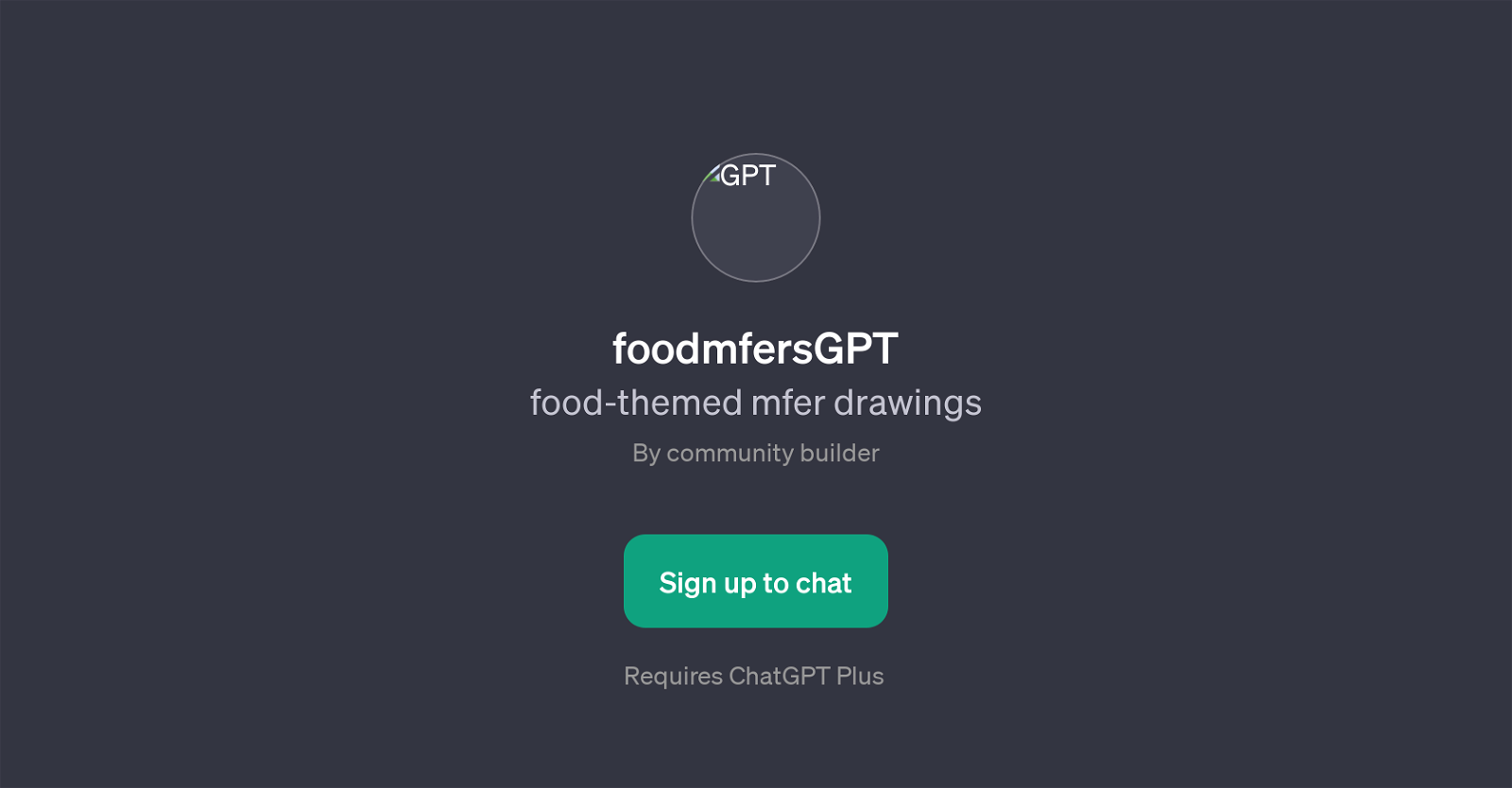foodmfersGPT
foodmfersGPT is an AI tool built on top of ChatGPT that specializes in creating food-themed drawings. This AI-powered application has a joint focus on creativity and utility, delivering original food-based artwork to users based on their desired inputs.
It has a prominent aspect of customization where users can specify the shape or size of their image, including but not limited to formats such as square, wide, or even portrait.
Users can also request the GPT to generate a 'food mfer image' with a random size. To initiate such tailored artwork, the users can prefer a variety of prompt starters like 'Show me a square food mfer', 'Create a wide food mfer image', 'I want a portrait food mfer', or 'Generate a food mfer with a random size.' This GPT requires ChatGPT Plus and requires users to sign up in order to chat and access its features and functionalities.
The GPT welcomes users with a message asking for their preference in food-themed mfer image dimensions. It is particularly designed for those who enjoy food-themed artwork, wanting to add a distinct and artistic touch to their projects or pieces.
In essence, foodmfersGPT is distinctive in the world of AI tools for its innovative blend of food-inspired creativity and customized image generation.
Would you recommend foodmfersGPT?
Help other people by letting them know if this AI was useful.
Feature requests



If you liked foodmfersGPT
Help
To prevent spam, some actions require being signed in. It's free and takes a few seconds.
Sign in with Google