Taste Bud
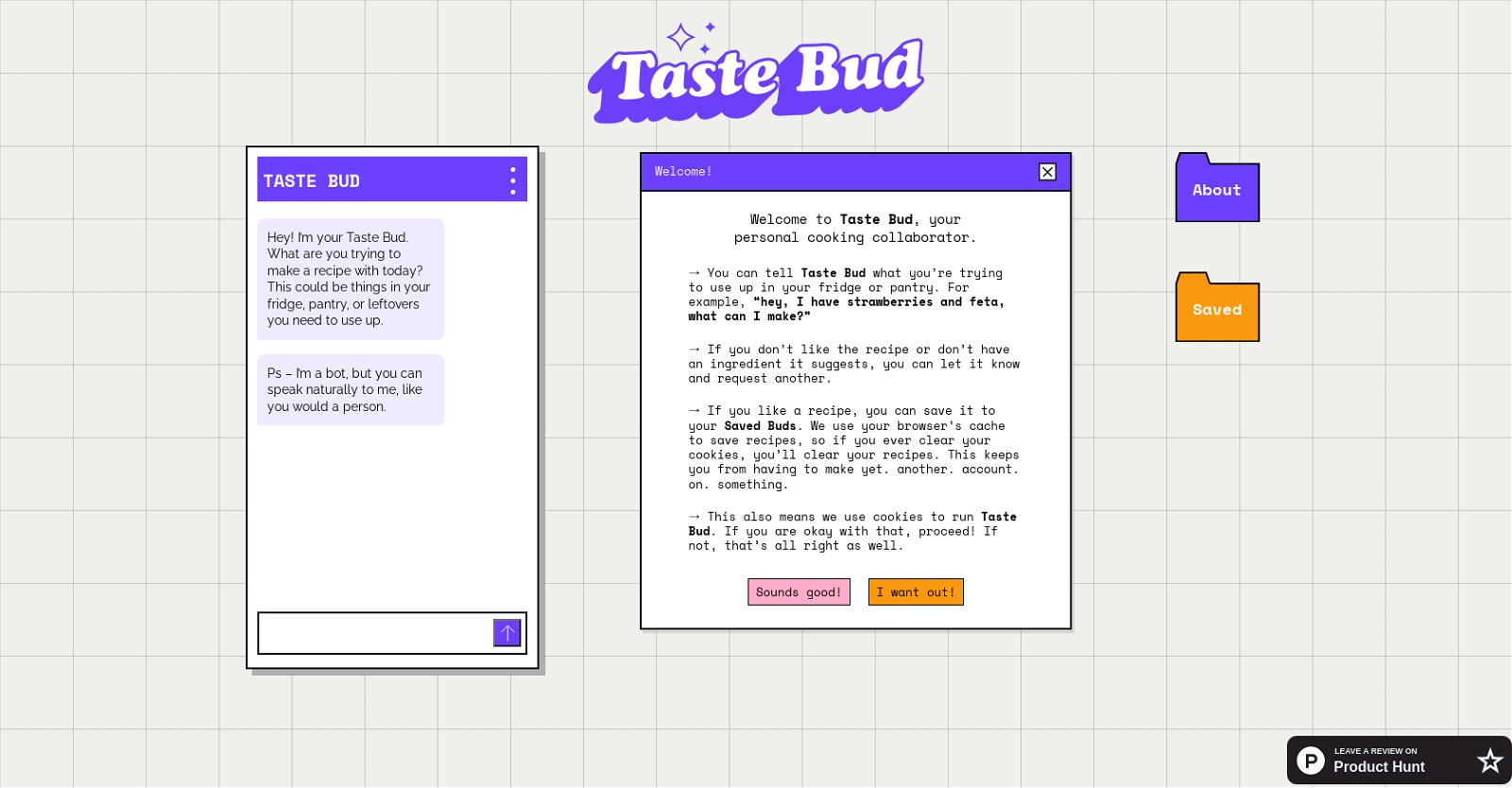
Taste Bud is an AI-powered cooking companion that helps users invent recipes based on the ingredients they have in their kitchen. It functions as a bot that users can interact with naturally, allowing them to communicate their preferences and constraints just as they would with a person.
Users can inform Taste Bud about the ingredients they want to use in their dish, such as items in their fridge, pantry, or leftovers that need to be used up.
They can also specify if they don't have a suggested ingredient, and the tool will provide alternatives. Additionally, users can inquire about specific cooking tools or make requests for vegan or dairy-free recipes, and Taste Bud will provide suitable recommendations.
Taste Bud serves as a collaborative partner in the cooking process, assisting users in creating something tasty. However, being a bot, it can be easily tricked and does not award points for unrealistic requests.
The tool offers a feature called "Saved Buds" where users can store recipes they like. These recipes are saved in the browser's cache, eliminating the need for creating a separate account.
However, it's worth noting that clearing cookies will also remove saved recipes. Taste Bud was developed by Sarah Lawrence and Ryan Splitlog, two home cooks based in Atlanta, Georgia.
It provides users with a convenient and personalized cooking experience by leveraging AI technology.
Would you recommend Taste Bud?
Help other people by letting them know if this AI was useful.
Feature requests



49 alternatives to Taste Bud for Recipes
If you liked Taste Bud
-
111
-
30
-
249
-
273
-
128
-
27
-
135
-
11
-
6
-
15
-
176
-
97
-
10
-
5.0221
-
63
-
15
-
1.022
-
5.019
-
5.0382
-
20
-
2
-
3
-
3
-
15
-
3
-
114
-
4
-
10
-
9
-
21
-
57
-
19
-
6
-
12
-
131
-
16
-
115
-
42
-
14
-
169
-
31
-
6
-
10
-
14
-
1120
-
22
-
11
-
2297
-
16
-
9
-
19
-
20
-
65
-
17
-
39
-
50
-
3
-
13
-
54
-
5
-
19
-
35
-
6
-
15
-
14
-
215
-
91
-
40
-
18
-
195
-
34
-
33
-
34
-
1
-
7
-
11
-
11
-
118
-
23
-
36
-
12
-
22
-
114
-
23
-
19
-
111
-
120
-
14
-
121
-
23
-
3
-
1
-
1
-
44
-
7
-
22
-
10
-
3
-
59
-
9
-
164
-
20
-
11
-
5
-
21
-
11
-
173
-
26
-
17
-
8
-
25
-
163
-
2
-
23
-
339
-
55
-
19
-
215
-
10
-
6
-
210
-
14
-
310
-
9
-
15
-
10
-
18
-
27
-
5
-
89
-
13
-
6
-
15
-
54
-
12
-
7
-
133
-
41
-
9
-
18
-
248
-
78
-
35
-
15
-
6
-
17
-
21
-
13
-
12
-
11
-
13
-
12
-
8
-
15
-
50
-
5
-
44
-
175
-
6
-
1
-
5
-
14
-
6
-
21
-
6
-
27
-
119
-
25
-
116
-
313
-
48
-
23
-
8
-
17
-
5
-
27
-
47
-
43
-
16
-
42
-
8
-
14
-
19
-
32
-
20
-
30
-
20
-
10
-
60
-
110
-
5.011
-
17
-
38
-
5.0181
-
5.023
Help
To prevent spam, some actions require being signed in. It's free and takes a few seconds.
Sign in with Google








