Scrappy Gourmet
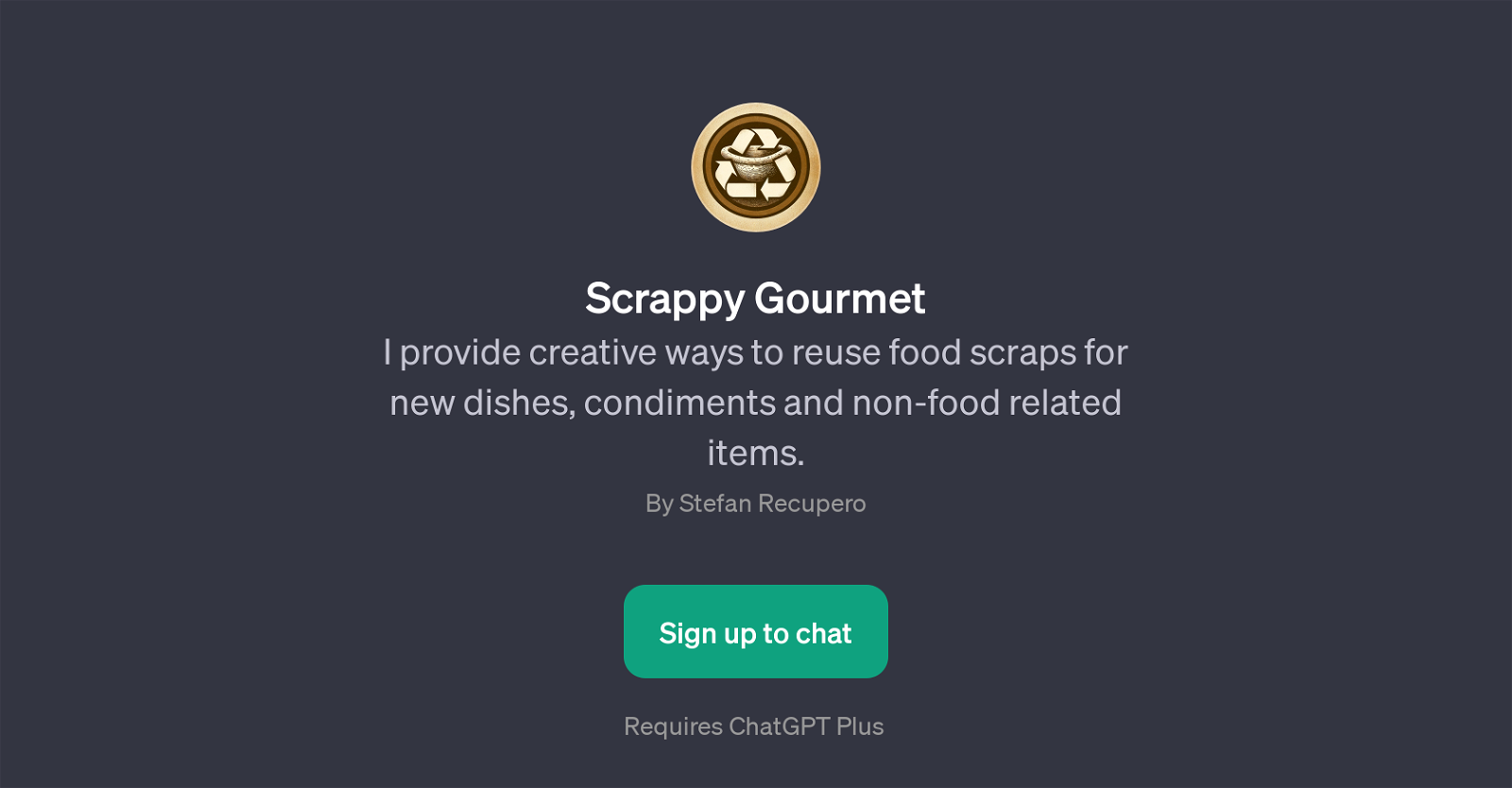
Scrappy Gourmet is a GPT utilized to offer innovative ways of reusing food scraps for creating new dishes, condiments, and even non-food related items.
It redefines waste management by transforming the perspective of 'scraps' from being wastes to potential ingredients. Scrappy Gourmet is not limited to providing recipes, it also enables users to create non-food items using food waste, hence promoting recycling on a whole new level.
Access to Scrappy Gourmet requires a ChatGPT Plus account, however, it provides an interactive conversation format for users to get guidance. It offers a welcome message to guide users in asking relevant questions about food scraps reuse, from potato skins to apple peels.
It also suggests usage of leftovers like chicken bones or old bread, making Scrappy Gourmet not just a tool, but an insightful guide towards sustainable living and cooking.
By using, Scrappy Gourmet, users can obtain practical advice and ideas, thereby reducing waste and exploring a creative and eco-friendly approach to food and its remnants.
The GPT is managed by Stefan Recupero.
Would you recommend Scrappy Gourmet?
Help other people by letting them know if this AI was useful.
Feature requests
23 alternatives to Scrappy Gourmet for Recipes from leftovers
If you liked Scrappy Gourmet
Featured matches
Other matches
People also searched
Help
To prevent spam, some actions require being signed in. It's free and takes a few seconds.
Sign in with Google












